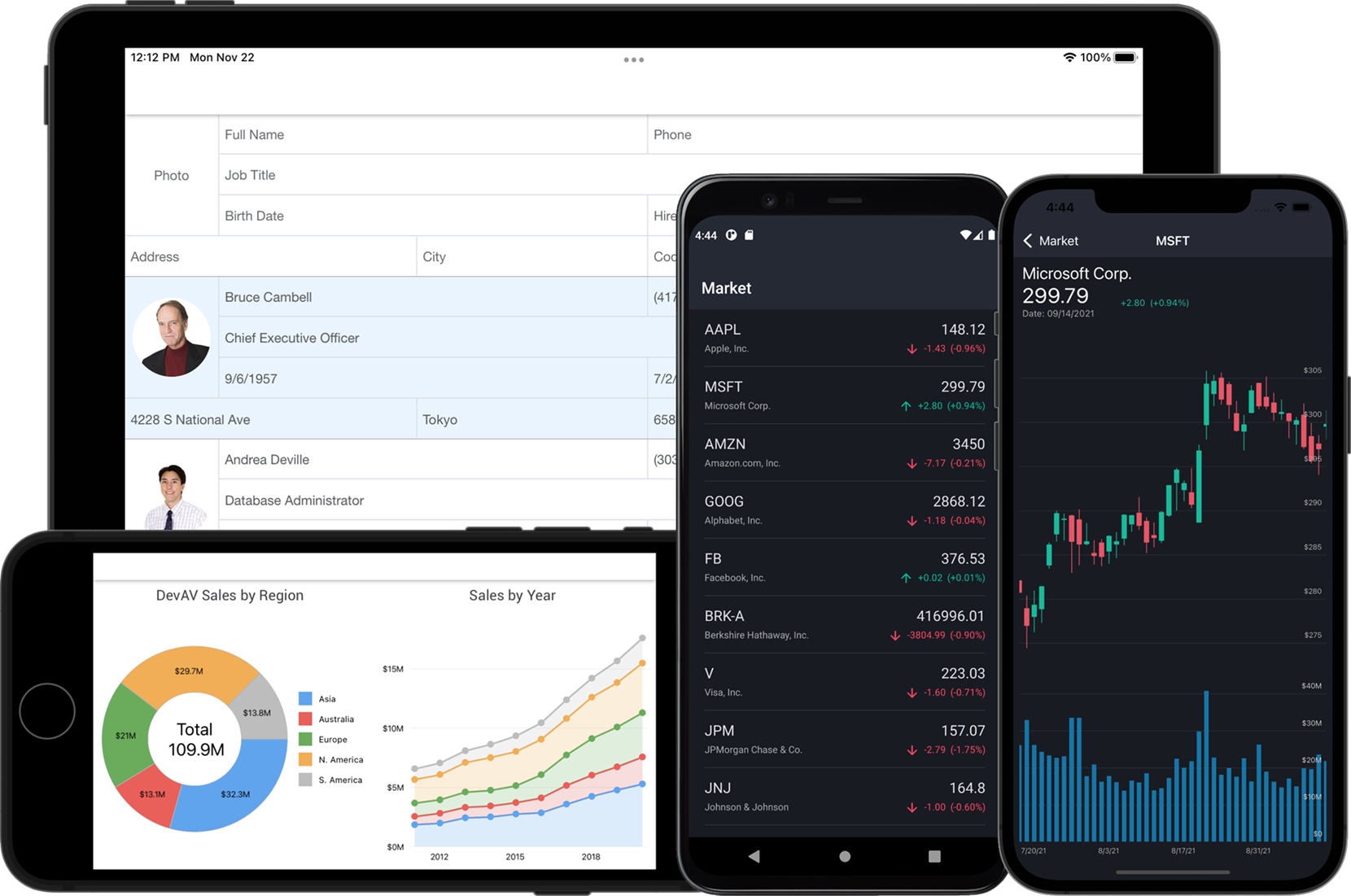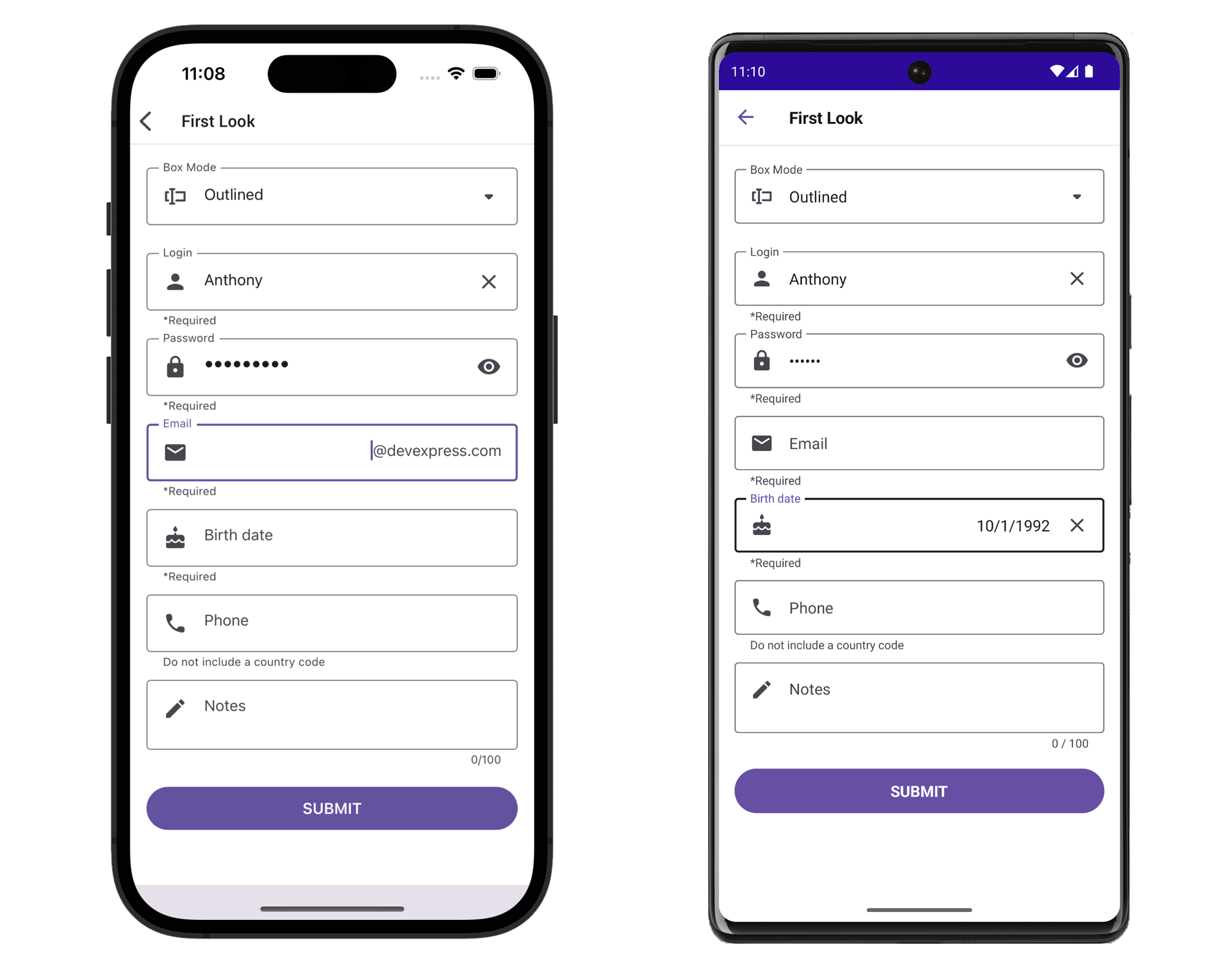DevExpress Mobile UI allows you to use the .NET cross-platform UI toolkit and C# to build native apps for iOS and Android.
You need a DevExpress .NET MAUI Subscription to run the example. To evaluate our controls, you can start a free 30-day trial through the DevExpress NuGet feed.
Please register the DevExpress NuGet Gallery in Visual Studio to restore NuGet packages used in this solution. See the following topic for more information: Get Started with DevExpress Mobile UI for .NET MAUI.
You can also refer to the following YouTube video to get started with DevExpress .NET MAUI Controls: Setting up a .NET MAUI Project.
The demo application in this repository illustrates some of the features available to you when using our .NET MAUI Editors library.
The DevExpress Editors for .NET MAUI library contains the following controls: TextEdit, MultilineEdit, PasswordEdit, ComboBoxEdit, AutoCompleteEdit, NumericEdit, DateEdit, TimeEdit, CheckEdit, and DXButton.
See the following help topic for more information: DevExpress Editors for .NET MAUI.
You can also refer to the following YouTube video for instruction on how to get started with the Data Editors: Adding Data Editors to Your .NET MAUI App.
-
Install Visual Studio 2022 and the latest .NET MAUI version. See the following topic on docs.microsoft.com for more information: Installation.
-
Register your personal NuGet feed in Visual Studio:
If you are an active DevExpress Universal customer, DevExpress Controls for .NET MAUI are available in your personal NuGet feed.
See the following topic on docs.microsoft.com for more information on how to register a NuGet source: Install and manage packages in Visual Studio.
- Stocks App
- Data Grid
- Data Form
- Charts
- Scheduler
- Tab Page
- Tab View
- Drawer Page
- Drawer View
- Collection View
- Popup
(you will be redirected to DevExpress.com to submit your response)