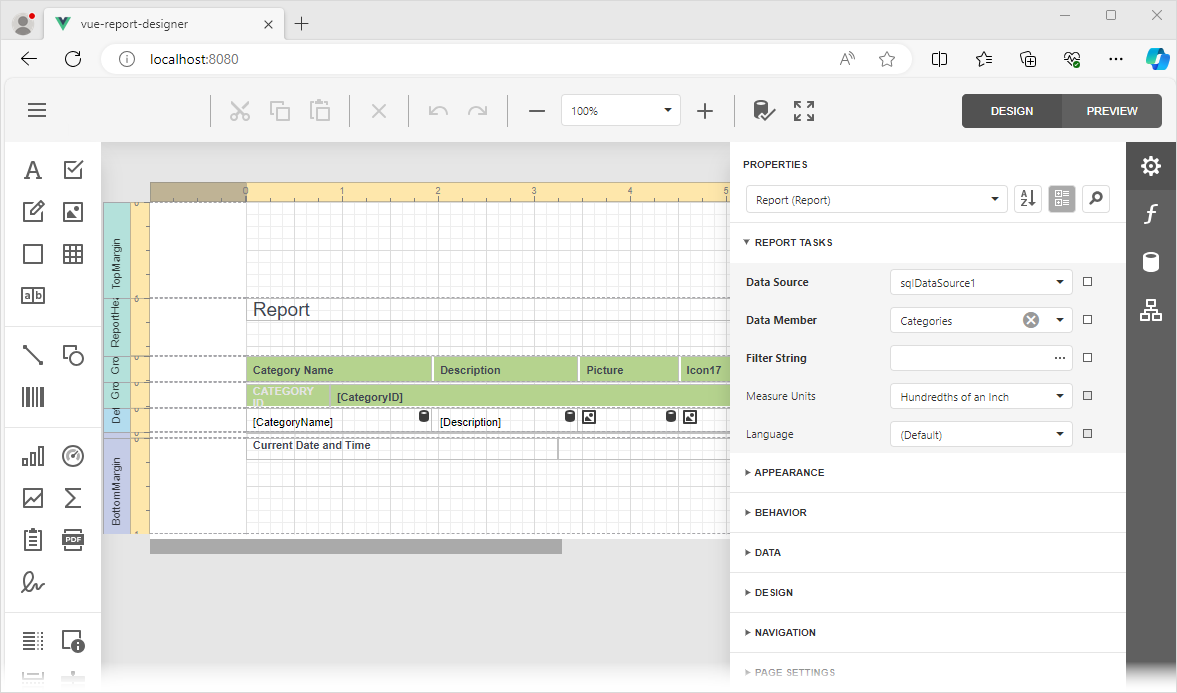This example consists of two parts:
-
A server (back-end) ASP.NET Core project that enables cross-domain requests (CORS) (Access-Control-Allow-Origin) and implements a custom web report storage.
-
A Vue JavaScript Framework front-end client application.
Perform the following steps to run this example:
-
Open the back-end project solution (CS\ServerSide.sln) in Visual Studio and run the project.
-
Navigate to the JS\vue-report-designer folder that is the client part's root folder.
-
Open the console and run the following command:
npm install -
Run the command to compile and start the client part:
npm run serve -
Point your browser at
http://localhost:8080/to see the result.
Tip
Make sure that the backend application runs on the port specified in the host setting of the Report Designer component. For more information, refer to the following help topic: Determine the Host URL.
- ReportDesignerComponent.vue
- main.js
- ReportingControllers.cs
- CustomReportStorageWebExtension.cs
- Program.cs
(you will be redirected to DevExpress.com to submit your response)