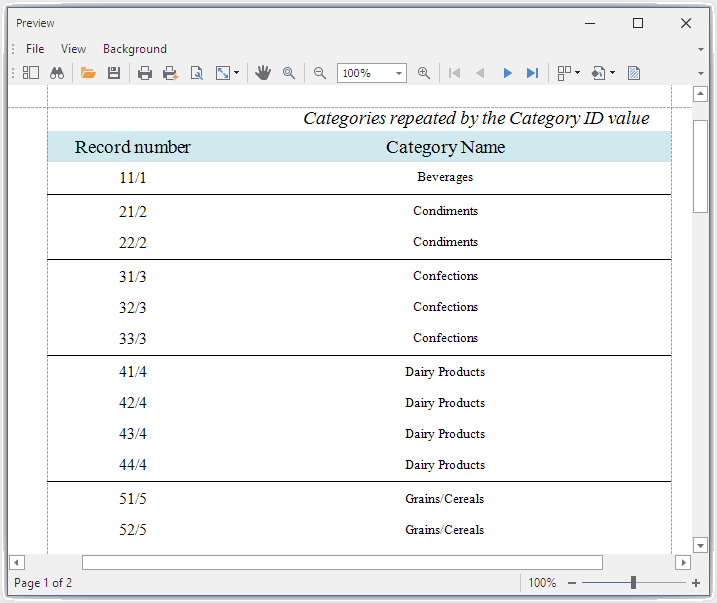In this example a detail band bound to data produces several rows in a document for a single record. The number of rows is calculated at runtme and equals to the current value of another data field.
If a report is not bound to a data source (the data source is empty or undefined), the ReportPrintOptions.DetailCountOnEmptyDataSource property determines how many times the Detail band content is printed.
If a report is bound to data, you can limit the number of times the Detail band is printed with the ReportPrintOptions.DetailCount property. In other words, if a data source contains one record, the DetailCount property does not enable us to print the Detail band more than once.
This example demonstrates how to print the Detail band for a single record multiple times. The number of times to repeat the Detal band is a value retrieved from another data field. The DetailReportBand is unbound, and the the ReportPrintOptions.DetailCountOnEmptyDataSource property is specified in the DetailReportBand.BeforePrint event handler.