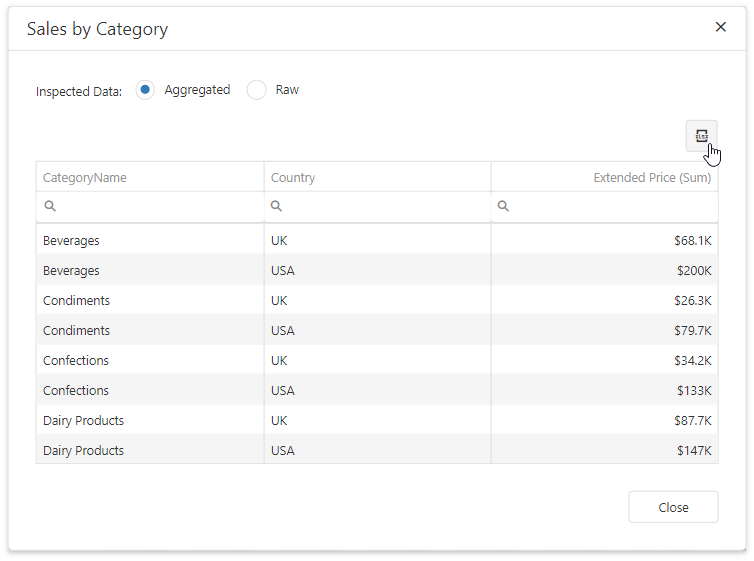This example demonstrates how to enable export to Excel in Data Inspector.
Follow the steps below to enable export to Excel:
- Install and reference the additional third-party library required for client-side export. Refer to the following topic for more information: DevExtreme Client-Side Export.
- Subscribe to the
BeforeRenderevent. - Call the
DashboardControl.optionmethod and get access to theDataInspectorExtensionoptions. - Use the
DataInspectorExtensionOptions.onGridInitializedproperty to enable export in the Grid widget before its content is loaded.
- WebForm1.aspx (VB: WebForm1.aspx)
- beforeRender.js (VB: beforeRender.js)
- Manage Data Inspector in the ASP.NET Web Forms Dashboard Control
- Client-Side API Overview for ASP.NET Web Forms Dashboard
- The DashboardControl.option method.
- The DashboardControlOptions.extensions property.
- The DataInspectorExtension class.
- The DataInspectorExtensionOptions.onGridInitialized property.
- Dashboard for MVC - How to Enable Export in Data Inspector
- Dashboard for Web Forms - How to export Web Dashboard into PDF with different filter values on different pages
(you will be redirected to DevExpress.com to submit your response)