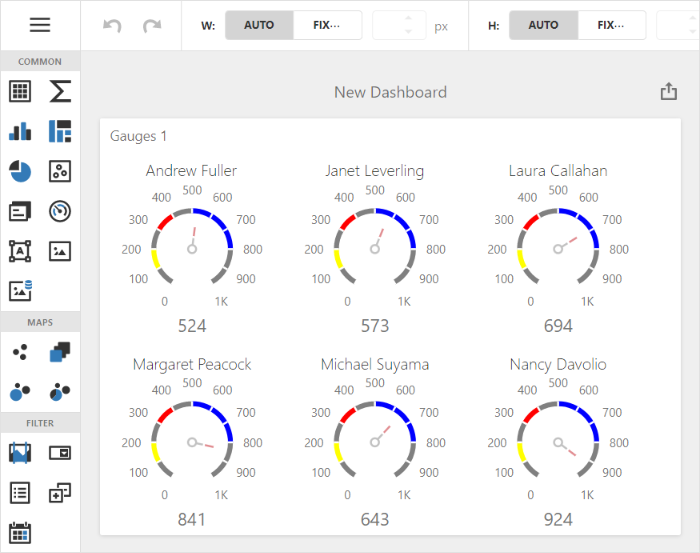This example shows how to edit Ranges for the Gauge dashboard item. This functionality is not available in built-in Gauge settings. Use Custom Properties to save and apply range settings.
You also need to modify ranges on the server side to display changes in the exported document. The ASPxDashboard.CustomExport event is handled for this purpose.
The resulting dashboard looks as follows:
To modify ranges in the UI, go to the Gauge's Item Menu → Options → Ranges (custom) → Edit.
(you will be redirected to DevExpress.com to submit your response)