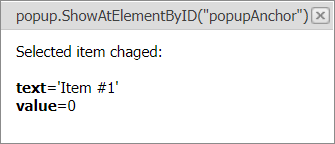Popup Control for ASP.NET Web Forms - How to show a pop-up window
This example demonstrates various ways to display a default pop-up window.
Overview
The ASPxPopupControl creates a default pop-up window when the control's Windows collection is empty. You can change the default pop-up window's visibility on the server or client.
Set the ShowOnPageLoad property to true on the server to display the default pop-up window when a client browser loads the page.
Call one of the following client-side methods to show the default pop-up window:
-
Show
Displays the pop-up window at a pop-up element with the specified index. Use the PopupHorizontalAlign, PopupHorizontalOffset, PopupVerticalAlign, and PopupVerticalOffset properties to specify the window's position relative to the element. -
ShowAtPos
Displays the pop-up window at the specified position. -
ShowAtElement
Displays the pop-up window over the specified HTML element. -
ShowAtElementByID
Displays the pop-up window over an HTML element with the specified identifier.
Files to Look At
- Default.aspx (VB: Default.aspx)
- Default.aspx.cs (VB: Default.aspx.vb)