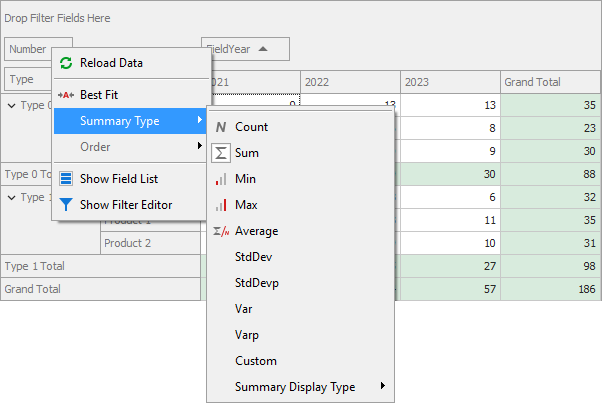The following example shows how to customize the field header's context menu in the PivotGridControl.PopupMenuShowing event handler. The event adds a new item to the Number field header's context menu and allows you to change the SummaryDisplayType value.
Set the PivotGridFieldOptions.AllowRunTimeSummaryChange property to true to allow users to change the data field’s summary type.
- Form1.cs (VB: Form1.vb)
- Program.cs (VB: Program.vb)
(you will be redirected to DevExpress.com to submit your response)