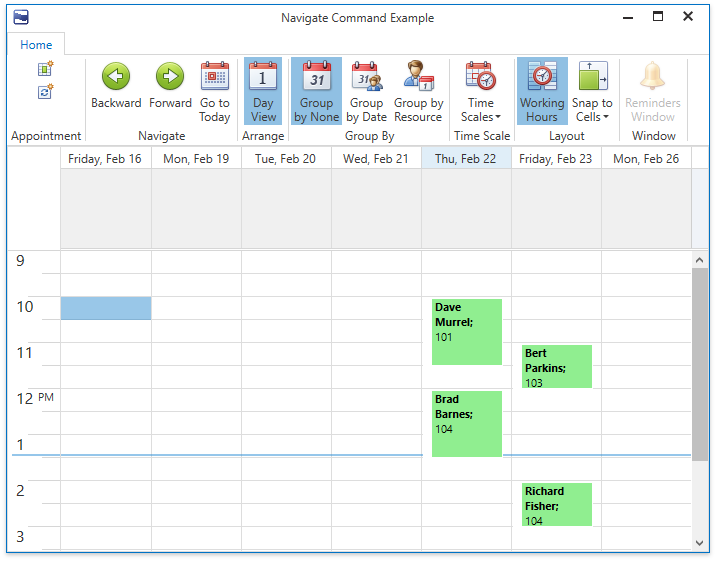This example hides non-working days (Saturday and Sunday) from the Day View and does not allow users to navigate to these days.
-
Specify the DayView.Days property to display a custom set of days.
-
Process the following user navigation types:
- Left and right arrow keys — Attach the KeyToCommand behavior to the Scheduler.
- UI navigation — Use the SchedulerControl.Commands property to replace default commands executed when a user uses the Scheduler UI for navigation.
-
Handle the SchedulerControl.VisibleIntervalsChanged event to adjust visible dates when visible view intervals are changed.