글자들을 이용해 실시간 데이터들을 받아와 긍정 부정 여부를 분석하고 전체단어를 시각화 하여 보여주는 라이브러리
Library that receives real-time data using letters and analyzes positive affirmation and visualizes whole word
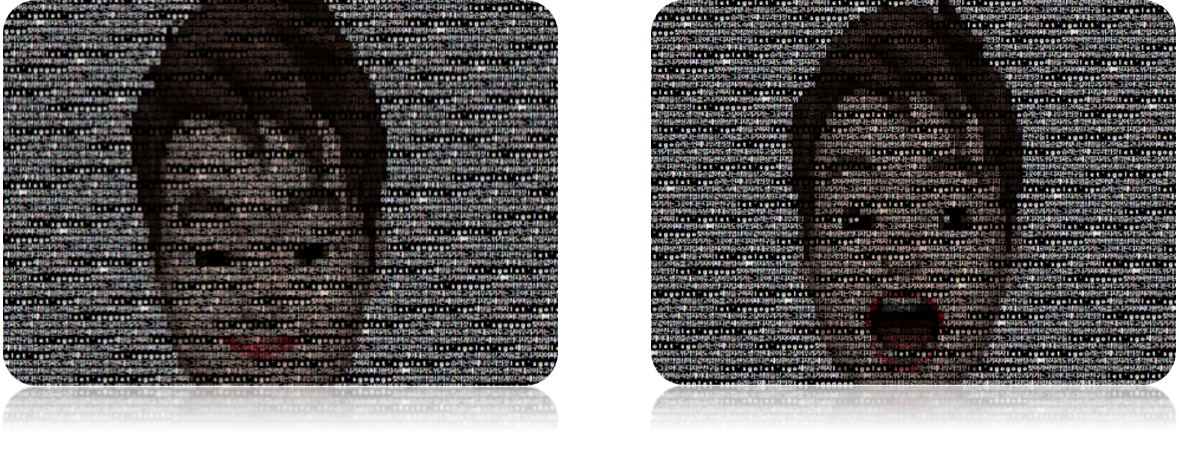
실시간 피드를 파싱하여 머신러닝을 이용해 글에 대해 감정의 긍정 부정을 판별하고 그 판별된 정보를 React 프레임워크를 이용하여 Virtual DOM 에 실시간으로 타이핑 애니메이션과 글자색을 이용하여 영상을 구현하였다. 자세한 흐름은 아래와 같다.
The real - time feed is parsed, machine learning is used to judge affirmative denial of the sentence, and the discriminated information is imaged using real - time typing animation and character color in Virtual DOM using React framework. The detailed flow is as follows.
├─Github
│ │ README.md
│ │ package.json
│ │ package-lock.json
│ │ yarn.lock
│ ├─ data
│ │ img/ # video to frame result
│ │ twitter # texx file using react upload
│ ├─ library
│ │ twitter.py # twitter parsing script
│ │ video2frames.py # Video to frames script
│ ├─ public
│ │ index.html
│ │ manifest.json
│ ├─ server
│ │ index.js
│ ├─ src
│ │ Typing.js + ETC...
│ │ CONFIG.txt # ** Input Your Info ** Tested on Windows 10 with Python 3.6, Mac OS X High Sierra 10.+, Both 64 bit
CPU : intel i5 - 6600
RAM : 16G
OS : windows 10 pro
GPU : nvidia GeForce 960 4G
++ IDLE : Pycharm (script), Atom(Web) - if occur the encoding error, Check encoding!
++ Interpreter : Python 3.6.X (not support 3.7 because library not support latest python)
# Install the python module
$ pip install opencv-python tweepy
# Install the Node module
$ npm install # 0. CONFIG 파일 설정 (Input your info CONFIG file)
$ open CONFIG.txt
# 1. 영상을 준비한후 Video2frames 를 실행(After preparing the video, execute Video2frames.)
$ py -3 ./library/video2frames.py
>>> 긍정 영상 이름을 확장자를 포함해서 입력해주세요 : pos.mp4
>>> 부정 영상 이름을 확장자를 포함해서 입력해주세요 : neg.mp4
# 2. 실시간 피드 파싱 실행 (real-time parsing script execute)
$ py -3 ./library/twitter.py
# 3. Node + React 실행
$ npm start