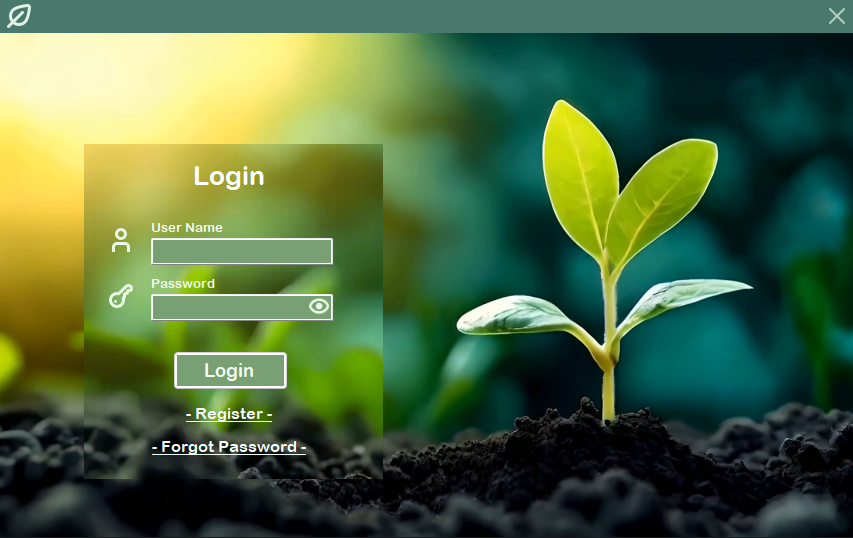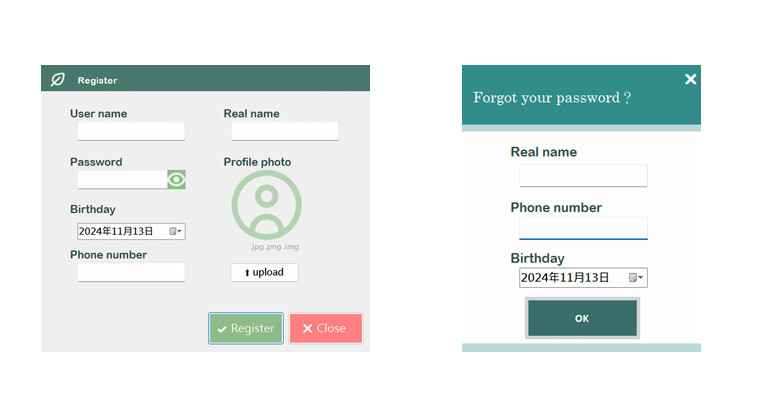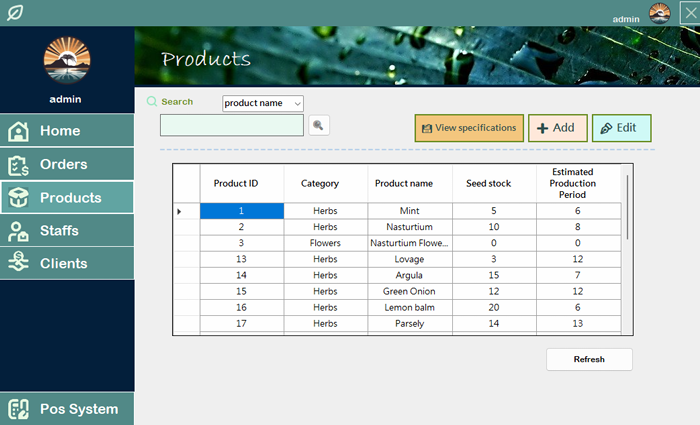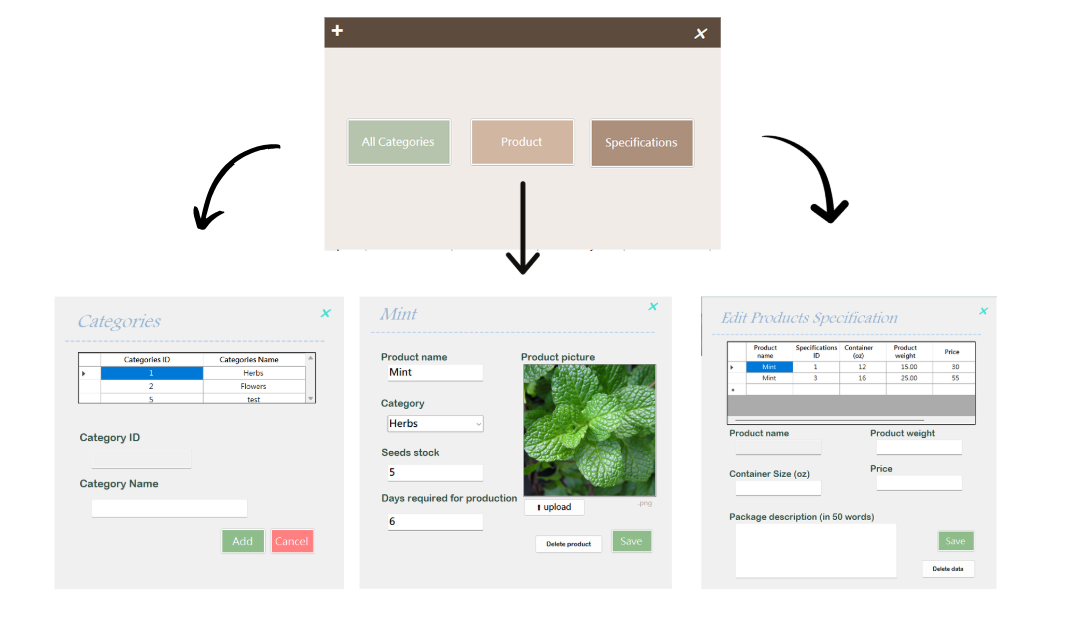This project is a sales system for edible flowers and herbs, based on Windows Forms App (.NET Framework).The database management is implemented using Microsoft SQL Server.
Test Account
(You can find more accounts with different privileges in SQL Database.)
User Name: admin
Password: 1234
Add products into shopping cart and place order in Pos System.
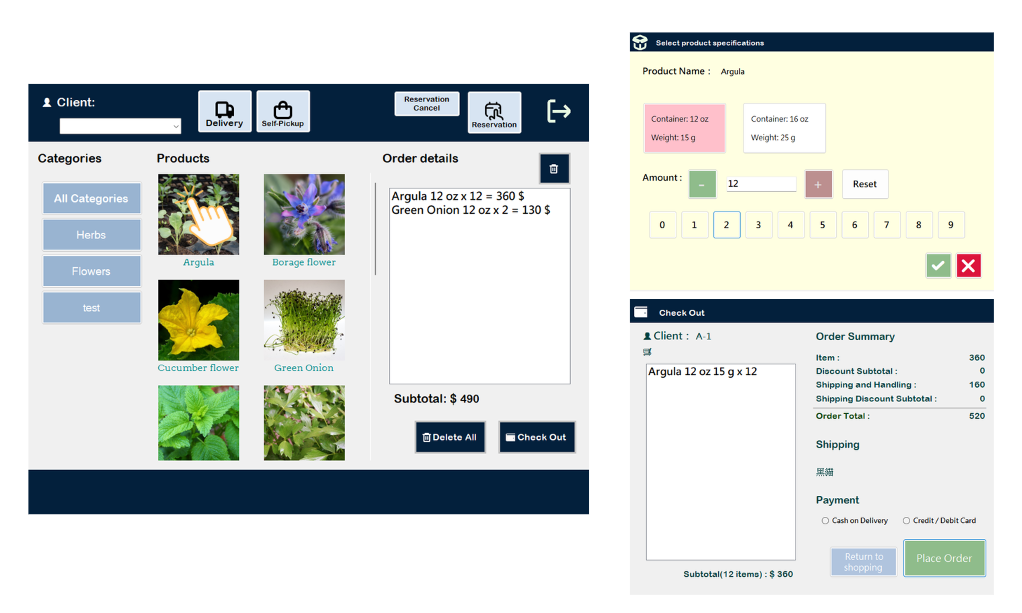
Check the earnings status on the home page.The account with the highest privileges can set the privileges of other accounts.
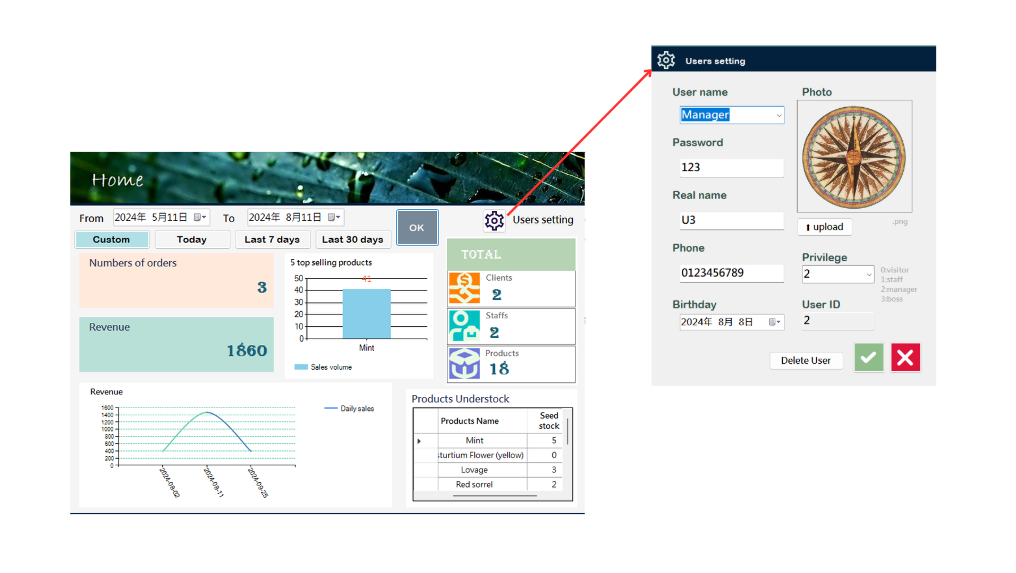
$ git clone https://github.com/evelynYen97/Edible-Flower-and-Herb-Sales-System.git
👉https://www.microsoft.com/zh-tw/sql-server/sql-server-downloads
After downloading, open SQL Server Management Studio 20 and connect to the server. Enter the local machine name in the server name field, and select 'Windows Authentication'. Restore database with 個人專題.bak in this project file.
Click 個人專題.sln to open this project. Remember to update images_dir and image_dirLogin in Global var.cs according to the file locations on your computer. Click the Start button (green triangle) to launch the project.