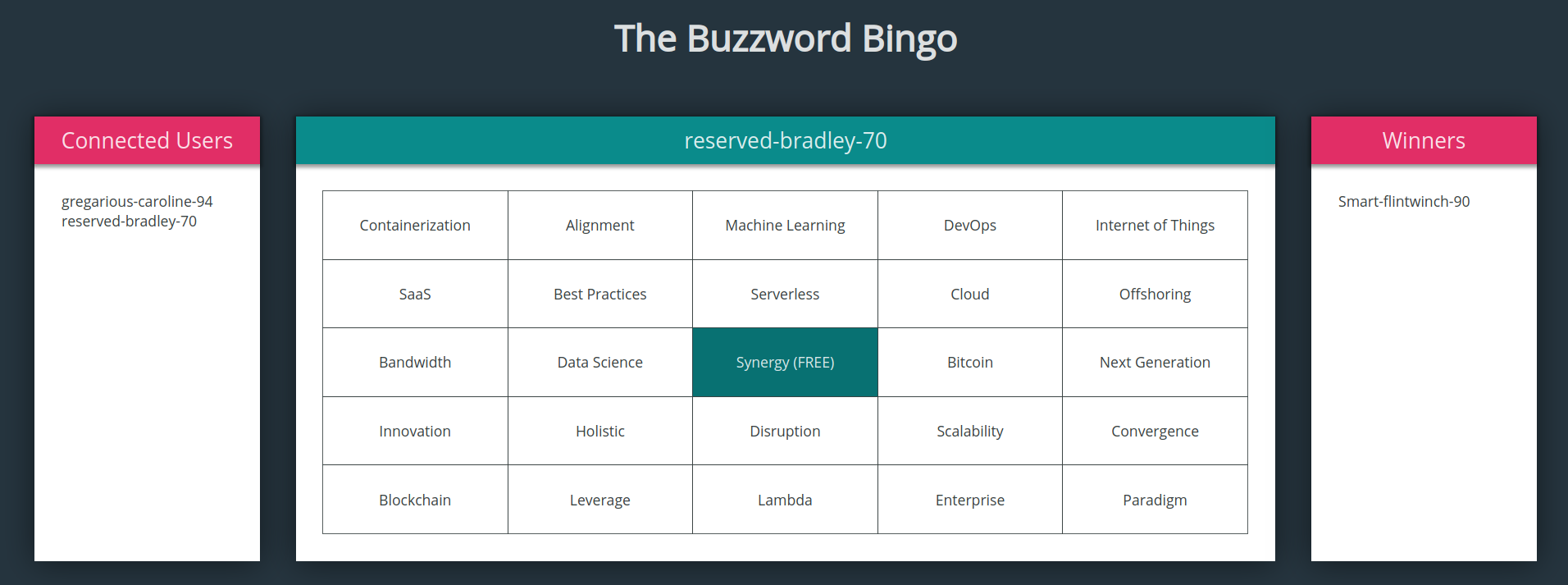Some entertainment for your next corporate get-together!
The Buzzword Bingo is a small game built using React for spicing up the next time corporate leadership insists on changing tech stacks. Share it with your colleagues and see who can get a bingo first. 😉
The Buzzword Bingo can be accessed here.
- Why did I build The Buzzword Bingo?
- Repo Structure
- Architecture and Tech Stack
- Local Development
- Contributing
- Authors
- License
Actually, this was originally built as sort of a joke. One of my course presentations was on the topic of 'buzzwords', so I figured I could make the presentation a bit more interesting (and hopefully force more people to pay attention) by making the audience play a game of bingo.
Of course, I'm pretty sure everyone was more engaged playing with the app than paying attention to the presentation anyways; you win some, you lose some. 😃
Now I've taken that original implementation and made some tweaks to make it suitable as a demo app for my personal portfolio.
├── backend/ # Code for the Backend service
├── cloudbuild.backend.yaml # Configuration for the Backend deployment pipeline
├── cloudbuild.frontend.yaml # Configuration for the Frontend deployment pipeline
├── docker-compose.yml # Docker Compose configuration for local development
├── docs/ # Miscellaneous docs and images for the README
├── frontend/ # Code for the Frontend service
└── Makefile # Useful commands for local development
Two services:
- Frontend (React)
- Backend (Express)
Infrastructure:
- Docker containers running on Google Cloud Platform's Cloud Run service
The app is split into two services: the Frontend and the Backend.
While the original implementation used web sockets for communication between the two services for real-time exchange of player information and game state, the current implementation has been changed to using long-polling.
The reason for this so that we can run the app on-the-cheap on GCP Cloud Run, which doesn't (yet?) support web sockets. Cloud Run is ideal for this kind of demo app usage, since it only charges per-request, and there's a generous number of free requests.
As such, adapting the app to work with Cloud Run was well worth the time for cost-savings.
There's two pipelines here; one for each service.
Since I'm using GCP for hosting, making use of their Cloud Build service only makes sense. As such, the configuration for the each pipeline can be found in the cloudbuild.*.yaml files.
Currently, the pipelines are only really setup for the 'CD' half, since I haven't bothered setting up linting or testing for this demo yet.
Pushing commits to the master branch will trigger builds depending on which files were changed.
The following is a guide on how to bring up the pieces of the application for development.
You must have the following already installed:
dockerdocker-composemake
To start both the Frontend and Backend services together, run:
make start
Once that's finished starting, you can visit the Frontend at localhost:3000.
Since this project is just a demo, it is not open for contributions. But feel free to fork it and make it your own!
- Devin Sit
This project is licensed under the MIT License - see the LICENSE file for details.