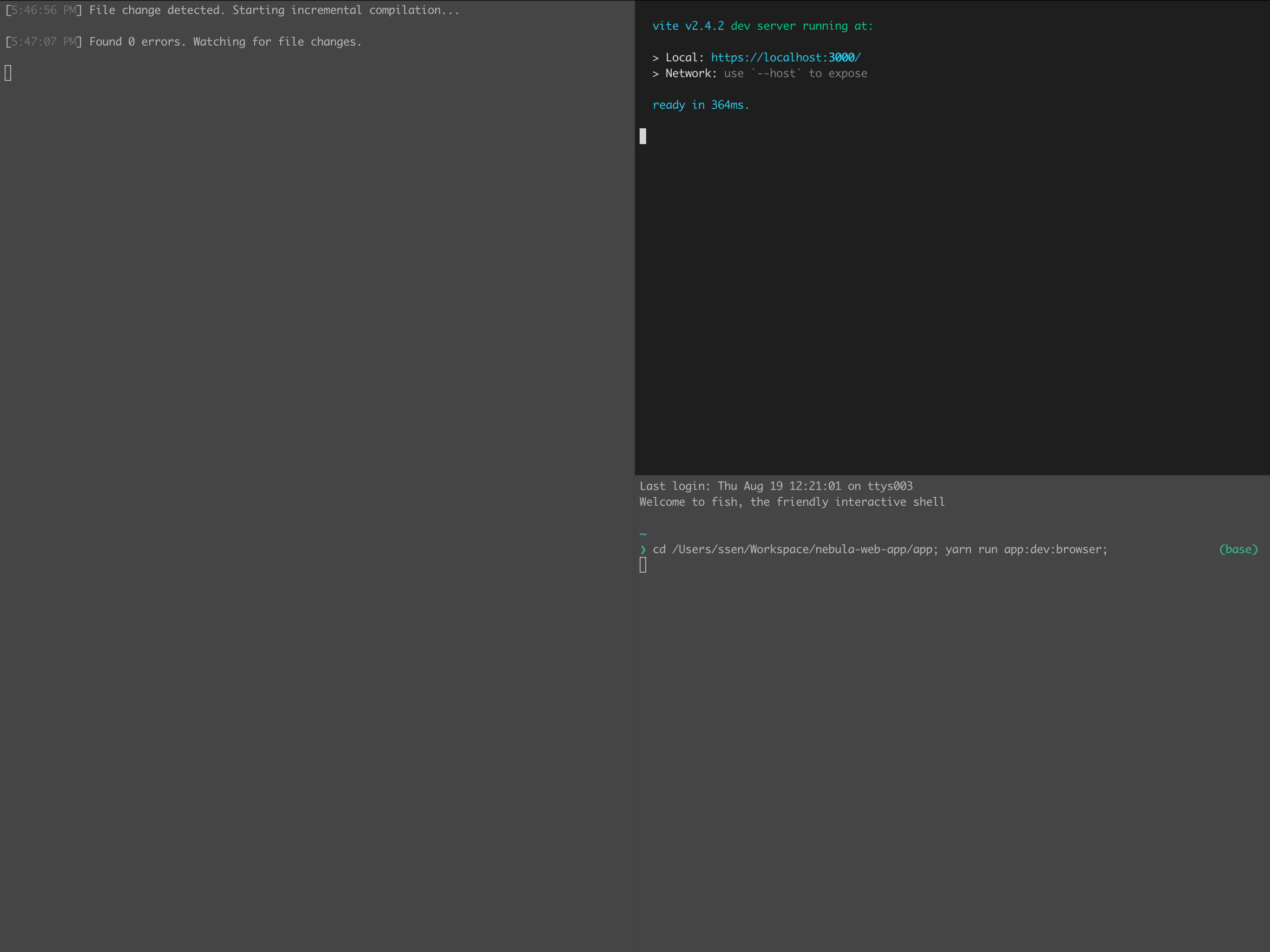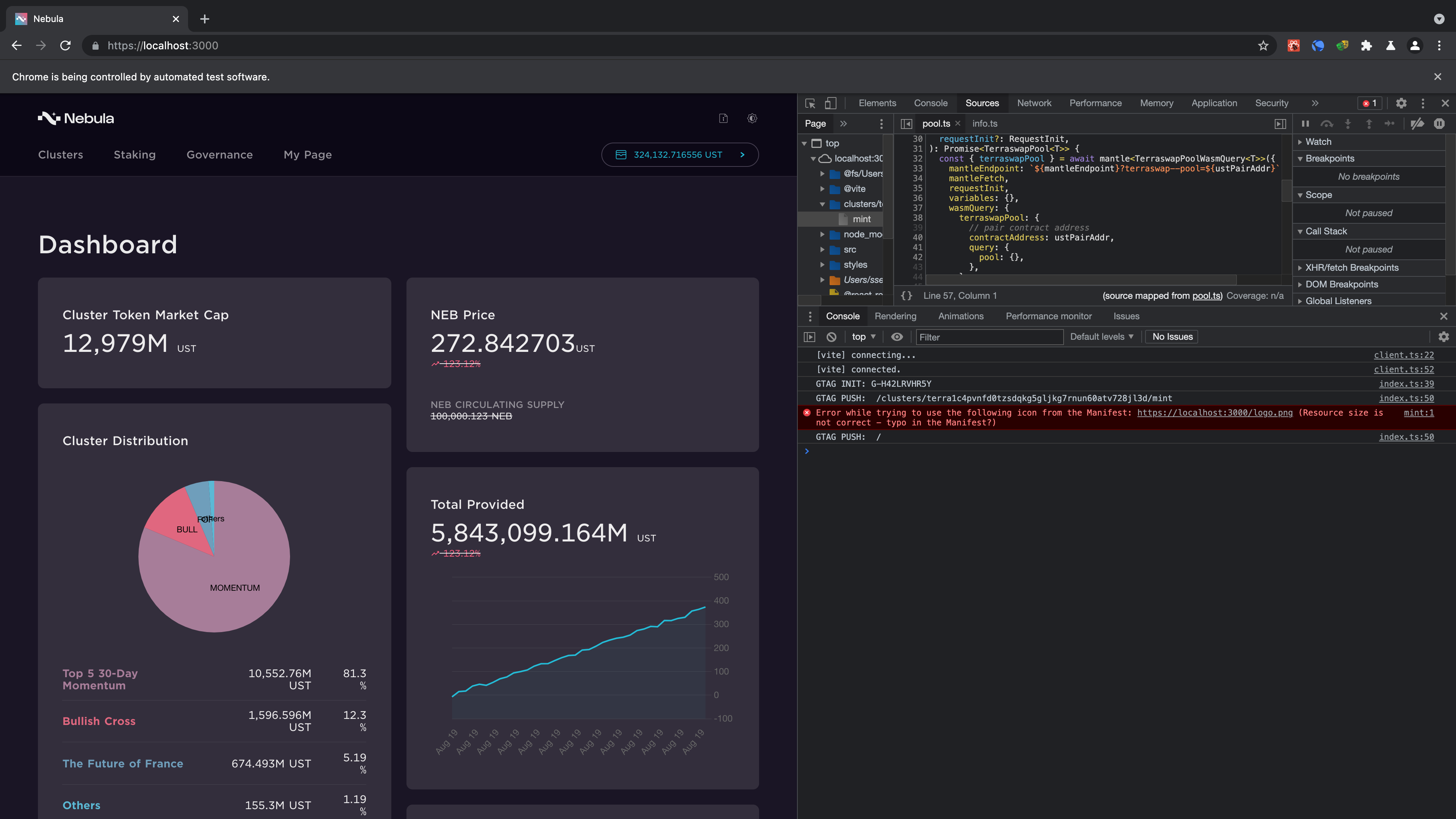brew install node
npm install -g yarnIf you run dev server without iTerm2, you can see 3 macOS default terminals.
https://github.com/FiloSottile/mkcert
brew install mkcert
mkcert -install
mkcert example.com "*.example.com" example.test localhost 127.0.0.1 ::1This step makes 2 *.pem files on your terminal location
Set the file locations to system env (e.g. .zshrc)
export LOCALHOST_HTTPS_CERT="/Your/location/localhost+1.pem"
export LOCALHOST_HTTPS_KEY="/Your/location/localhost+1-key.pem"They will use in ~/app/vite.config.ts file (for https://)
git clone https://github.com/nebula-protocol/nebula-web-app.git
cd nebula-web-app
yarn install
cd app
yarn run startAfter that, it will open iTerm2 terminal and a chromium browser window.