- Generate primitive uv mapped 3d mesh with controllable properties
- Edit the mesh dynamically on runtime
- Auto update mesh on editor
- Flip normals
- Save mesh
- Bonus utilites for debugging like debug texture
- Hollow Circle
- 2 Dimensional Cone
- Half Ring
- Ring
- Free controllable Cone
| Class | Screenshot |
|---|---|
| HollowCircleMeshGenerator. | 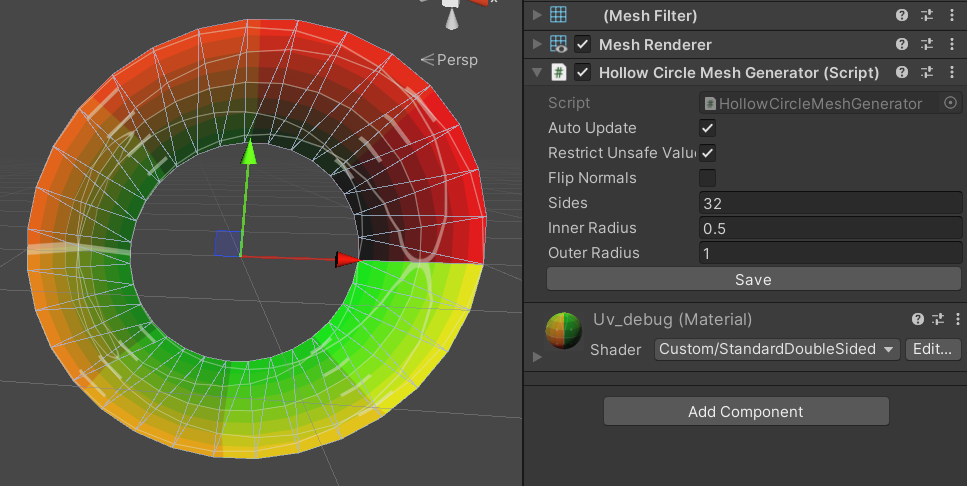 |
| Cone2DMeshGenerator. | 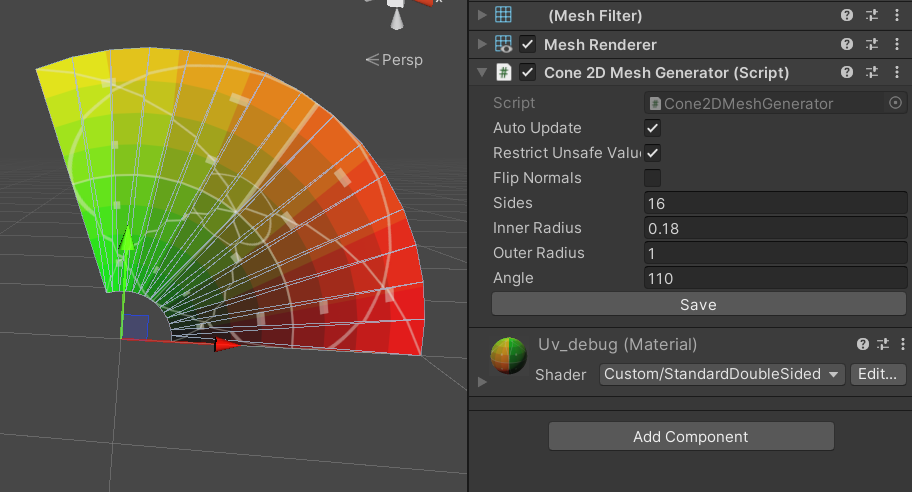 |
| HalfRingMeshGenerator. | 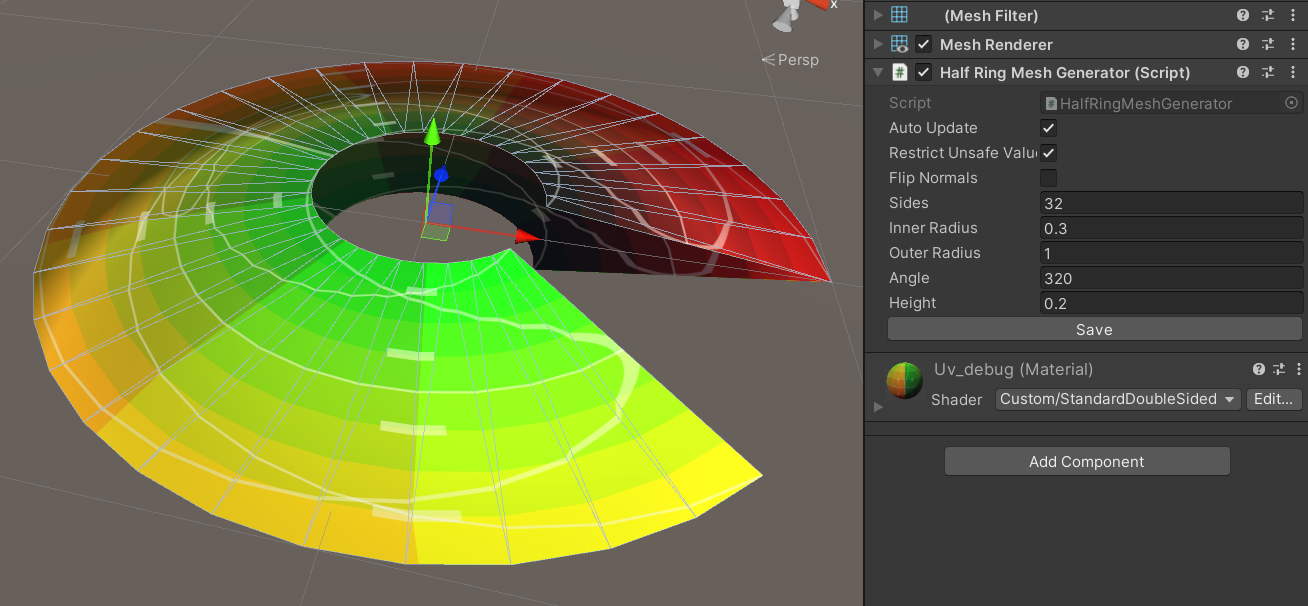 |
| RingMeshGenerator. | 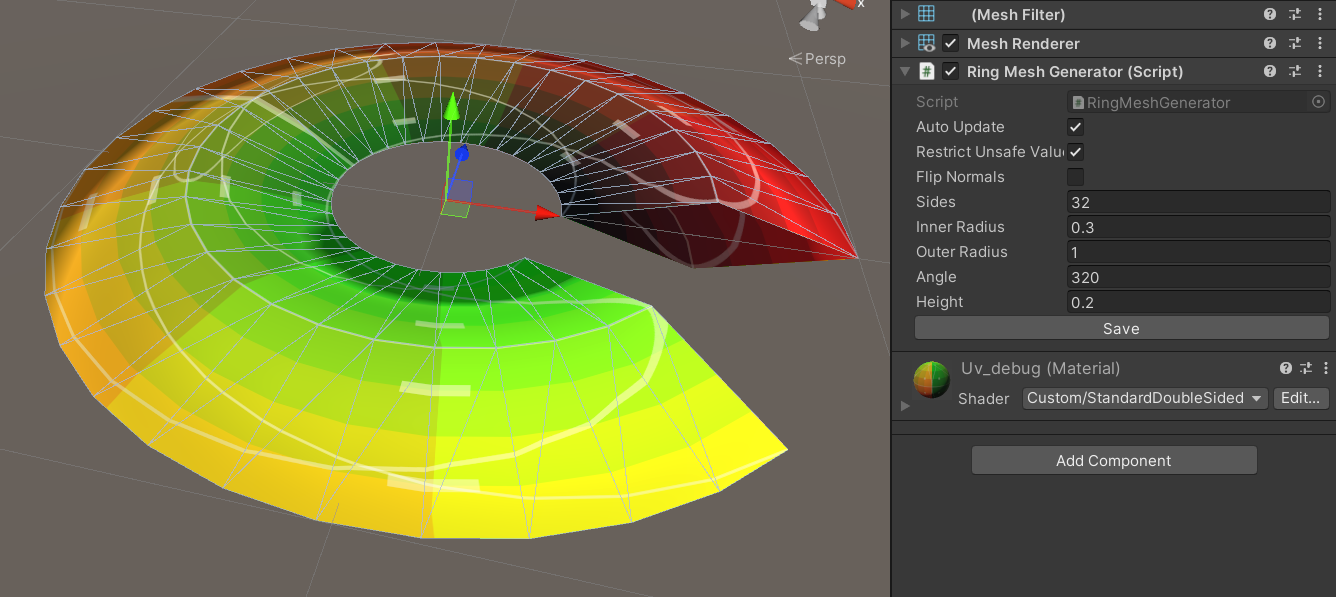 |
| FreeConeMeshGenerator. | 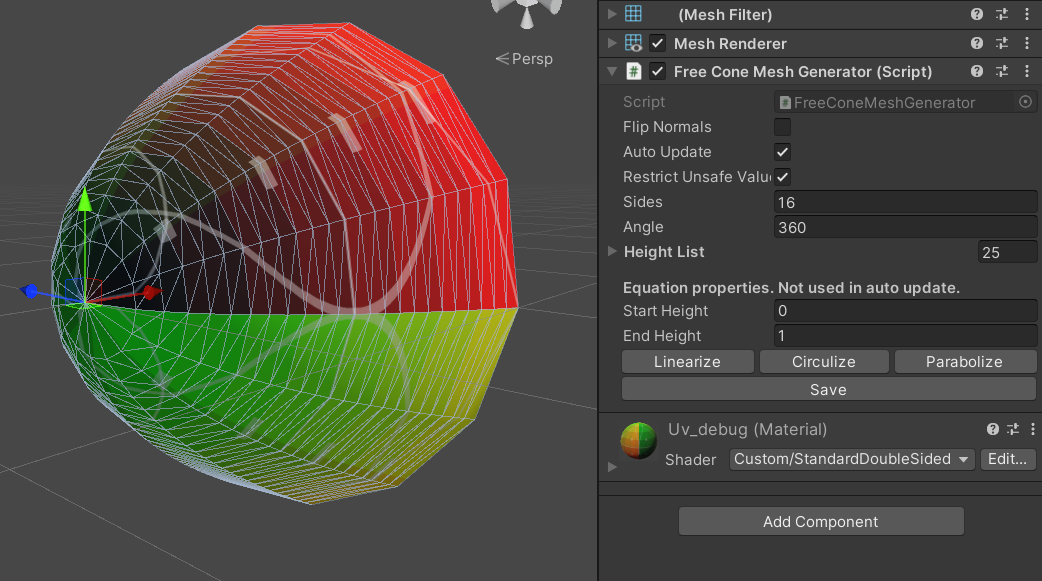 |
Get the reference by
MeshGenerator generator = GetComponent<MeshGenerator>();| Method | Description |
|---|---|
Draw() |
Redraw the current mesh to current properties |
SaveMesh() |
Save the current mesh as file |
| Properties | Type | Description |
|---|---|---|
FlipNormals |
bool |
Choose wether to flip the normals or not |
Set the outer radius of the generated 2D Cone to 20 and the angle to 120 degree. Flip the normal. Then redraw the result.
Cone2DMeshGenerator generator = GetComponent<Cone2DMeshGenerator>();
generator.OuterRadius = 20;
generator.Angle = 120;
generator.FlipNormals = true;
generator.Draw();Get the reference by
FreeConeMeshGenerator generator = GetComponent<FreeConeMeshGenerator>();| Method | Description |
|---|---|
EditVerticesByEquation(float x) |
Edit the vertices by math equation with y = f(x). It change the elements of HeightList |
| Properties | Type | Description |
|---|---|---|
StartHeight |
float |
The left border of the x of the function |
EndHeight |
float |
The right border of the x of the function |
Sides |
float |
Amount of sides. Also used as resolution of the mesh |
Angles |
float |
Angle of the mesh |
HeightList |
List<HeightData> |
List of height and radius of the vertices. Can be edited manually or edited by EditVerticesByEquation(float x) |
Change the vertices into y = sqrt(x) with x from 0 to 10 which is parabole (inverse of y = x^2).
FreeConeMeshGenerator generator = GetComponent<FreeConeMeshGenerator>();
generator.StartHeight = 0;
generator.StartHeight = 10;
generator.EditVerticesByEquation(x => Mathf.Pow(x, 0.5f));
generator.Draw();Judkins, Chris. (2019, January 19). Debug Textures for VFX. Retrieved December 29, 2023, from https://realtimevfx.com/t/debug-textures-for-vfx/7510