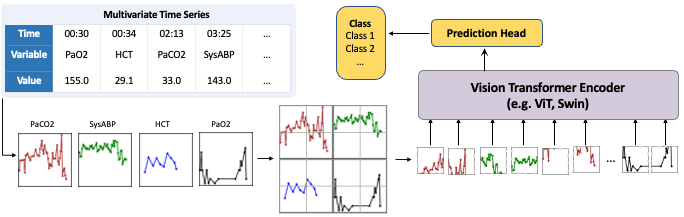This is an official implementation of the paper: "Time Series as Images: Vision Transformer for Irregularly Sampled Time Series."
We consider the irregularly sampled multivariate time series modeling from a whole new perspective: transforming irregularly sampled time series into line graph images and adapting powerful vision transformers to perform time series classification in the same way as image classification. With a few lines of code to transform the time series into line graph images, any vision model can be used to handle any type of time series.
We conduct experiments on three irregular time series datasets P19, P12, and PAM, and several regular time series datasets from UEA & UCR Time Series Classification Repository.
We use the data processed by Raindrop.
The raw data can be found at:
(1) P19: https://physionet.org/content/challenge-2019/1.0.0/
(2) P12: https://physionet.org/content/challenge-2012/1.0.0/
(3) PAM: http://archive.ics.uci.edu/ml/datasets/pamap2+physical+activity+monitoring
The processed datasets can be obtained at:
(1) P19 (PhysioNet Sepsis Early Prediction Challenge 2019) https://doi.org/10.6084/m9.figshare.19514338.v1
(2) P12 (PhysioNet Mortality Prediction Challenge 2012) https://doi.org/10.6084/m9.figshare.19514341.v1
(3) PAM (PAMAP2 Physical Activity Monitoring) https://doi.org/10.6084/m9.figshare.19514347.v1
Follow these two steps to create the dataset:
- Get the processed data, unzip them, and put the files in
datasetfolder. - Run the following commands in turn to create the images:
cd dataset/P12data/,python ParamDescription.py,python ConstructImage.py
You can download the datasets at http://www.timeseriesclassification.com/Downloads/Archives/Multivariate2018_ts.zip.
Create a folder Classification in the TSRAdara folder. Run PlotMarkers.py and ConstructDataset.py to create the images.
For the dataset containing static features, such as P19 and P12, go to the code/Vision-Text/ folder and run the script vtcls_script.sh to start training:
cd code/Vision-Text/
sh vtcls_script.sh
For the other datasets, go to the code/Vision/ folder and run the script imgcls_script.sh to start training:
cd code/Vision/
sh imgcls_script.sh
If you want to self-supervised learning pretrain the model, go to the code/Vision/ folder and run the script imgmim_script.sh to start training:
cd code/Vision/
sh imgmim_script.sh
We use the code provided by Raindrop. The code for the following baseline methods are placed in dataset/raindrop folder: Transformer, Trans-mean, GRU-D, SeFT and mTAND. See details of these baselines in our paper.
Starting from root directory dataset/raindrop, you can run models as follows:
- Raindrop
python Raindrop.py
- Transformer
cd baselines
python Transformer_baseline.py
- Trans-mean
cd baselines
python Transformer_baseline.py --imputation mean
- GRU-D
cd baselines
python GRU-D_baseline.py
- SeFT
cd baselines
python SEFT_baseline.py
- mTAND
cd baselines/mTAND
python mTAND_baseline.py
- IP-Net
cd baselines/IP_Net/src
python IP_Net_baseline.py
- MTGNN
cd baselines
python MTGNN_baseline.py
- DGM2-O
cd baselines
python DGM2_baseline.py