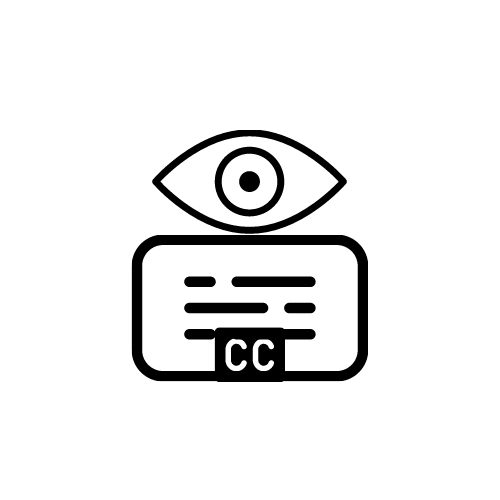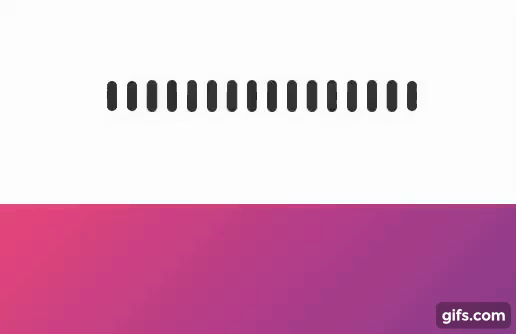A Python script that generates subtitles and renders them to the video.
This was made as a submission for the DeepGram x Dev Hackathon
- Takes a video file's path as the input
- Generates Subtitles from the video's contents
- Renders them onto the video
Goal of this project was to provide accessibility to the video for people with disabilities.
- 💯 Accurate subtitles, powered by Deepgram
- ⚡ Customisable
- 👀 Heavily commented and documented code
One Caveat is that it's not a fast script and probably not ideal for a production environment.
If you have any questions, please feel free to reach out to me, if you'd like to contribute to this project, feel free to make an issue on Github
Clone this repository and download the requirements:
git clone https://github.com/Dhravya/DeepSubtitles
cd DeepSubtitles
pip install -r requirements.txtThen, go to src/conf.py and enter your Deepgram API key.
Get the key from Here
Make sure to change the video_path variable to the path of the video you want to process.
And finally, run the script:
python src/main.py