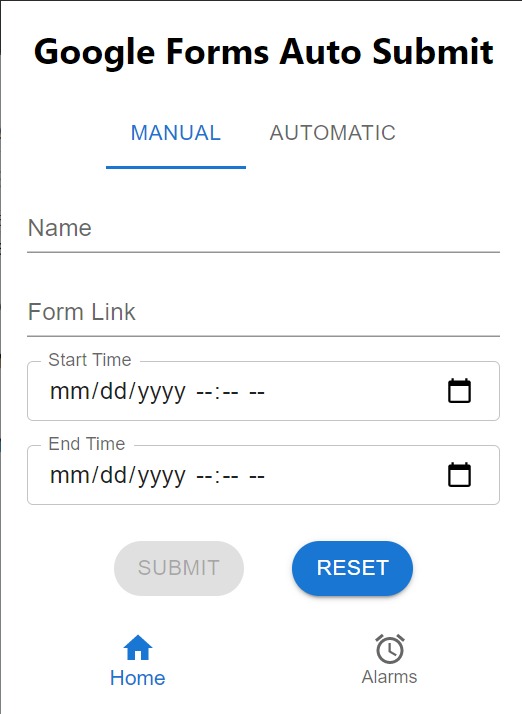The extension enables you to set an alarm for the google form which you might want to fill in the future before their respective deadlines. It also enables you to Auto-submit a google form that is assigned to you on the google classroom. So you dont ever have any late submissions and penalties associated :)
Frontend made with React Js along with various chrome Apis
- To add alarm enter a name for the alarm with the form link and a starting time and ending time
- At the time when the alarm has to be fired,form link will open in a new active tab with a timer (difference between ending and starting time ) on the top right of the page
- Google form will get auto-submitted when the time runs out
- All the upcoming alarms can be seen in the Alarms
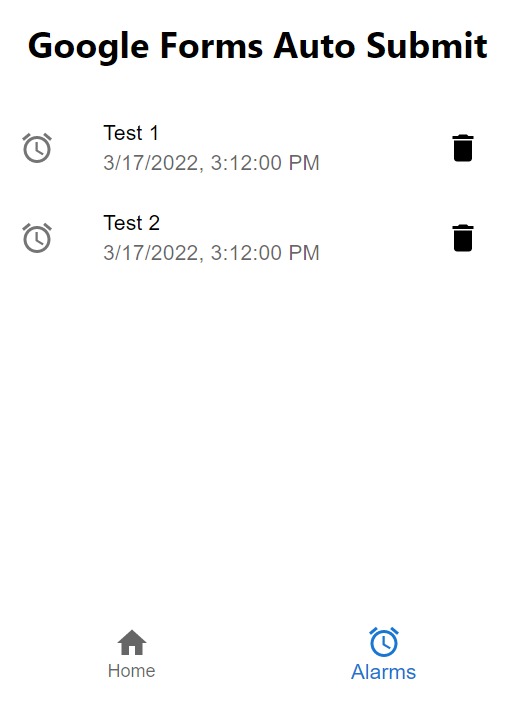
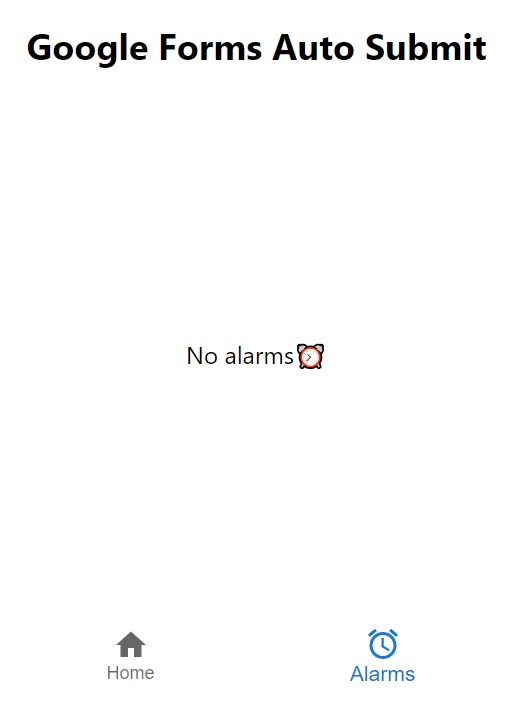
- Find Form button will be disabled if any webpage except the assignments page of the classroom is opened
- Find form button the extension will auto fetch the ending time and form link from the page and will open the form on a new tab with a timer of the time difference between the starting and ending time
- If the assignment doesn't contain any form link attached extension will show an error message
- Google form will get auto-submitted when the time runs out
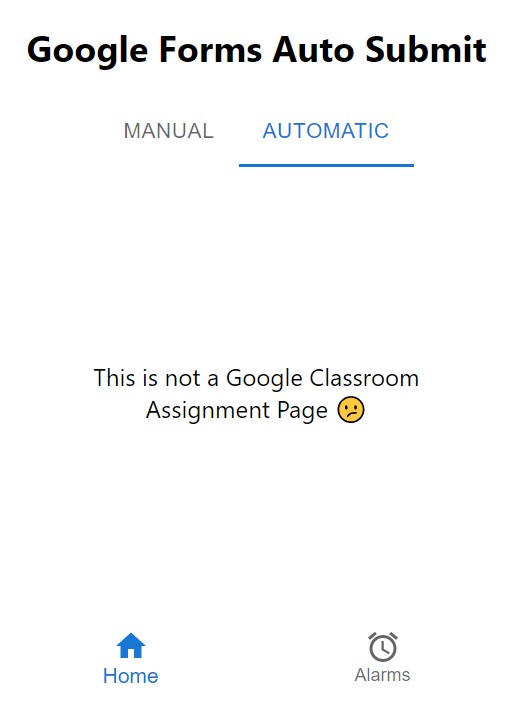
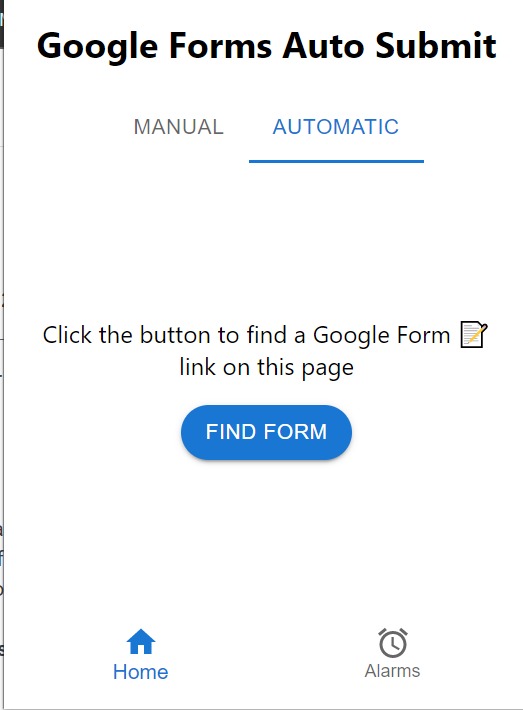
- Make sure you have Node.js (v14.x) installed on your machine
- Clone this repository
git clonehttps://github.com/devlup-labs/auto-submit-quiz - Run
npm installto install the dependencies - Run
npm start - Load your extension on Chrome:
- Go to
chrome://extensions/ - Turn on
Developer mode - Click on
Load unpacked extension - Select the
buildfolder and upload it
- Go to