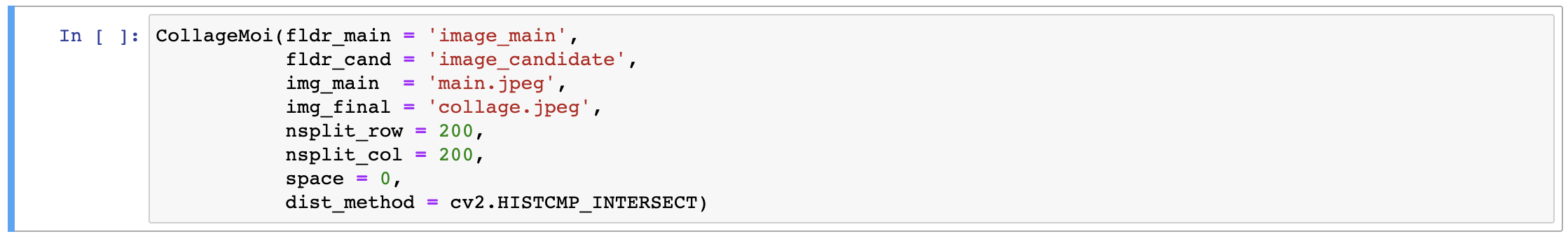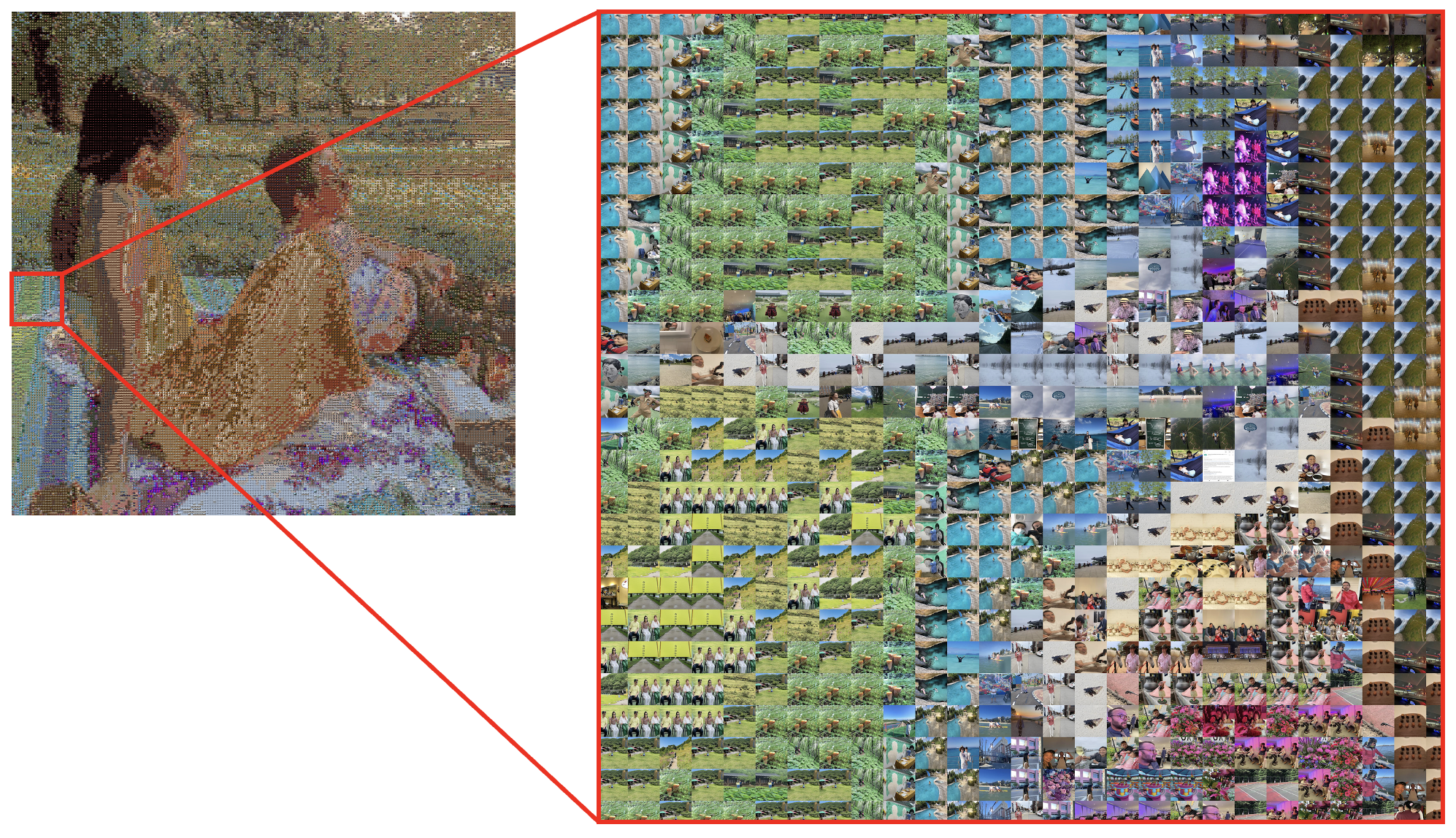The python function CollageMoi creates a collage based on a photo of
your choice (“main” photo) using all other “candidate” photos you choose
to be used to create the final collage. In short, it splits your main
photo into little tiles, identify which of the candidate photos have the
most similar RGB color scheme to each of the tiles, and stitch them back
together to create a collage.
fldr_main: Name of the folder where the main photo is locatedfldr_cand: Name of the folder where all training photos are locatedimg_main: Filename of the main photoimg_final: Filename of the final collage photo you want to save asnsplit_row: (INTEGER) Number of rows of the main photo you want to split bynsplit_col: (INTEGER) Number of columns of the main photo you want to split byspace: (INTEGER) White space between individual tiles in a main collage (default = 0)dist_method): Distance metric in comparing main photo against training photos (default = cv2.HISTCMP_INTERSECT). Choose from HISTCMP_CORREL, HISTCMP_CHISQR, HISTCMP_INTERSECT, HISTCMP_BHATTACHARYYA, HISTCMP_HELLINGER, HISTCMP_CHISQR_ALT, HISTCMP_KL_DIV.
For more information on RGB color similarity measures, see: https://docs.opencv.org/3.4/d6/dc7/group__imgproc__hist.html.
Enjoy!