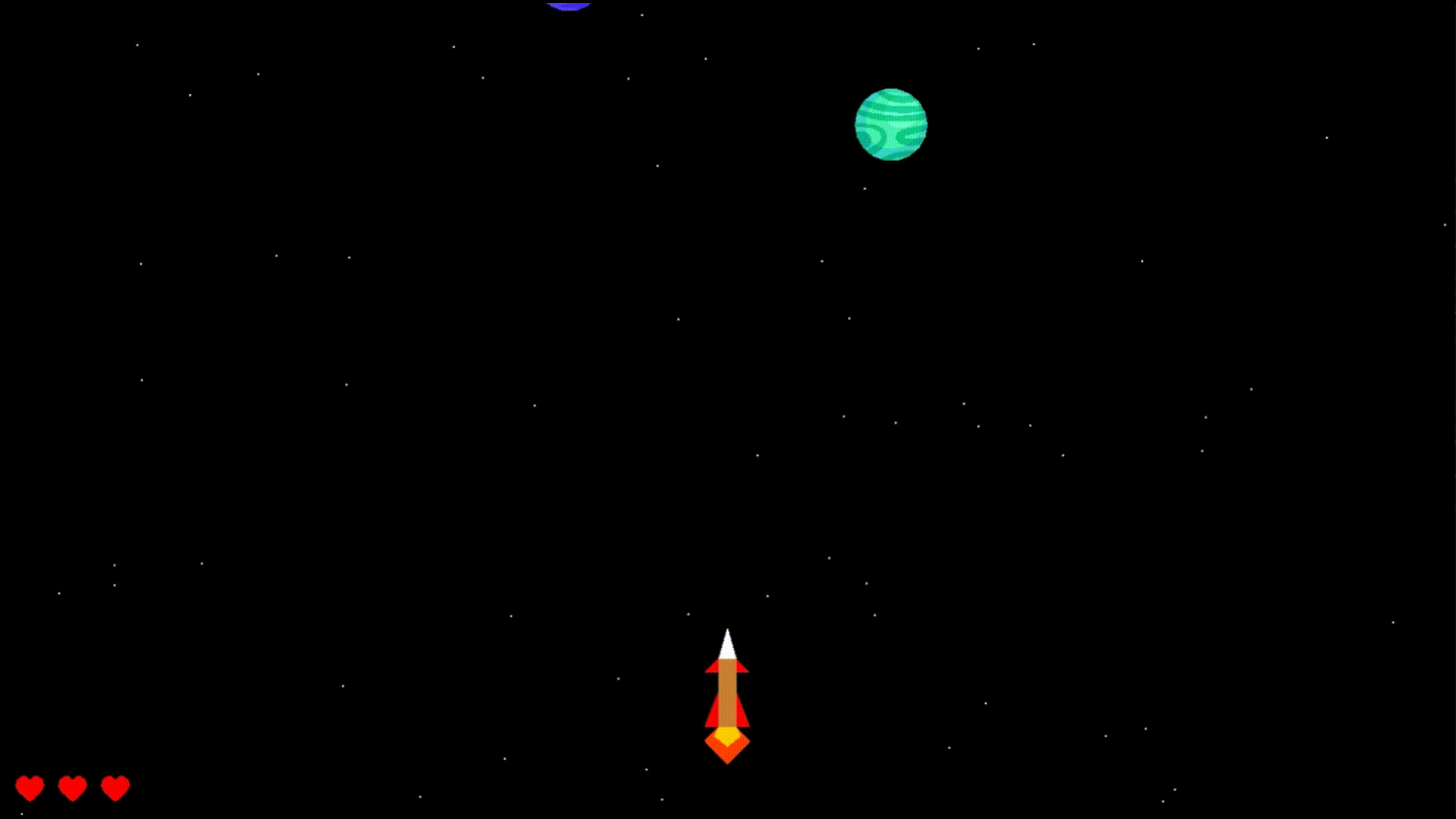A rocket on a mission in space must escape a wave of dangerous asteroids. To finish the mission and get home safe, the rocket can either avoid asteroids or destroy them with its weapon. If the rocket collides with an asteroid, it loses one life, but if it remains without lives, it explodes and the game ends.
To run the application, the following libraries must be installed:
Locate the installation directory for Visual Studio. The default path should look something like this:
C:\Program Files (x86)\Microsoft Visual Studio\
After that, navigate to your version folder.
...\Microsoft Visual Studio\2019\Community\VC\Tools\MSVC\<your_version>
In this folder, you should have bin, include and lib folders.
After downloading the library files:
-
for FreeGLUT, GLEW and GLFW: copy all the files to the coresponding directories. For FreeGLUT and GLEW, keep the
GLfolder when copying toinclude -
for glm: extract the
zipin the project folder. Make sure to keep the parentglmfolder, in which you can find multiple other files and folders. -
for SOIL: move
SOIL.libto the coresponding directory
In Visual Studio, the libraries must be linked to the project.
Go to Project -> Properties -> Configuration Properties -> Linker -> Input -> Additional Dependencies and add
freeglut.libglew32.libopengl32.libglfw3.lib<complete_path_to_VS_include_folder>\SOIL.lib
Done!