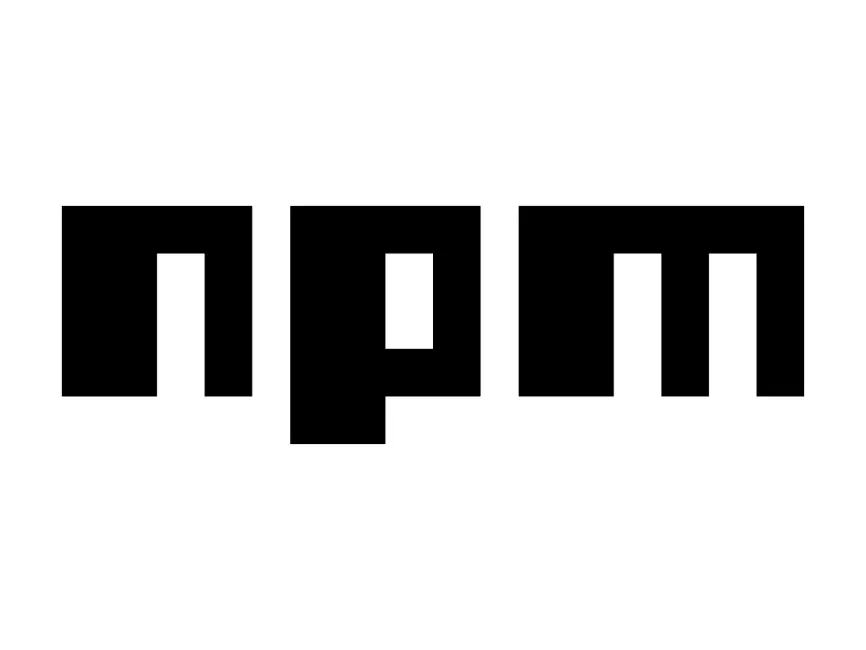Click the following link to visit India Aura:
Visit WebsiteUse this readme for getting stared with this project
Table of Contents
videoplayback.mp4
🚀 Travel Web Application
🚀 Home Screen
🚀 Dram Tour Destination
🚀 Vacation_page
🚀 Beach_page
🚀 Chat Bot
🚀Register_page
🚀 Login_page
We Developed a Tavel website using Node Js,Express JS, Mongo DB Backend And in Frontend we used React Js. We also used postman API to test our .Our website was meticulously developed by a dedicated team of designers and programmers. From concept to code, we fused creativity and technology to bring you an intuitive and visually captivating platform. Seamlessly integrating design and functionality, we've created an engaging digital experience tailored to your needs. How did it work? Travel website has a full Stack Project.Our platform operates through a user-friendly interface, offering intuitive navigation and interactive elements. Users can effortlessly explore informative sections, access comprehensive tour plans, and seamlessly connect with the world with our user. Behind the scenes, robust backend systems ensure data security, while real-time updates and responsive design guarantee a smooth experience across devices. Experience the synergy of cutting-edge technology and user-centric design.
India is a beautiful country. The diversity in this country is incredible. Even then, many smaller countries attract more foreign tourists than India. But why? Why can't we bring people to show them our amazing country? The answer could be simple, BRANDING. India is the most beautiful country in the world ,the Himalayan mountains beaches of Kerala the desert of Rajasthan. what doesn't India have?? just one thing tourist. Dubai is a City but 16.9 million tourists come to Dubai every year but in India as a country have only 10 million that's it. and this impacts our hotels and our businesses and our economy. The country is ours and if we want to become a superpower we need to grow our economy. That’s why I present you this amazing project named India Aura.
- In the landing page user can see the stats and interect with some features
- User can navigate to other pages like- Home,Dream Tour,Profile,Blog,About Us,Register,Login
- After Register button user will redirect to login page and user have to login to use all features
- After creating account and login users navigate to profile section here user can able to write blog and book Hotels, flights and tourpackages
- Then user can requested to go Home page then go to Dream Tour page.
- In dream tour page User need to scroll down and user find 4 section Incredible India,Cultural,Wildlife and Vacation
- In Incredible India page user can find 30 days and 50 days Whole India tour plan.
- In Cultural page user can find all cultural tourism of India like Char Dham Yatra,Amarnath,Shri Jagannath Temple Puri,Taj Mahal etc with proper tour plan.
- In Wildlife page user can find all wildlife tourism of India like Sundarbans,Jim Corbett National Park,Kaziranga National Park,Jaldapara National Park etc with proper tour plan.
- In Vacation page user can find all vacation tourism of India like Beaches,Mountains,Historical Places,Outdoor-Attractions etc with proper tour plan.
- In all Vacation pages user can find all beaches mountains etc with proper tour plan.
- Now come to Blog page Here user get a indian cultural map if user over the map user found Blogs about that region of India user is requested to click on any region to read Blog about that region.
- In Whole App user found a Chat Bot named Tourism Helper if user give any city or region name of India the Chat Bot gives all tourist places and special things about that city or region.
- Now after giving a feedback user can log out.
- landing page
- Website Stats
- Authentication System with MongoDB
- About Page
- Dream Tour
- Blog
- Register/Login
- Chatbot
- Incredible India
- Tour Deatils
- Backend Deploy on Render
- Deploy on VERCEL
To run the project in your system you have to follow steps given bellow:
You must have NPM(Node Package Manager) installed in your system, Follow the steps given below
Install NPM
- Clone the repository to your system
git clone https://github.com/Ritam0/India-Aura- Install node module packages
npm install
- Run the development server
npm run dev
# or
yarn dev
# or
pnpm devOpen http://localhost:3000 with your browser to see the result.
Meet the awesome people who have contributed to this project:|
BIBHAB MUKHOPADHYAY [Lead] |
Ritam Majumder |
Dibyajyoti Biswas |