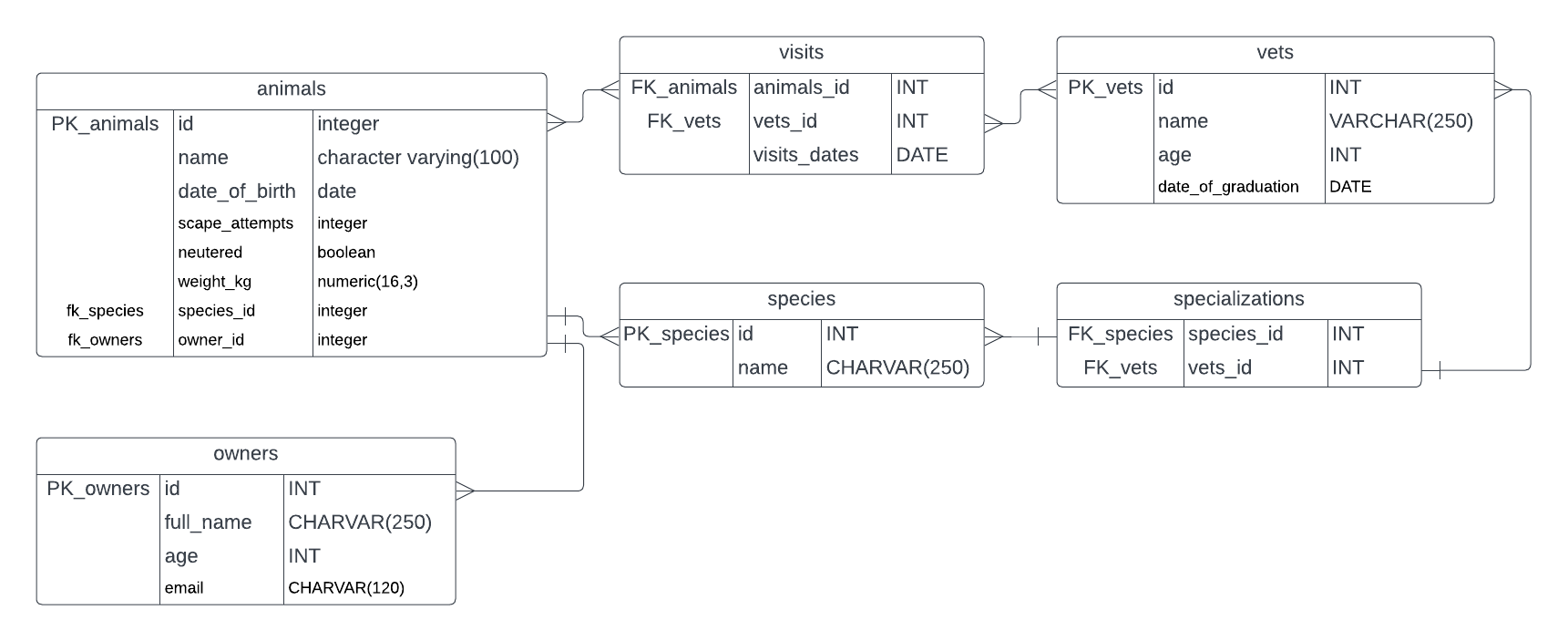This repository includes files with plain SQL that can be used to recreate a database:
- Use schema.sql to create all tables.
- Use data.sql to populate tables with sample data.
- Check queries.sql for examples of queries that can be run on a newly created database. Important note: this file might include queries that make changes in the database (e.g., remove records). Use them responsibly!
- 📖 About the Project
- 💻 Getting Started
- Setup
- Prerequisites
- Install
- Usage
- Run tests
Not available yet
- 👥 Authors
- 🔭 Future Features
- 🤝 Contributing
- ⭐️ Show your support
- 🙏 Acknowledgements
- 📝 License
What is Vet Clinic ?
Vet clinic is a relational database project that creates a table to store animals'information, insert some data into it, and query it.
Learn more about the tech used in this project.
Database
Do you want to know the key features? take a look below!
- You can use the files to Generate a table
- You can save data into the table
- You can use the files to query data from the table
Do you want to re-create the data base?
To get a local copy up and running, follow these steps.
In order to run this project you need to install PostgreSQL, you can find more information in the next link: PostgreSQL
- Create the file rpository configuration:
sudo sh -c 'echo "deb http://apt.postgresql.org/pub/repos/apt $(lsb_release -cs)-pgdg main" > /etc/apt/sources.list.d/pgdg.list'- Import the repository signing key:
wget --quiet -O - https://www.postgresql.org/media/keys/ACCC4CF8.asc | sudo apt-key add -- Update the package lists:
sudo apt-get update- Install the latest version of PostgreSQL.
sudo apt-get -y install postgresqlClone this repository to your desired folder:
cd my-folder
git clone git@github.com:Diegogagan2587/vet-clinic-database.gitInstall this project with:
- To create a new data base, open you terminal (shell or bash)
- Create a new data base within your terminal, for the next example the new databas will be named
mydb;
createdb mydb- Open your new database in
psql:
psql mydb
- Copy the data from
schema.sqland paste it in the terminal to initialize all the requrired tables. - Copy and paste the data from
data.sqlto update the tables we have just created - You can start now experimenting with your own queries.
This repos is including pre-defined queries that you can check how they works,
Just copy and paste the content from queries.sql, or you can create your own queries and
use the mentioned file as a guide.
Not available for this project.
Below you can find data about creators:
👤 Diego Vidal Lopez
- GitHub: @Diegogagan2587
- Twitter: @dieg02587
- LinkedIn: Diego Vidal Lopez
Below some features I'm planing to include:
- Implement Test
Contributions, issues, and feature requests are welcome!
Feel free to check the issues page.
Would you like to show support?
If you like this project feel free to clone it, offer suggestion on issues page or even leave us an star.
I would like to thank Microverse for proposing this activity.
Thanks to learnsql.com for providing documentation, it help to understand this topic:
This project is MIT licensed.