WebEngineering-HS18
The idea behind it is to avoid any Grails installation on target computer. The students just check out the project and import it into IntelliJ IDEA. The IDE takes care of everything.
To import the project, perform the following steps in IntelliJ IDEA:
- Import Project... or File > New > Project from Existing Sources...
- Select Gradle as external model:
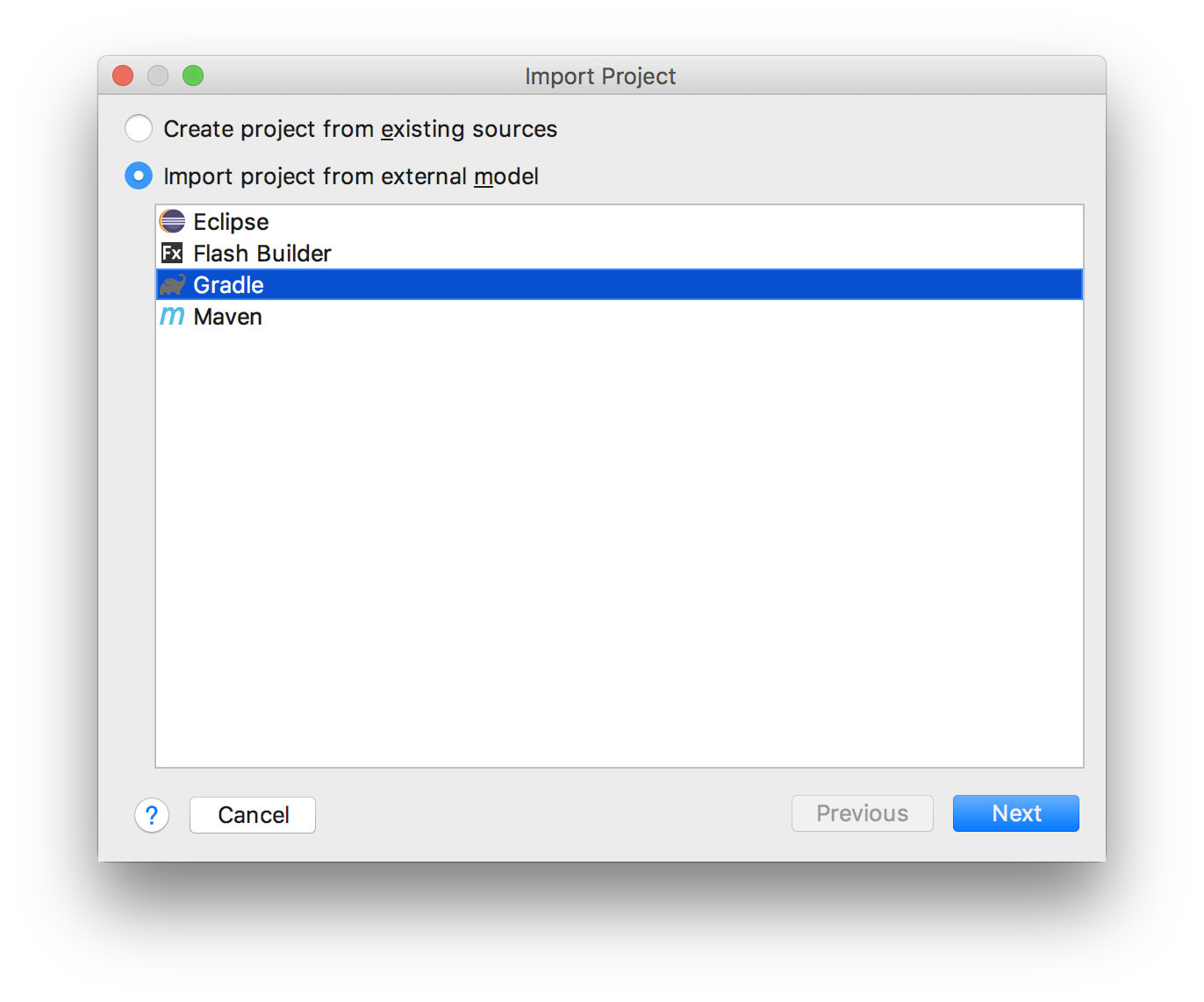
- Uncheck create separate module per source set:
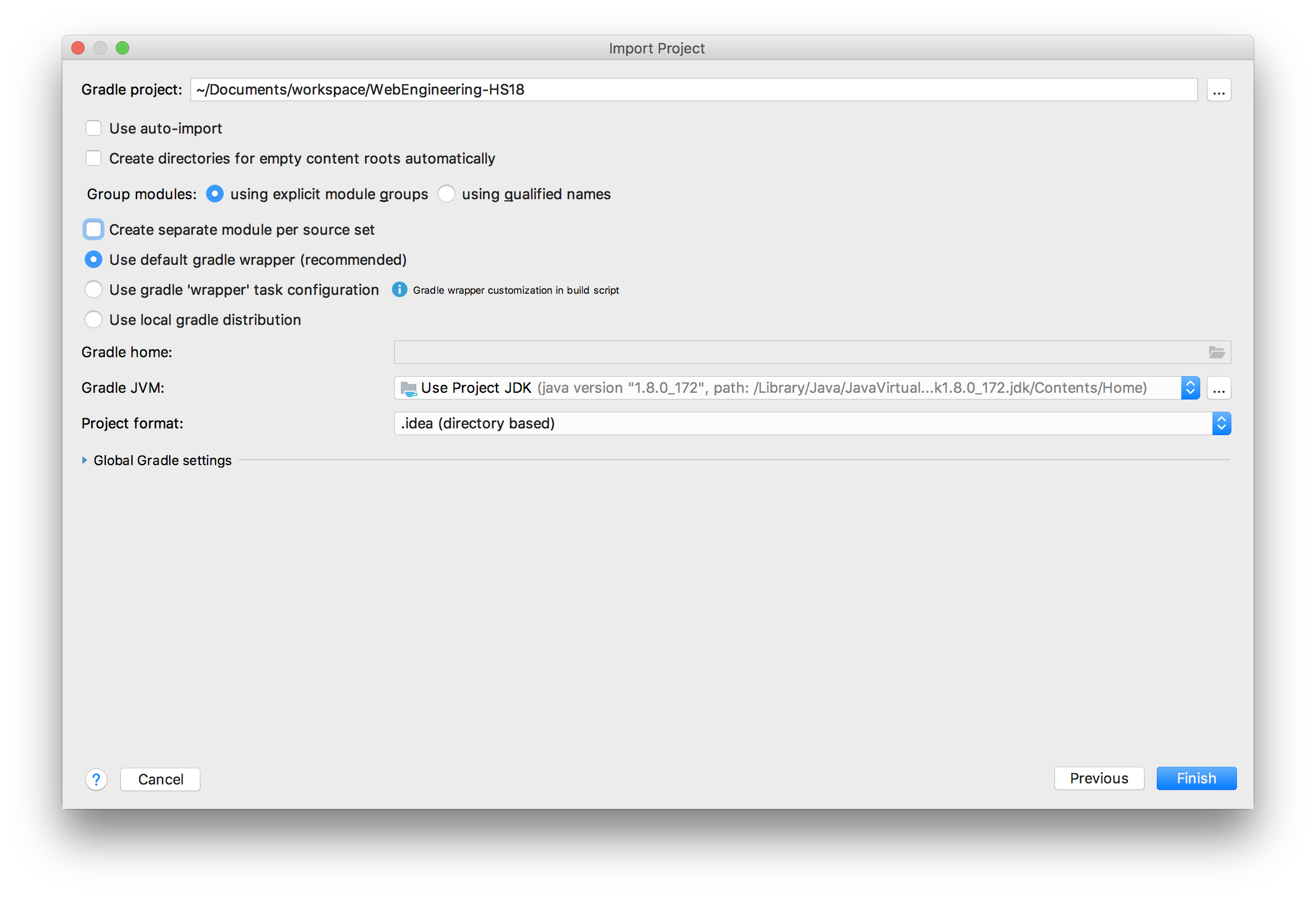
BTW:
We created this Grails project for you by executing the command: grails create-app mvc such that you don't have to create it yourself, you don't have to install Grails, and we all use the same Grails version.