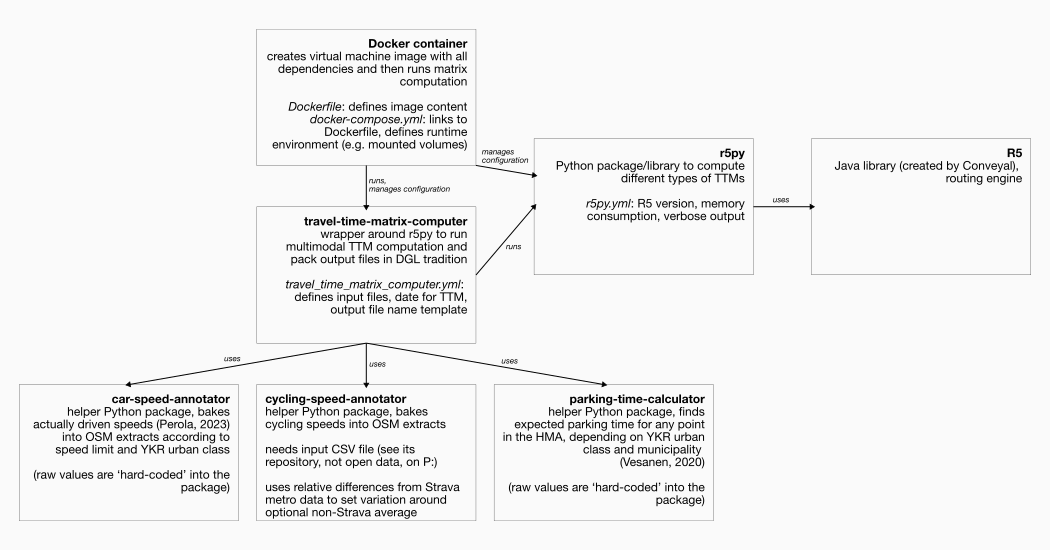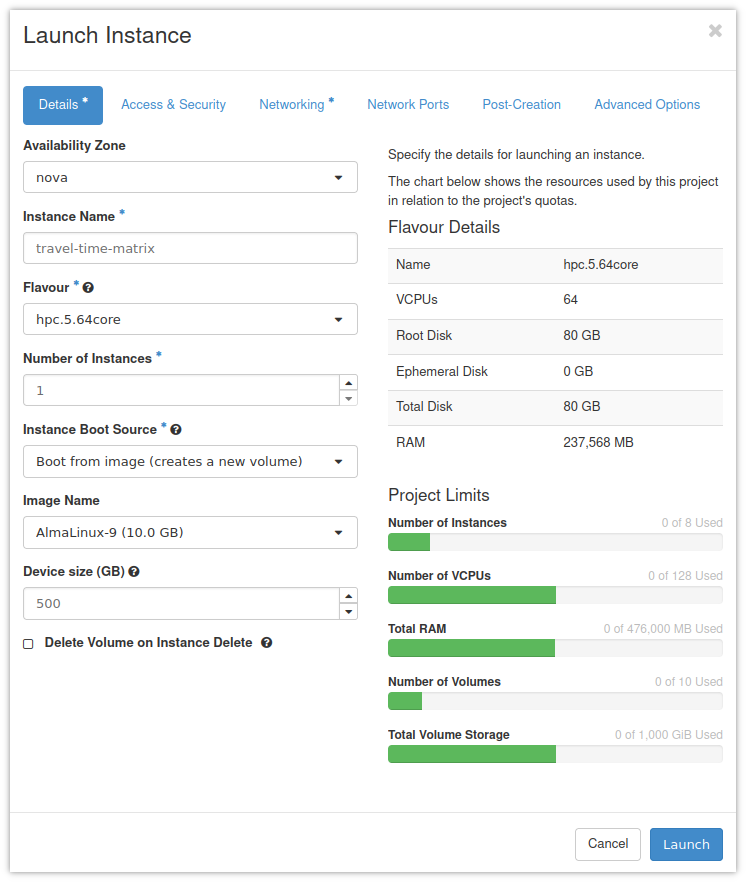This repository contains the scripts (and some of the data) to compute travel time matrices for the Helsinki metropolitan area, in a self-contained Docker container.
The docker container that can be built and run using the specification in this repository depends on the following python packages:
- https://github.com/DigitalGeographyLab/travel-time-matrix-computer
- https://github.com/DigitalGeographyLab/cycling-speed-annotator
- https://github.com/DigitalGeographyLab/car-speed-annotator
- https://github.com/DigitalGeographyLab/parking-times-calculator
... which in turn depend on r5py, R5, and a Java Runtime Environment.
The components and dependencies relate to each other in the following way (‘Docker container’ refers to the tool in this repository):
These installation instructions are tailored to the use case and the
infrastructure available to the Digital Geography Lab. For instance, it uses a
virtual machine on CSC Pouta to run the
docker host service, and refers
to input data sets that can be found on the groups network share (the
‘P:-drive’). If you work in a different environment, you will have to make
adjustments to these instructions.
- Create a new CSC Pouta instance, and use the following settings:
- Flavour:
hpc.5.64core - Instance Boot Source: ‘Boot from image (creates a new volume)’
- Image Name: the newest AlmaLinux
- Device size: 500 GB
- Remember to use an SSH key pair that you have access to, and that you set appropriate firewall rules to be able to connect to the instance using SSH (port 22)
- Flavour:
-
Assign a floating IP address to the instance
-
Connect to it using ssh (on Windows, use, e.g., Putty):
ssh almalinux@128.214.x.x -
Upgrade existing packages:
sudo dnf update sudo dnf upgrade -
Install
gitandtmuxsudo dnf install git tmux -
Set up additional swap space (The output file repacking needs surprising amounts of extra RAM):
# first, create a 200 GiB file full of zeros sudo dd if=/dev/zero of=/.swapfile count=200 bs=1GiB sudo chmod 0600 /.swapfile # then format it appropriately sudo mkswap /.swapfileThen, add the following line to the end of the config file
/etc/fstab(e.g., usingvi):/.swapfile swap swap sw 0 0 -
Follow the instructions to install the Docker engine on Centos (and similar, e.g., Alma):
sudo dnf install dnf-plugins-core sudo dnf config-manager --add-repo https://download.docker.com/linux/centos/docker-ce.repo sudo dnf install docker-ce docker-ce-cli containerd.io docker-buildx-plugin(Note that I adapted these instructions to use
dnfinstead of the olderyumthat the docker instructions seem to prefer, but that might not be available on newer Alma versions) -
Enable the
dockerservicesudo systemctl enable docker -
Allow the default user to access docker
sudo usermod -aG docker almalinux -
Reboot the virtual machine
sudo systemctl reboot
To save some setup work on future computation, you can keep the volume in Pouta and then use ‘launch as an instance’ whenever you need it. That said, be sure to always destroy/delete the instance itself once you’re done with computation and have downloaded the resulting data sets, as the instance is consuming billing units rapidly.
On the CSC Pouta instance, clone this repository:
git clone https://github.com/DigitalGeographyLab/Helsinki-Travel-Time-Matrices.git
If you re-use an existing docker engine image, navigate to the directory and
pull the latest changes:
cd Helsinki-Travel-Time-Matrices
git pull
Use rsync or any scp implementation (on Windows, e.g., WinSCP or FileZilla)
to upload the following input files to the
~/Helsinki-Travel-Time-Matrices/data/ directory:
- a full history dump of OpenStreetMap covering the study area (usually,
finland-internal.osh.pbffrom Geofabrik internal) - one or more GTFS files (historical files are available from transit.land, for instance
- a cycling speed file (see
https://github.com/DigitalGeographyLab/cycling-speed-annotator), the current
one, derived from Strava Metro data, is in
P:\h510\metropaccess\Data\Travel_Time_Matrix\Travel Time Matrix 2023\data\strava(these data are not public/open!) - a grid to serve as origins and destinations, in geopandas readable format,
with at least a geometry (preferably point) and an
idcolumn. The YKR grid we have been using is inP:\h510\metropaccess\Data\Travel_Time_Matrix\Travel Time Matrix 2023\data\ykr\
Finally, edit the config file travel_time_matrix_computer to point to these
input files, adjust the study date and the output_prefix (how the result
files are named). Optionally, define the extent by copy-and-pasting a
Well-Known Text polygon.
Connect to the Pouta instance, optionally (but strongly recommended), start a
tmux
session,
so computation would continue if you disconnect, then navigate to the
Helsinki-Travel-Time-Matrices directory and start the docker container that
runs the computation:
cd Helsinki-Travel-Time-Matrices
docker compose up
If there have been updates to the git repo since the last run, docker might not
always rebuild its container image. Remove it to force a rebuild before running
docker compose up:
docker system prune
After computation has finished, use SCP to get the output data sets. They are
saved to Helsinki-Travel-Time-Matrices/data/output/.
Remember: To save some setup work on future computation, you can keep the volume in Pouta and then use ‘launch as an instance’ whenever you need it. That said, be sure to always destroy/delete the instance itself once you’re done with computation and have downloaded the resulting data sets, as the instance is consuming billing units rapidly.