School 42 Header is an Xcode Source Editor extension that makes it easy to insert or update damn school 42 header.
- Download latest School42Header package from the Releases.
- Copy School42Header to your Applications folder.
- Launch School42Header once and enter your Username and Email. You can close it immediately afterwards.
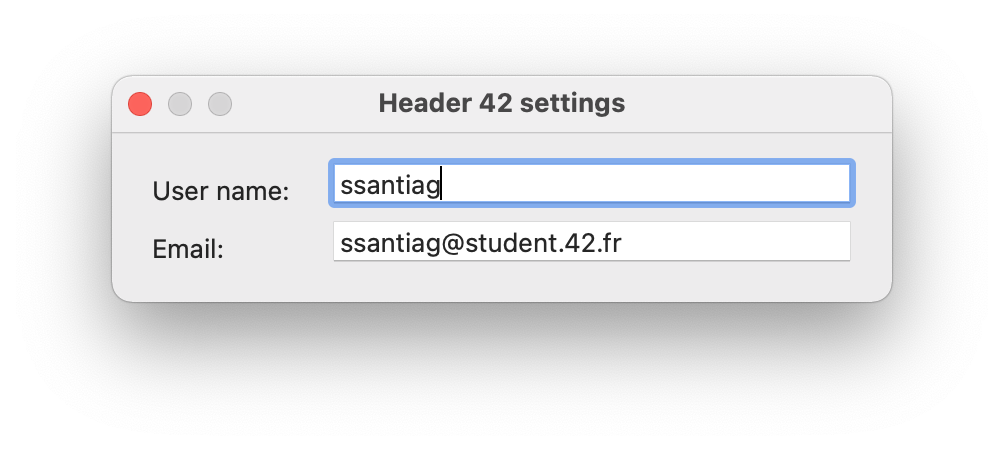
- Launch System Preferences
- Select Extensions > Xcode Source Editor and enable Header 42
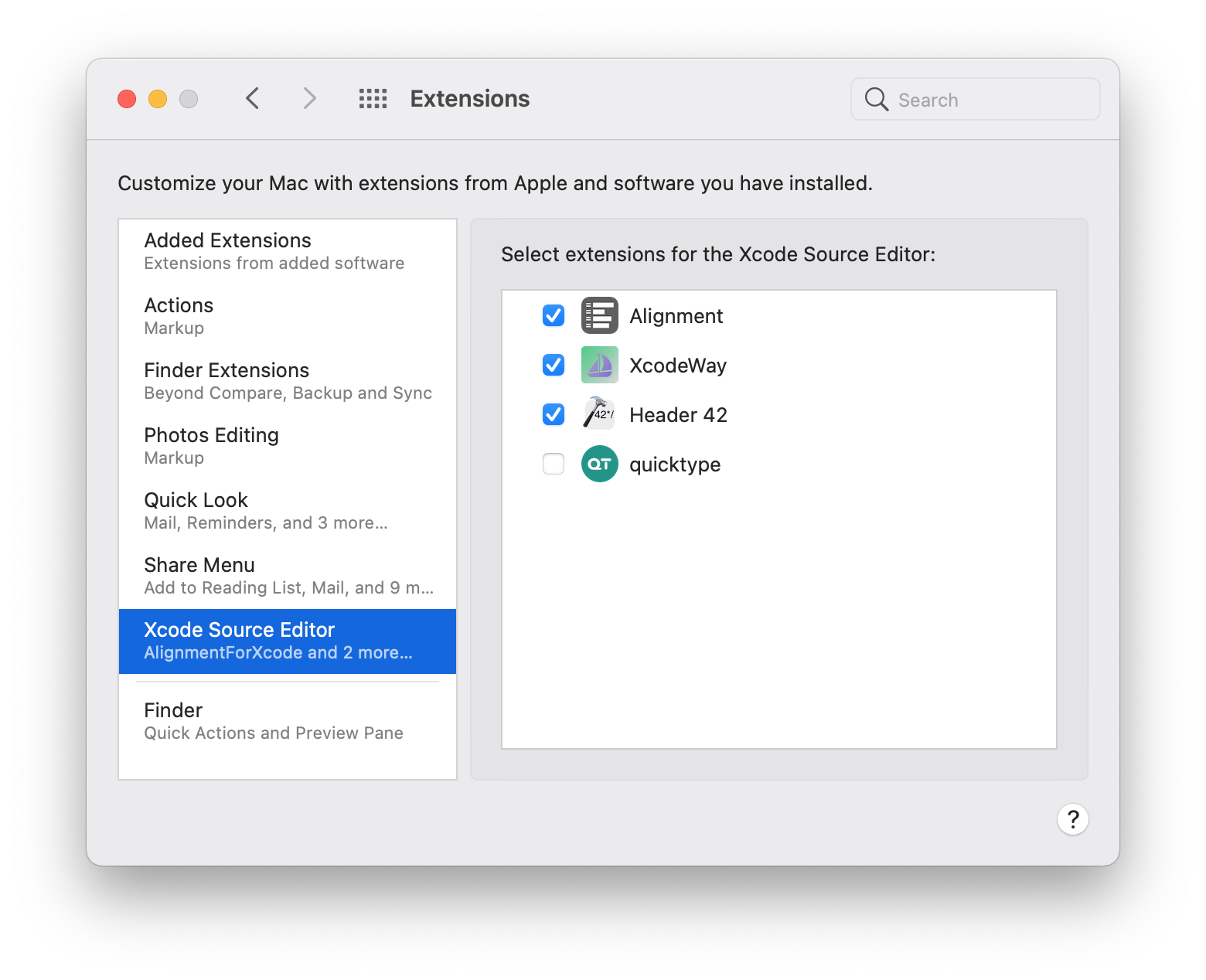
- Open Xcode
- Go to Xcode > Preferences > Key Bindings
- Type 'Header 42' in search field
- Assign ⌃ + ⌘ + ⎇ + H to Insert/update command
Pull requests, issues and suggestions are welcome.
Feel free to contact me @DimaRURU on Telegram.

