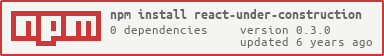An easily customisable, responsive under construction react page component
npm i react-under-construction --save or yarn add react-under-construction
Note Parent containers should have
widthandheight100%, toreact-under-constructionwas able to stretch full screen
import React from 'react';
import UnderConstruction from 'react-under-construction';
import 'react-under-construction/build/css/index.css';
const App = () => (
<UnderConstruction
background={{
image: 'https://static.pexels.com/photos/259698/pexels-photo-259698.jpeg',
textColor: '#fff',
overlay: {
color: '#000',
opacity: '.5'
}
}}
logo={{
src: 'https://image.ibb.co/b7guP5/Rubbby_without_text.png',
alt: 'alt text'
}}
title={{
text: 'Rubbby'
}}
description={{
text: 'Our website is under construction. We\'ll be here soon, subscribe to be notified',
style: {
maxWidth: '440px',
}
}}
subscribe={{
placeholder: 'Enter your email',
buttonText: 'Subscribe',
onSubmit: (value) => {
console.log('user typed email :', value);
}
}}
links={[
{
url: 'https://www.facebook.com/',
image: 'https://image.flaticon.com/icons/svg/220/220200.svg',
},
{
url: 'https://www.twitter.com/',
image: 'https://image.flaticon.com/icons/svg/145/145812.svg',
},
{
url: 'https://www.linkedin.com/',
image: 'https://image.flaticon.com/icons/svg/145/145807.svg',
},
{
url: 'mailto:someone@example.com',
image: 'https://image.flaticon.com/icons/svg/321/321817.svg',
},
]}
/>
);
export default App;
background={{
image: {string} Background image of main container
color: {string} Background color of main container,
textColor: {string} Main text color for page
overlay: {
color: {string} Overlay color
opacity: {string} Overlay opacity
},
style: {object} Additional style for main container
}}
logo={{
src: {string} Image source
alt: {string} Image alt text,
style: {object} Additional style for logo
}}
title={{
text: {string} Title text
style: {object} Additional style for title
}}
description={{
text: {string} description text
style: {object} Additional style for description
}}
subscribe={{
onSubmit: {function} Submit function for form, which receives input value
placeholder: {string} Placeholder text
buttonText: {string} Button text
inputStyle: {object} Additional style for input
buttonStyle: {object} Additional style for button
}}
links: [
{
url: {string} Link url
image: {string} Link image source
text: {string} Link text
imageStyle: {object} Additional style for image
textStyle: {object} Additional style for text
}
]
To run demo on your own computer:
- Clone this repository
npm installnpm start- Visit http://localhost:3000/