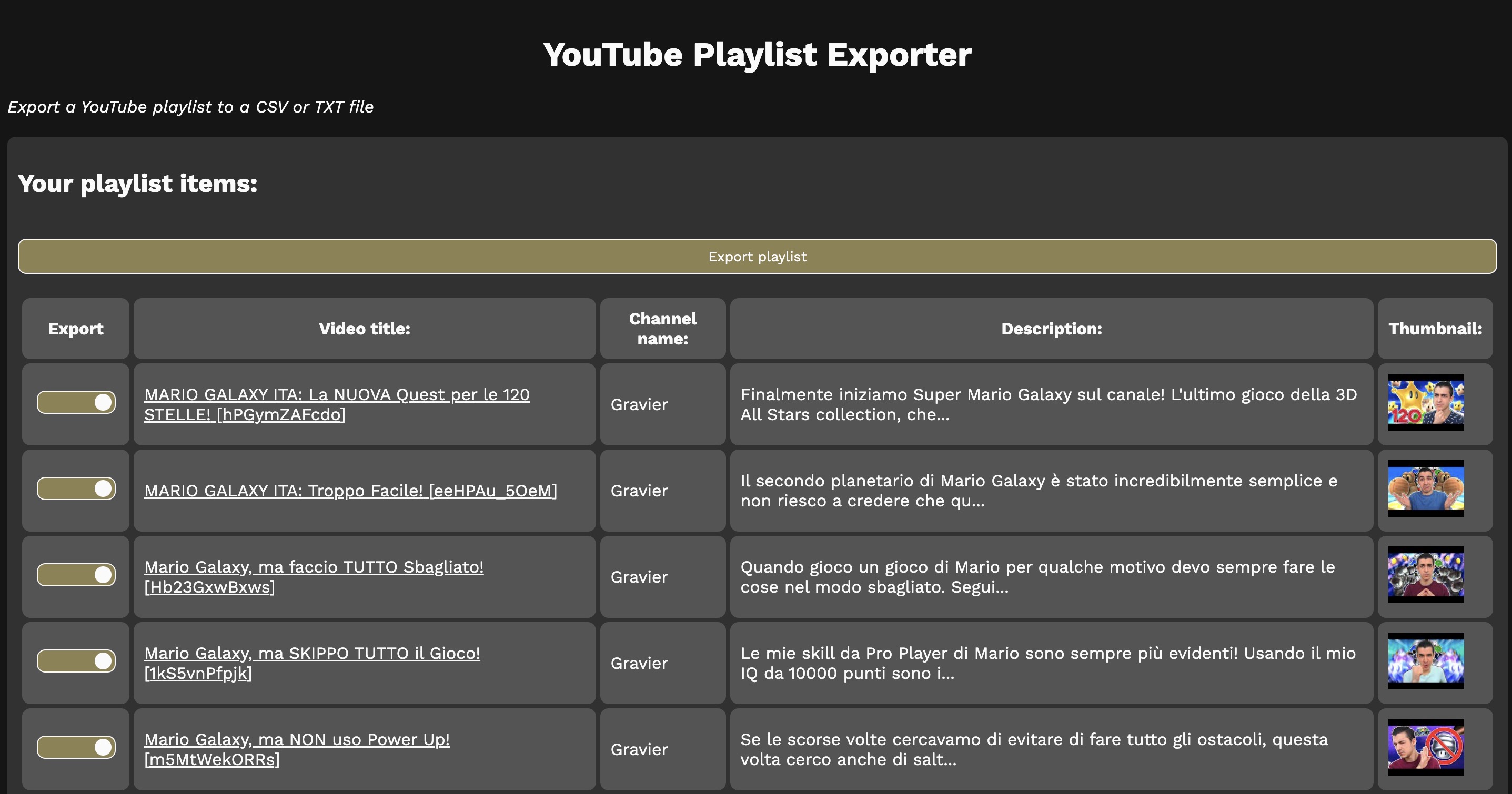Using YouTube's API, export your playlists in a TXT or CSV file.
Try it: https://dinoosauro.github.io/youtube-playlist-exporter
You'll need to set up a YouTube API client on the Google Console. Don't worry, you can find a step-by-step guide here.
After you've obtained a valid Key/Client ID, press "Continue". The key will be saved in the LocalStorage so that it can be accessed also after refreshing. Now you need to paste a Playlist URL / Playlist ID. After that, click again on "Get Playlist Items" button
After that, the playlist items will start loading. You can find every item in a table, and you can also avoid exporting them. Note that you can disable/enable multiple items by holding Shift.
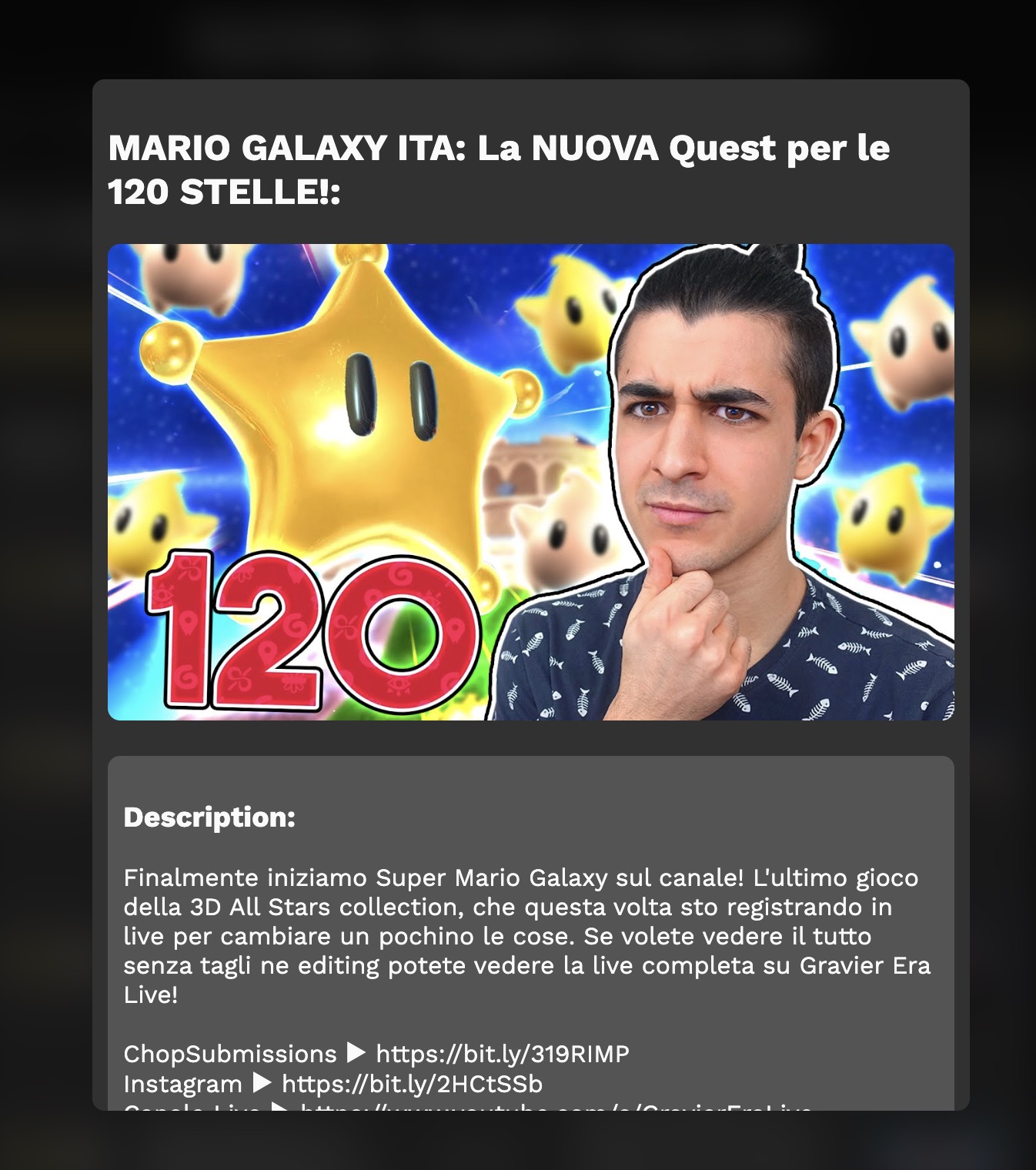 You can also read the full description by clicking on the text.
You can also read the full description by clicking on the text.
You can finally export the playlist, in various formats:
- Export the video URLs (
.txt) - Export the video IDs (
.txt) - Export the video URLs, the video IDs, the owners and the video title (
.csv) - Expocrt all of the video metadata, plus the best thumbnail (
.csv) - Export all of the video metadata, and every thumbnail provided by YouTube API
(
.csv)
Press on the Save file button to download the playlist as a TXT/CSV file.
Everything is done locally, and nothing is sent to an external server. The only calls done are to Google for fetching the playlist and getting the 'Work Sans' font.