Web extension to import Google Scholar data into Emacs bibliography systems
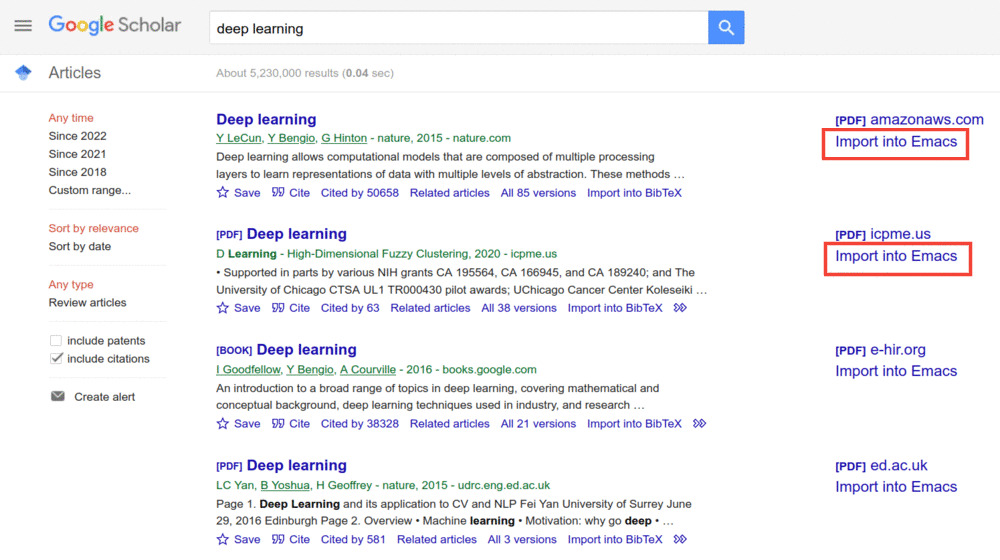
Although there are many Emacs packages that supports managing bibliographic data and PDF documents, none of them (as far as I know) provides an easy way to add research papers from Google Scholar directly on Web browsers.
This web extension adds an Import into Emacs link to each research entry in Google Scholar.
Once clicked, these org-protocol links are opened in Emacs, which will import the Bibtex entries and PDF documents through scholar-import.
It simply appends Bibtex entries into a .bib file and download the corresponding PDF files.
- Download this repo as a Zip file from GitHub.
- Unzip the file and you should have a folder named
Scholar-to-Emacs-main. - In Chrome/Edge go to the extensions page (`chrome://extensions` or `edge://extensions`).
- Enable Developer Mode.
- Drag the
Scholar-to-Emacs-mainfolder anywhere on the page to import it (do not delete the folder afterwards).
- Install this extension via Firefox Addons site.
- Setup your browser so that it uses Emacs to open
org-protocollink as described here. - Enable Show links to import citations into Bibtex option in Google Scholar setting.
- Install and set up Emacs package scholar-import.
- (Optional) Install an Emacs bibliography management package (e.g. citar, helm-bibtex or org-ref) for better experience.
