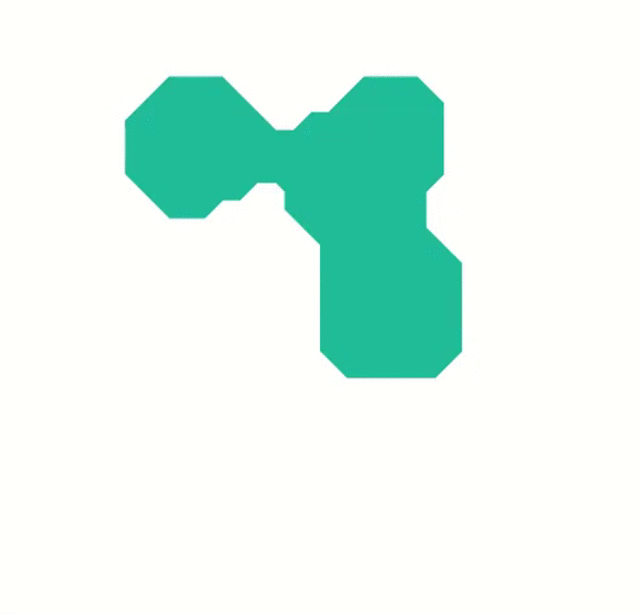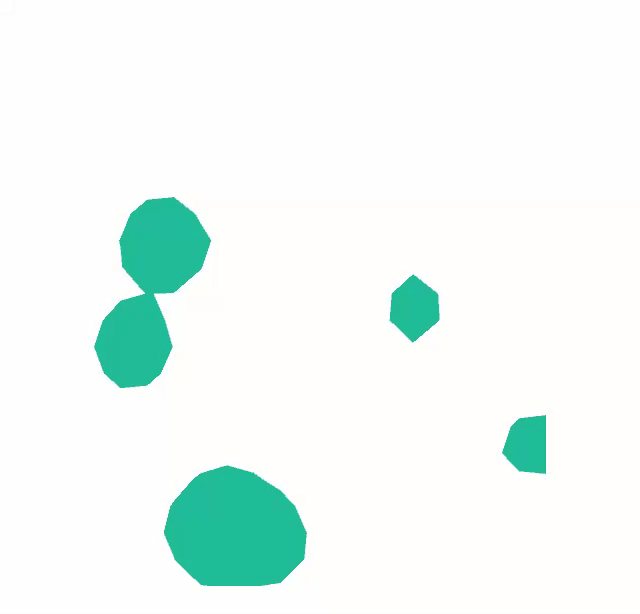This is an experimental project I worked on in order to learn more about Metaballs and Unity Meshes.
It generates multiple 2D Metaballs that move around a closed space, being rendered with a procedural Unity Mesh. The metaball effect is achieved using the Marching Squares algorithm, based on the work of Jamie Wong in this article. I also used Luke Holland's Unity Project as a starting point, although our implementations differ in several structural aspects.
Built with Unity 2019.4; in order to use the project, open it in Unity, load Scenes/Main and hit the Play button. There are several options that you can customize out-of-the-box from the Inspector, under the MetaballGenerator script of the MetaballGenerator GameObject in the hierarchy:
- Num Metaballs: the amount of Metaballs that will be used for the experiment.
- Grid Resolution: the number of samples to be used for the Marching Squares algorithm.
- Boundaries: the size of the experiment space.
- Metaball Speed: the speed at which the Metaballs will move. It includes a small random offset so that not all balls move at the same speed.
- Metaball Radius: the size (radius) of each Metaball. It also includes a random offset to obtain balls of multiple sizes.
- Smooth: a toggle to determine whether to apply the interpolation phase of Jamie Wong's algorithm.
- Include Rectangle:" a toggle to determine if you want to include an additional rectangle to the experiment. I developed myself a "Metarectangle" that integrates with the experiment and merges with the Metaballs. When toggled, it will be added to the mesh, and you can move it around dragging it in the Unity Scene view.
I hope this project is as helpful to you as it has been to me. I've learned a lot both from Jamie and Luke's work, and I've added my own touch thinking on my next project.
Feel free to follow my indie videogames developer account on Twitter (@digging_dinos), and check out our games in the Play Store.