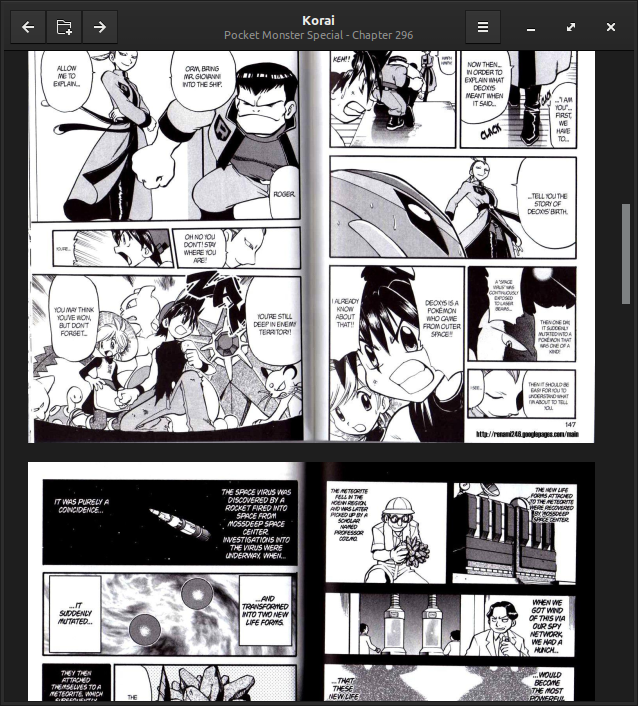Korai
Next generation manga reader
Features
- Fast: Despite using WebKitGtk, a port of an entire browser engine to GTK, Korai is incredibly fast loading chapters.
- Easy to use: Everything is where it should be. No previous configuration required for almost anything.
- Integrated manga downloader (Optional): Just write the title and Voilà!
File format support
Korai supports:
- CBZ/ZIP files
- CBR/RAR files
- Folders with images inside
- MangaDex: As Korai uses WebKitGTK, a browser engine, it can load manga web pages. Use the next chapter/previous chapter buttons to go back and forward.
Korai supports these types of images:
- PNG files
- JPG/JFIF/JPEG files
- GIF files
- WebP files
- SVG files
Command line options
For more information, please execute korai -h
- Run a tutorial:
korai -t - Maximize the window:
korai -m - Set default window size:
korai -s <width>x<height>(Note the 'x')
Shortcuts
To make life easier, Korai supports some shortcuts:
- Pressing 'o' will will open a dialog to open a file
- Pressing left arrow will change to the previous chapter
- Pressing right arrow will change to the next chapter
Dependencies
Korai requires:
- Ubuntu & Debian:
sudo apt install libgtkmm-3.0-dev libwebkit2gtk-4.0-dev libarchive-dev libvte-2.91-dev
And grab the latest downloader Linux release here and put it on your PATH.
- Arch: The AUR source is automatically updated with GitHub and automatically grabs the dependencies (Including mangadex-downloader)
yay -S korai
Although you can still build Korai from source:
sudo pacman -S gtkmm3 webkit2gtk libarchive mangodl vte3
- Any distro will need to
pip install mangadex-downloader(you can runkorai -cto install it) in order to get downloader integration with MangaDex
Building
To build Korai, please enter the following commands:
git clone https://github.com/DisableGraphics/Korai
cd Korai
meson setup builddir
cd builddir && meson install
NOTE: Versions below and including 0.2.1 use make to build the executable instead of meson. Run it on the root directory.
Troubleshooting
- The window is completely blank!
- There's an issue surrounding WebKitGTK that can be traced to a faulty MIME types database (More information here). To correct this, please open Korai and click the button named "Reload MIME types" (Under the menu button).
- Hey, a weird file named
index.htmland a folder namedtmphave appeared!
- These two files are crucial for the operation of Korai. Don't worry, when the program is closed, they will be deleted.
- Hey, a weird file named
chapter.confhas appeared and doesn't get deleted after closing!
- This file is where Korai saves the last chapter the user was reading. Its path can be changed using the
korai -f /path/to/save_file.confcommand
- Hey, there's no Windows version!
- WebKitGtk doesn't support Windows and so does Korai
- Why did you name the releases after heavy metal/hard rock songs?
- Why not