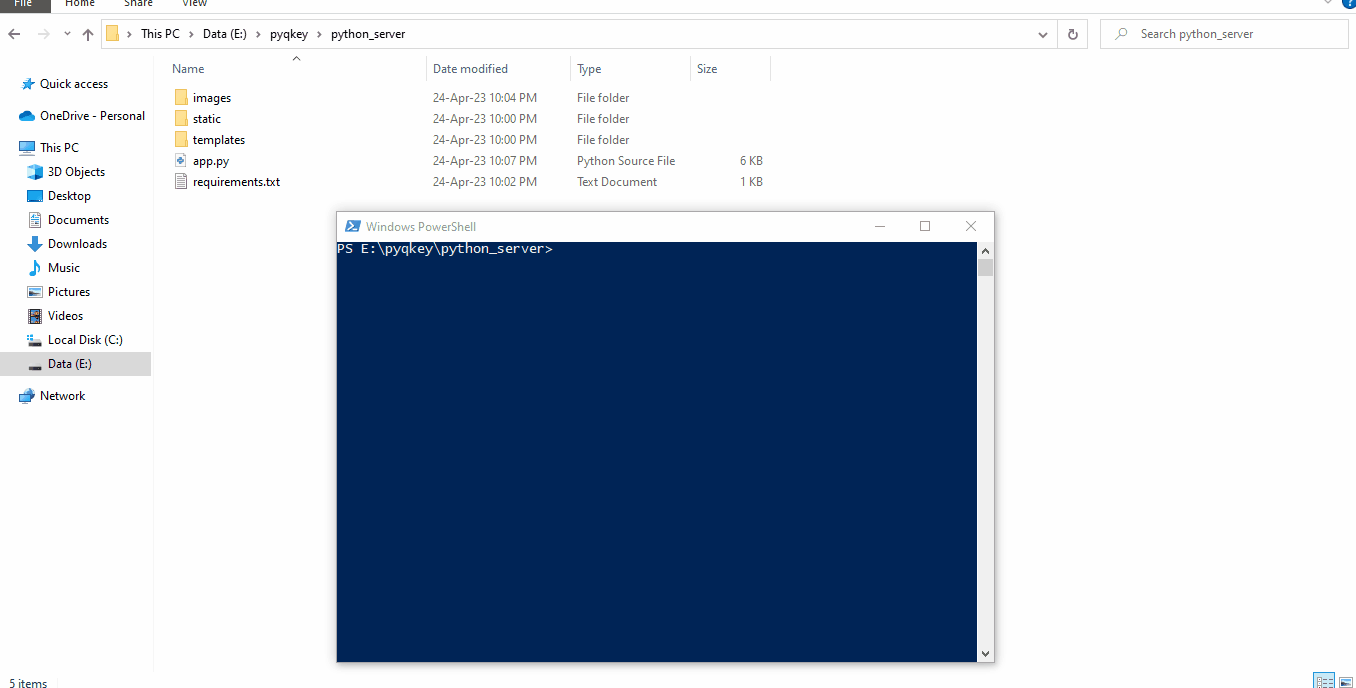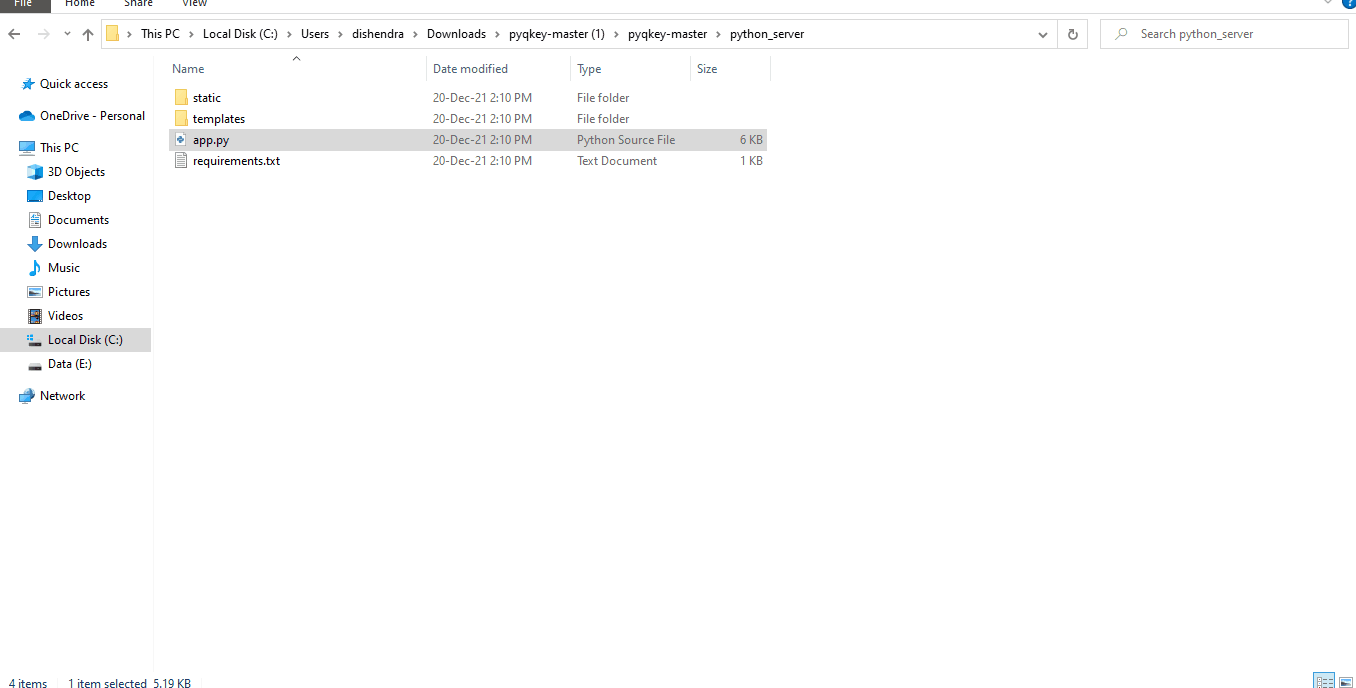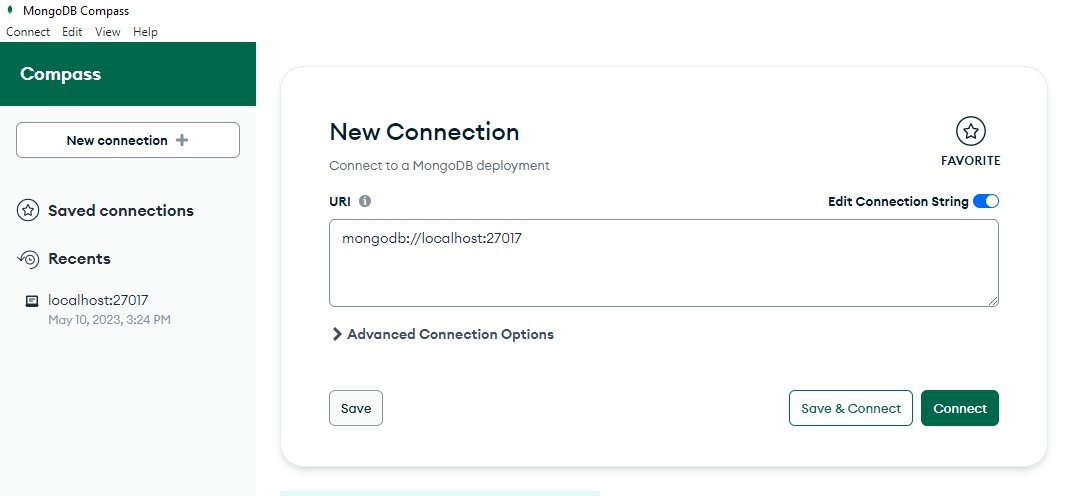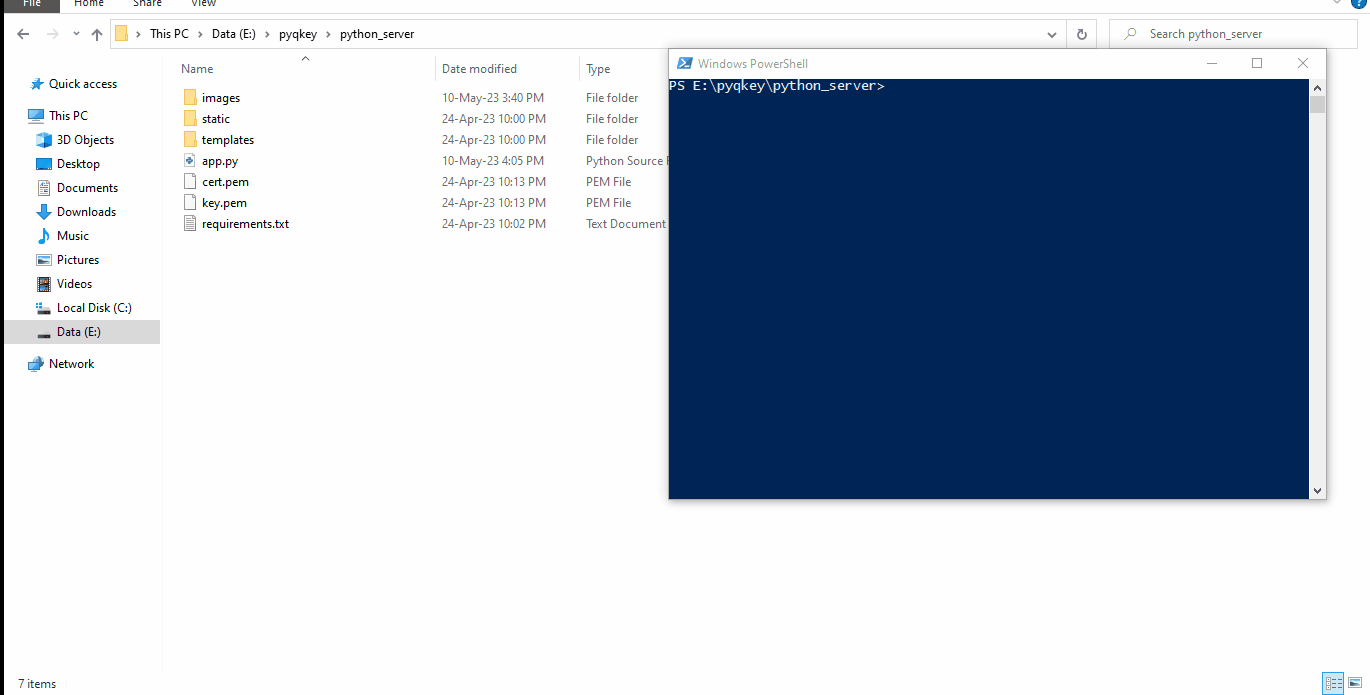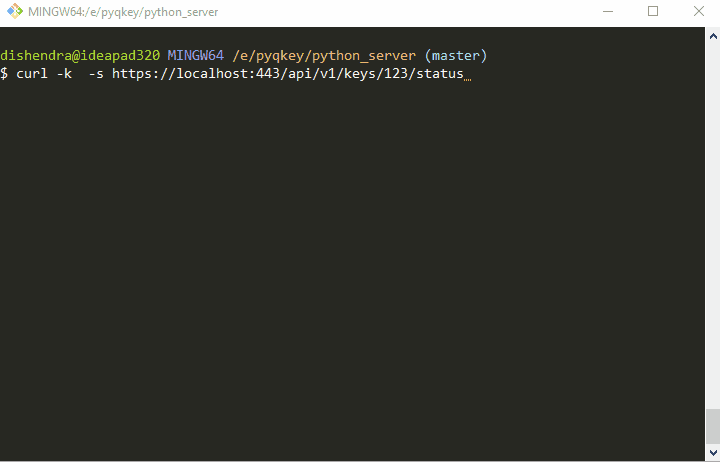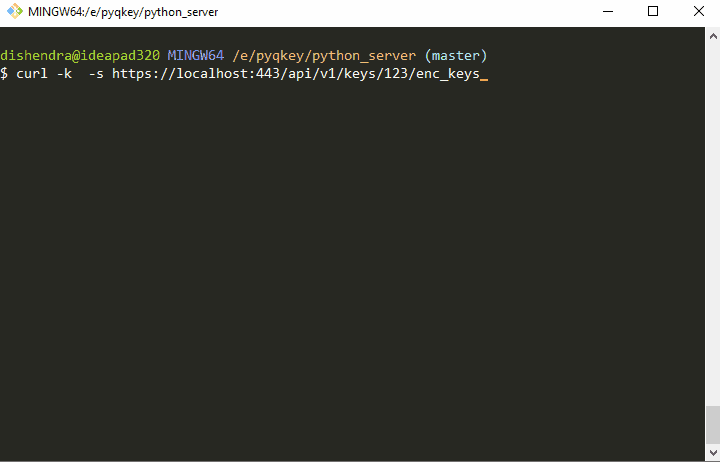🎯 Aim
This project aims to develop a key delivery system for QKD(Quantum key distribution) system using HTTPS REST API as per ETSI standard.
Follow the steps as below:
1. Python Dependencies
Run command below in the path containing app.py file.
pip install -r python_server/requirements.txt2. Generating SSL Certificate
Run command below in the path containing app.py file.
openssl req -x509 -newkey rsa:4096 -nodes -out cert.pem -keyout key.pem -days 365Tutorial:
3. Define environment variables
PYQKEY_FLASK_SEC_KEY
PYQKEY_KME_ID
PYQKEY_MONGO_COLL
PYQKEY_MONGO_DB
PYQKEY_MONGO_DOMAIN
PYQKEY_MONGO_PASSWD
PYQKEY_MONGO_PORT
PYQKEY_MONGO_USER
Tutorial:
After defining the environment variables you must restart the system.
4. Launching app
cmd or powershellas administrator to run the server.
python app.py
Output will be something like below:
* Serving Flask app 'app' (lazy loading)
* Environment: production
WARNING: This is a development server. Do not use it in a production deployment.
Use a production WSGI server instead.
* Debug mode: on
WARNING: This is a development server. Do not use it in a production deployment. Use a production WSGI server instead.
* Running on all addresses (0.0.0.0)
* Running on https://127.0.0.1:443
Use the address as shown by the output to access the webpage. for eg.https://127.0.0.1:443
MongoDB Setup
-
Installation:
MongoDB Windows: https://fastdl.mongodb.org/windows/mongodb-windows-x86_64-4.4.19-signed.msi
Install with default options. It will also install mongodb compass in case it doesn't then use the link below to download and install mongodb compass.
MongoDB compass https://downloads.mongodb.com/compass/mongodb-compass-1.36.4-win32-x64.exe
-
Connecting to Database using Mongodb Compass
By default domain is localhost and port is 27017.
Hence default URI is mongodb://localhost:27017. Click on connect button to connect.
-
Creating the Database and Collection

Set environment variables as shown in Step 3:
! Below values are just for illustration purpose, use values as per your own requirements !
PYQKEY_FLASK_SEC_KEY = some_secret PYQKEY_KME_ID = 123
PYQKEY_MONGO_COLL = keys
PYQKEY_MONGO_DB = pyqkey
PYQKEY_MONGO_DOMAIN = localhost
PYQKEY_MONGO_PASSWD = admin
PYQKEY_MONGO_PORT = 27017
PYQKEY_MONGO_USER = admin
Demo
-
Using browser: