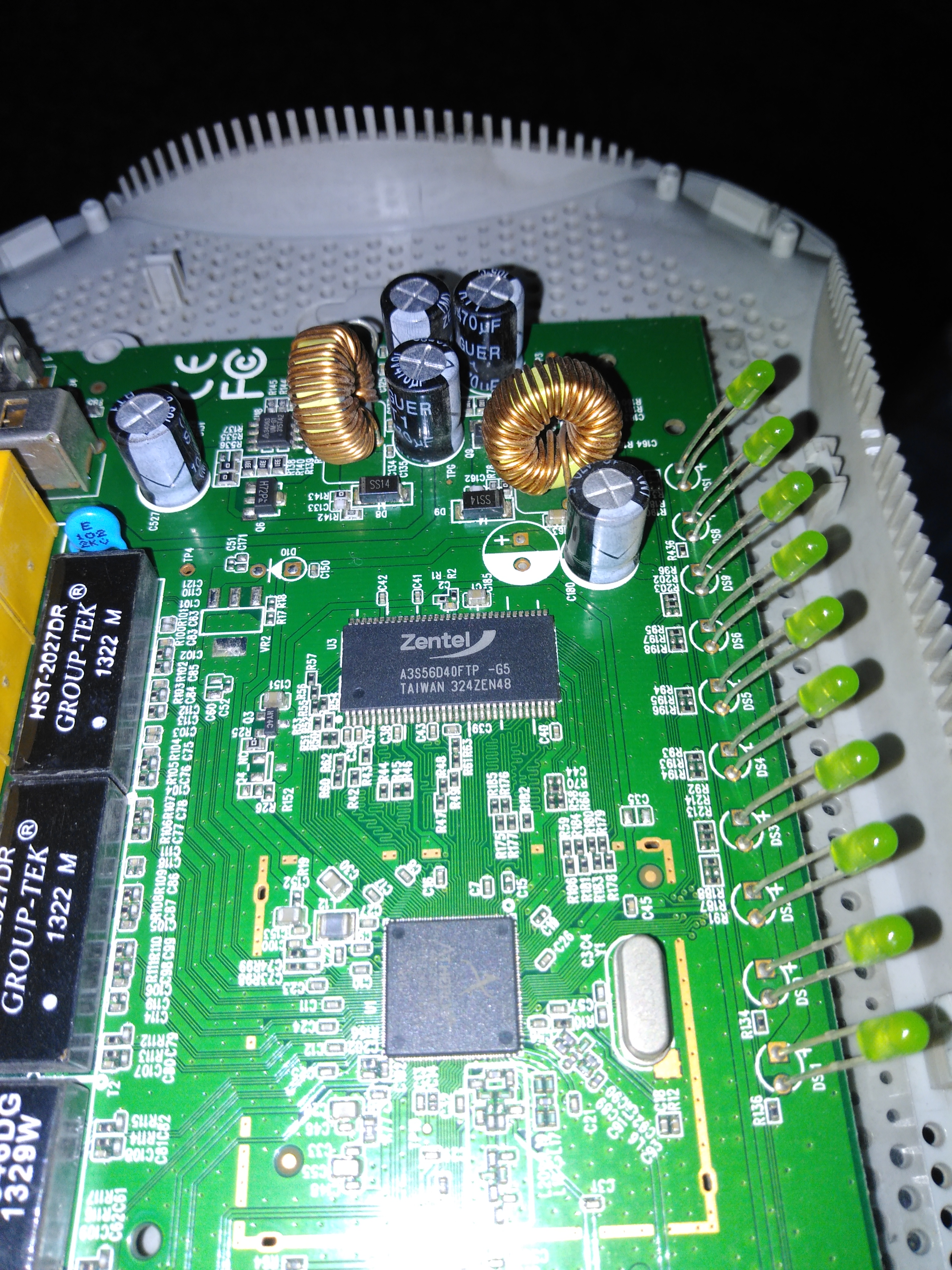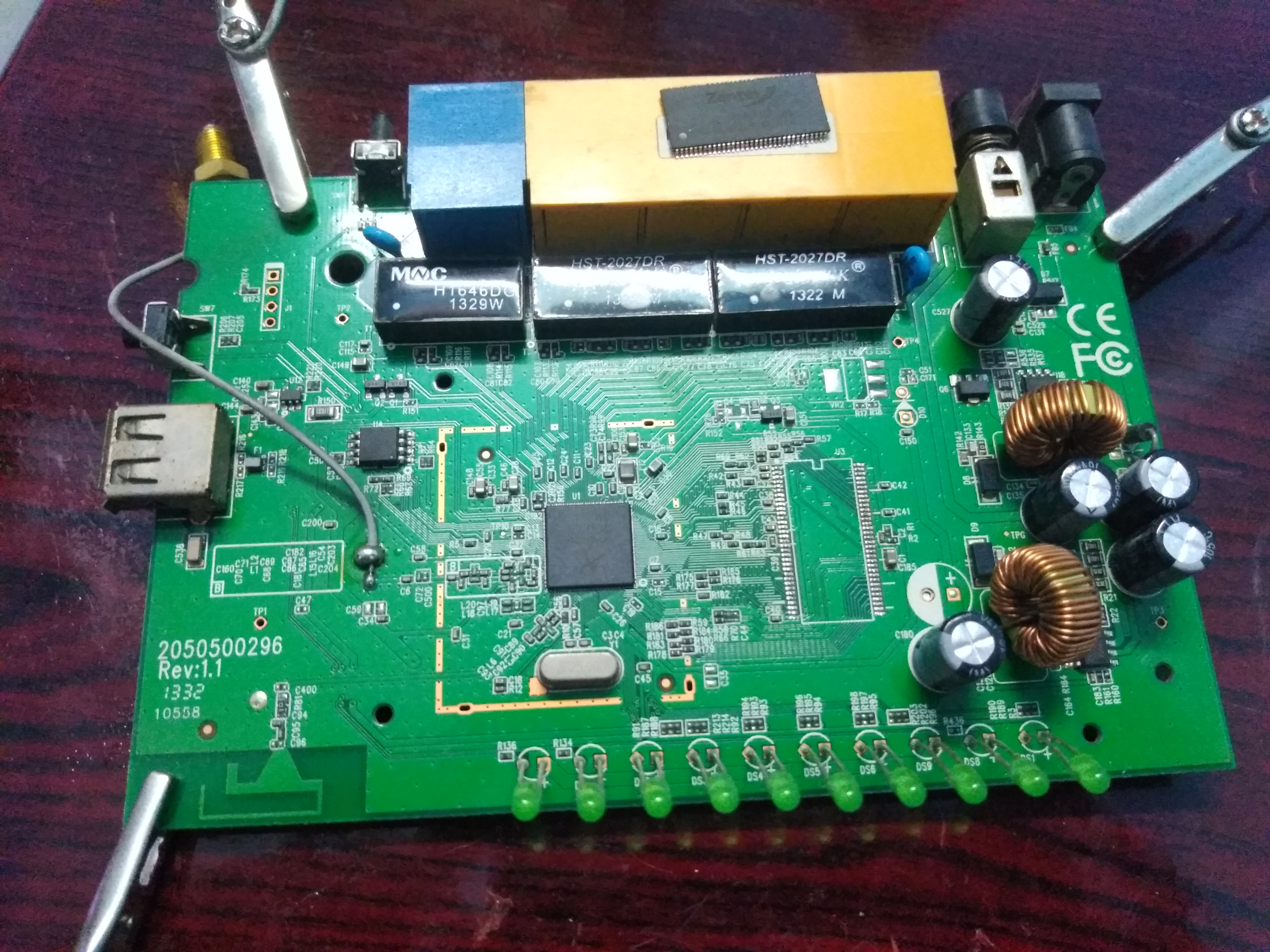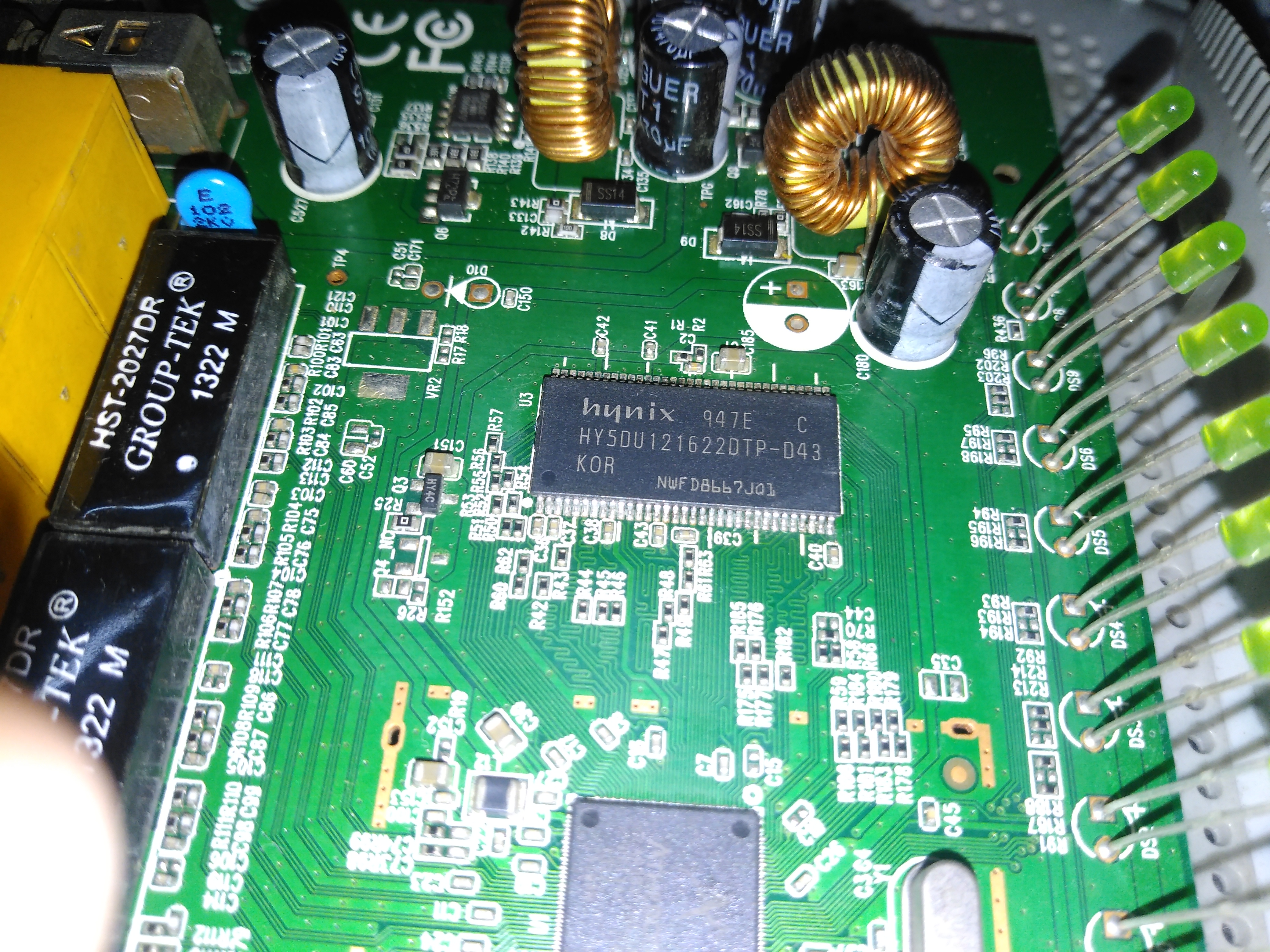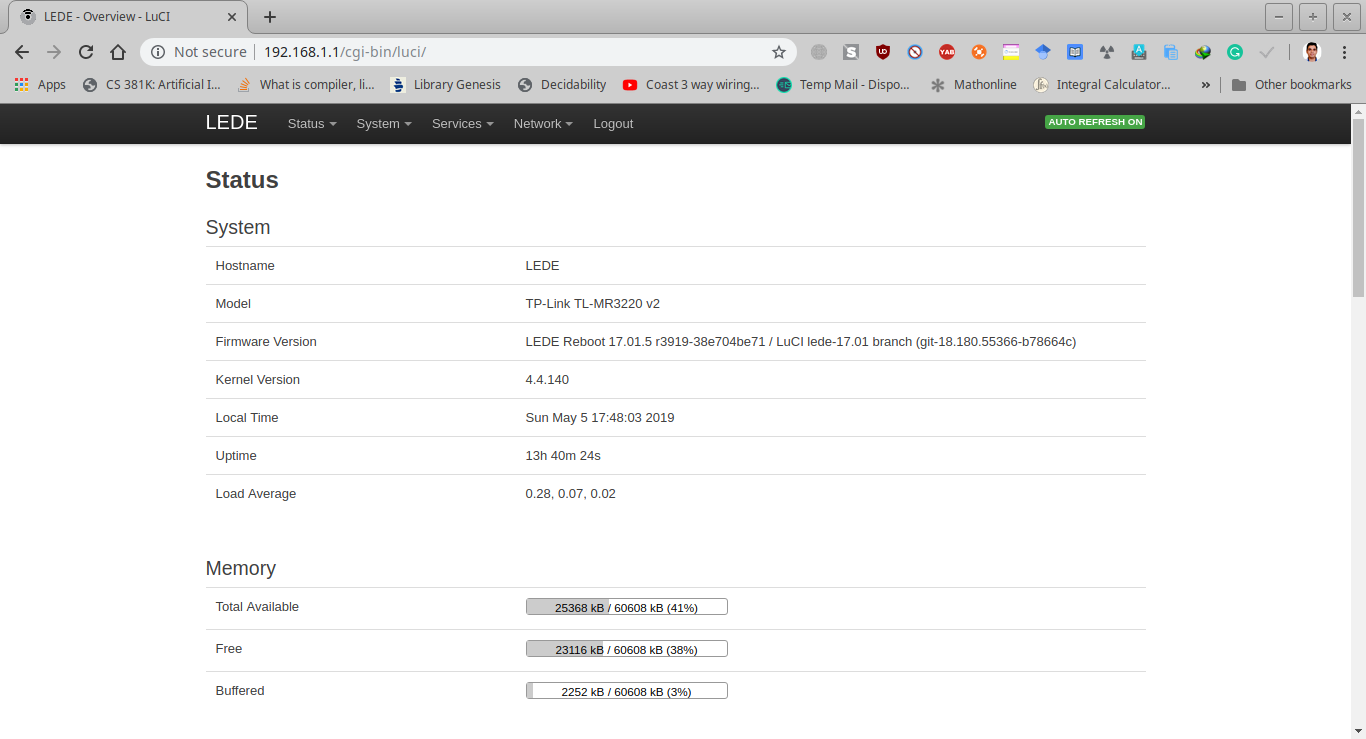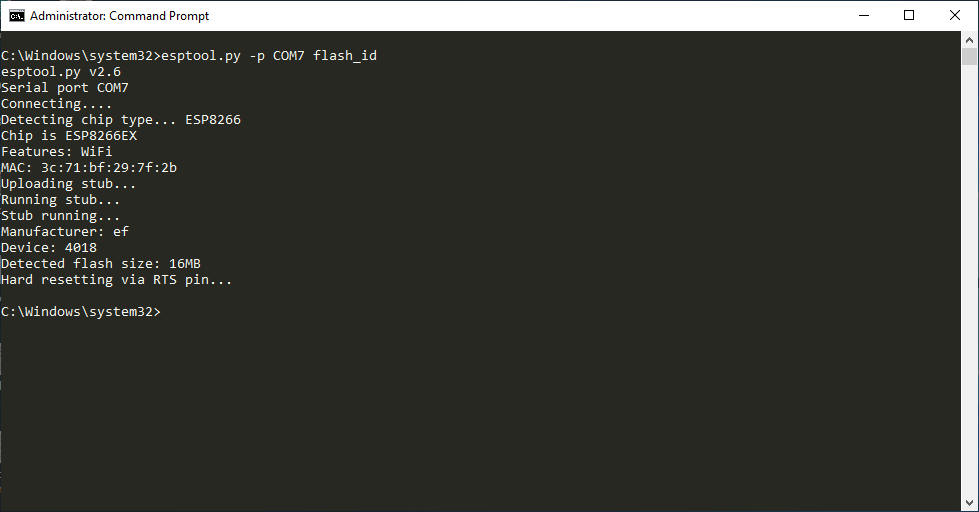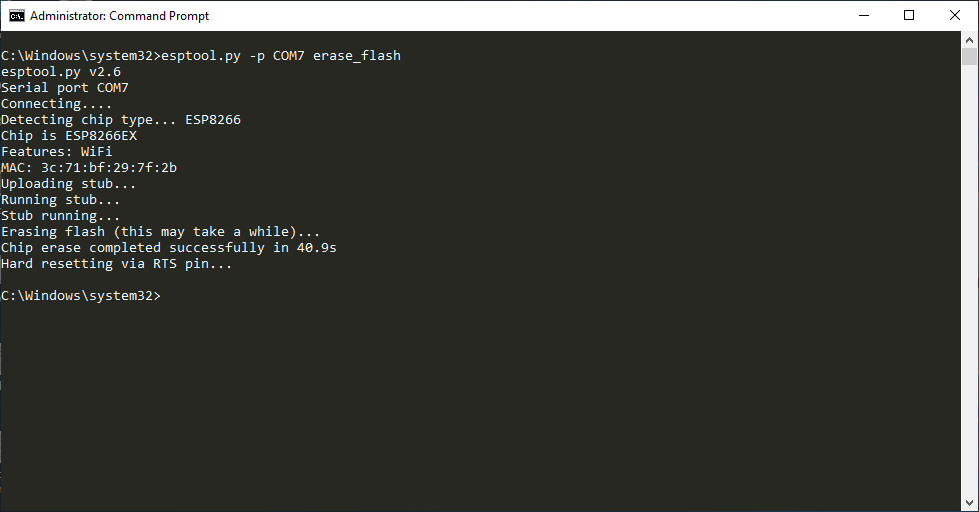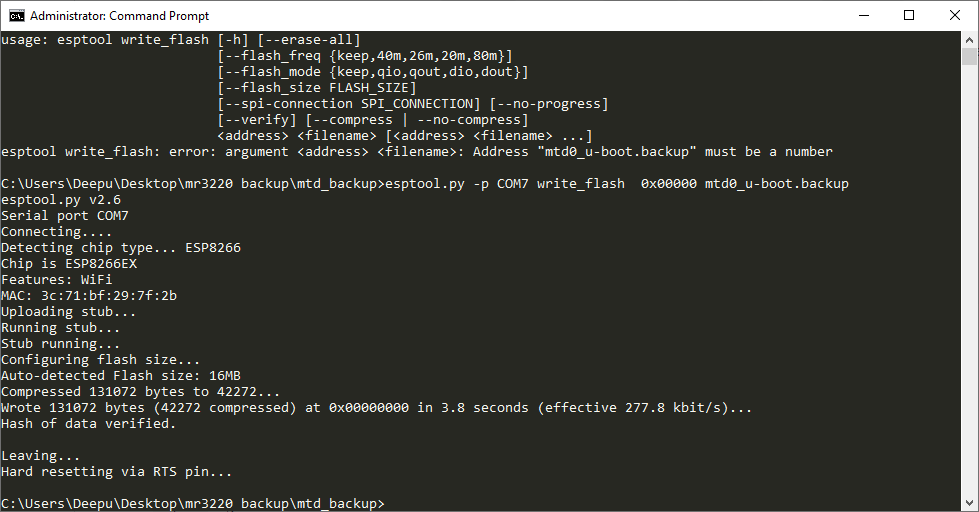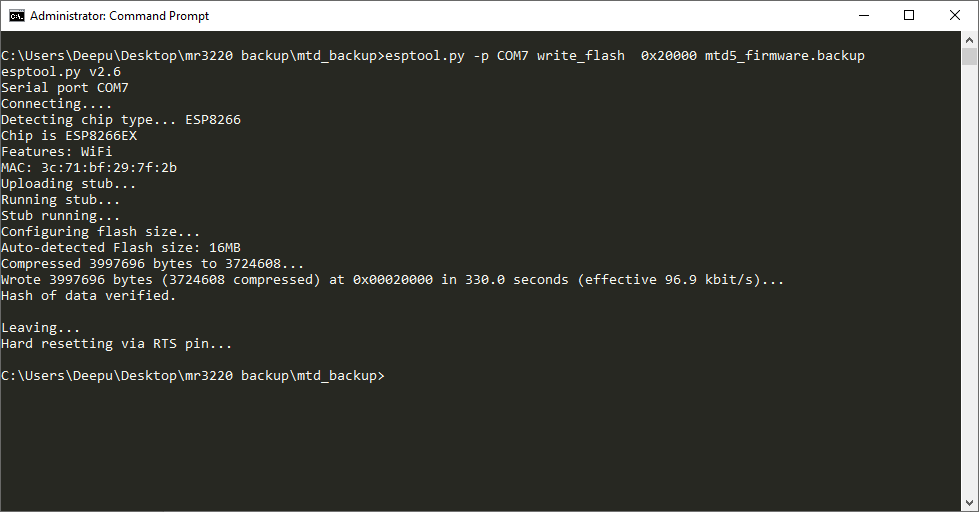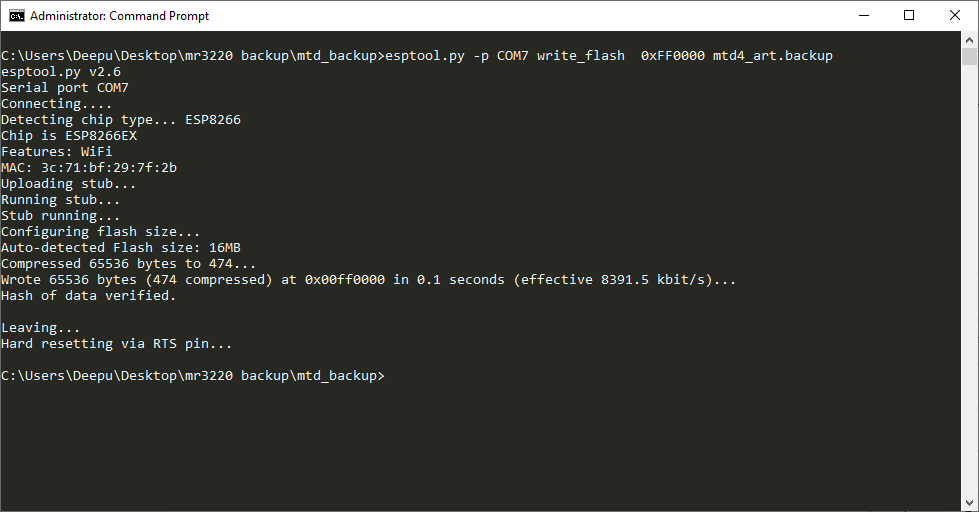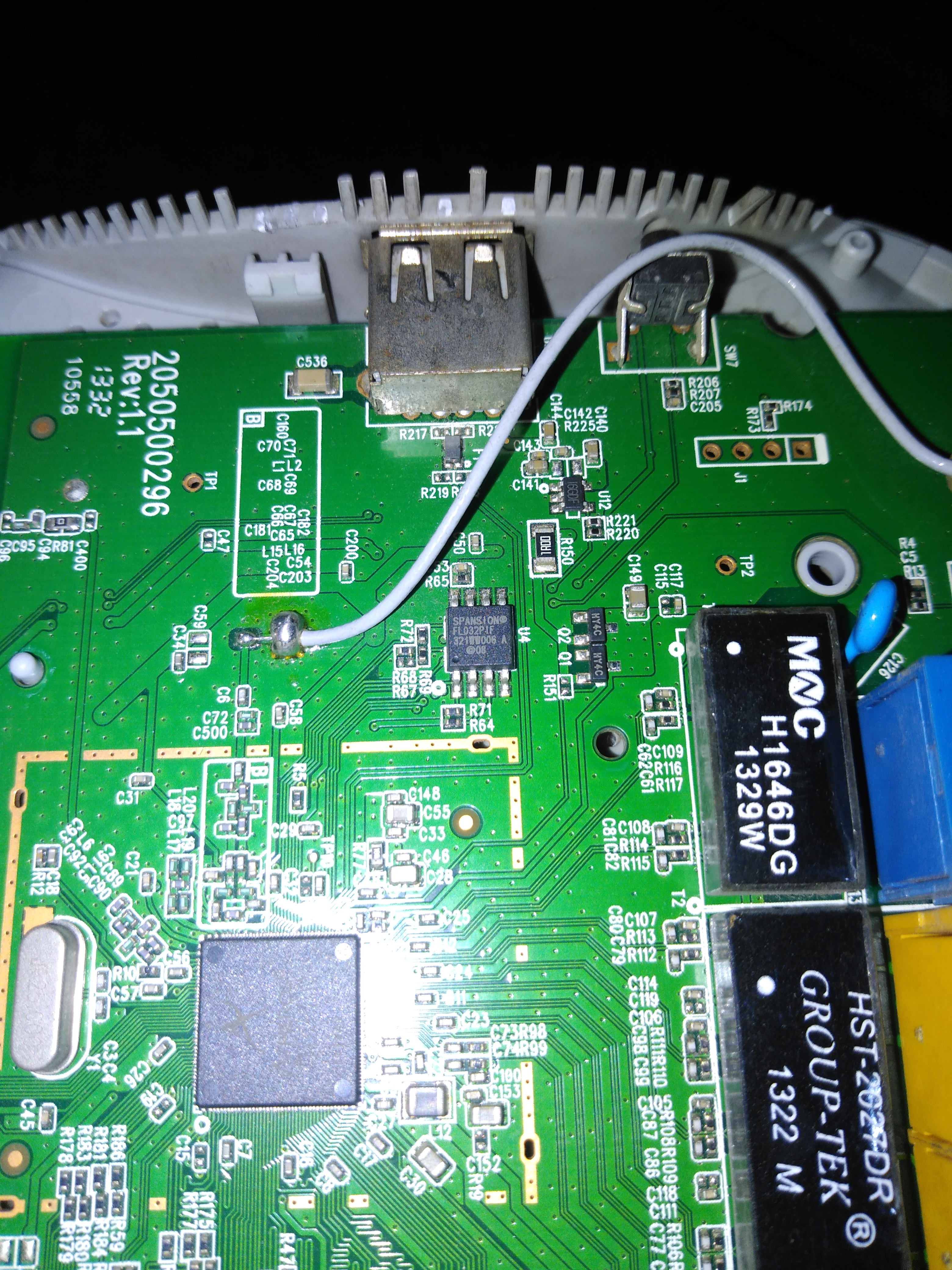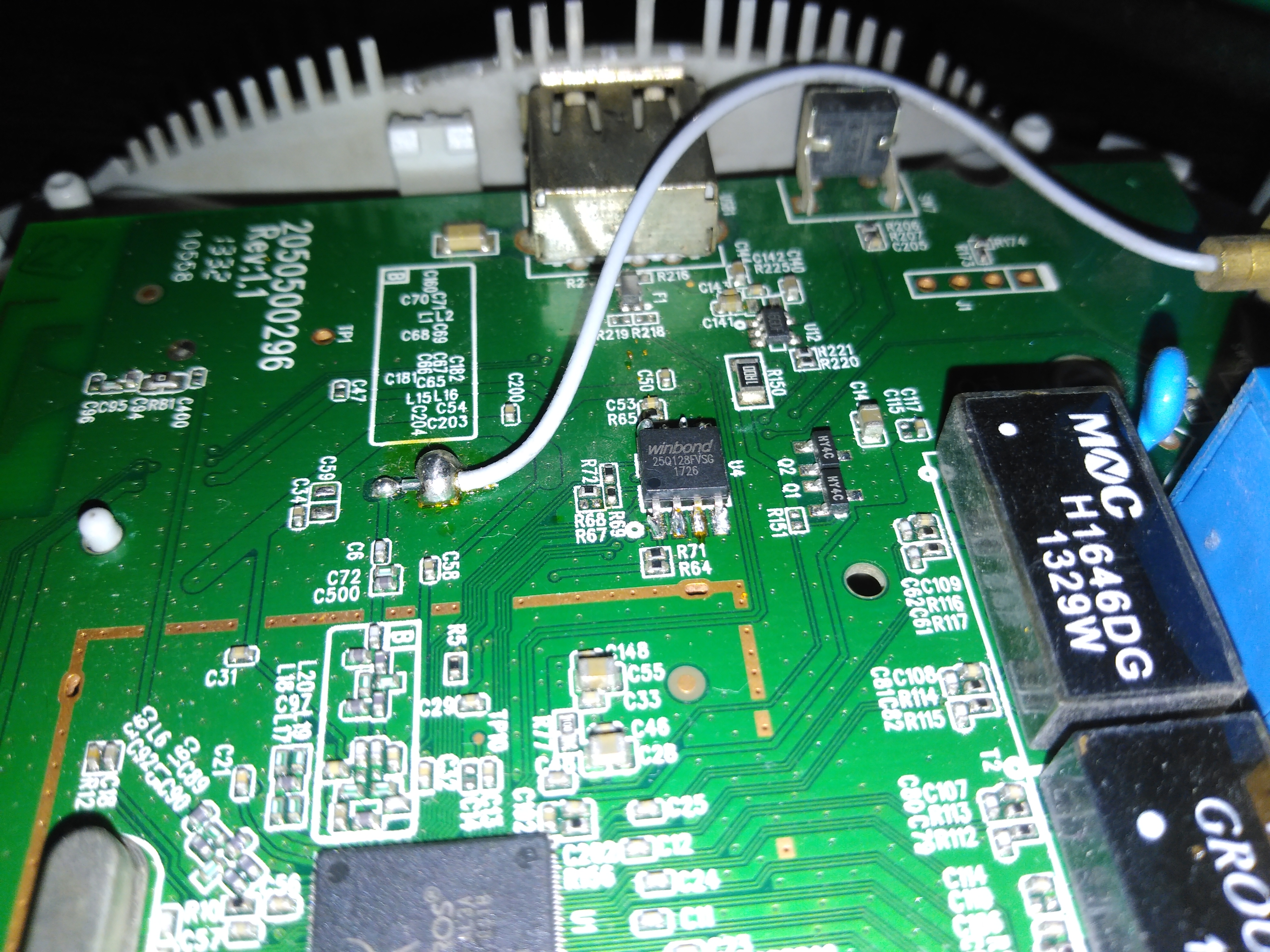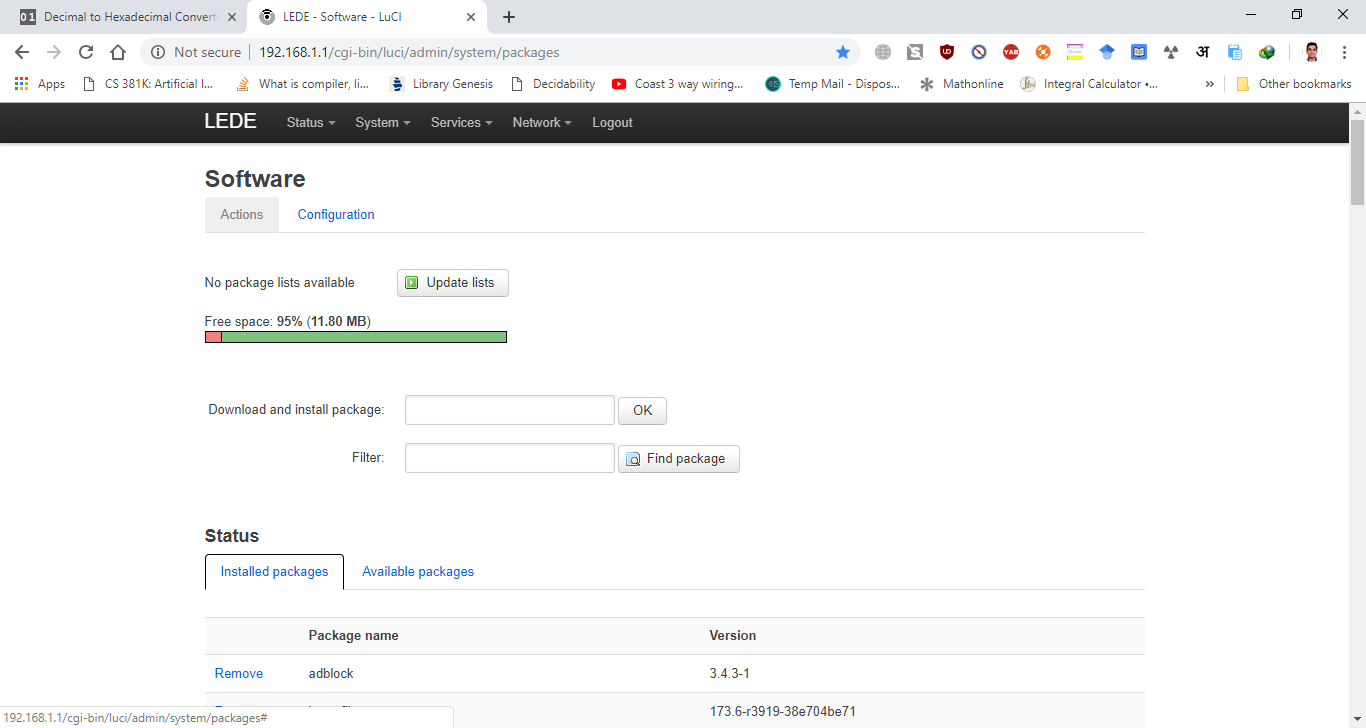I successfully upgraded RAM and ROM FLASH of my tp-link mr3220 v2 router.
I used esptool and nodemcu v2 for this.
I bought from these links, took 20 days to get them delivered to Delhi, India.
esptool
Windows: cmd as administrator then pip install esptool
Linux: sudo pip3 install esptool
Note:
In my case esptool on linux was not able to write the flash rom, hence i used it on windows and it worked like charm.
If using on Windows Don't forget to cmd as administrator
original ram zentel 32MB
desoldering ram
soldering hynix 64MB ram
checking results
I desoldered the flash rom from the nodemcu and solder a blank W25Q128FVSG.
Then I used esptool to write the flash rom.
step1: Checking flash_id
step2: erasing flash
step 3: writing u-boot
step 4: writing firmware staring after 128kB (u-boot is 128kB in size) hence used offset 0x20000
step 5: art partition is located at last 64kB of flash rom, hence used offset 0xFF0000
step 6: then you desolder the chip from nodemcu and solder it back to your router.
original flash rom
upgraded flash rom
Checking results:
Contact:
telegram username: @dishendra