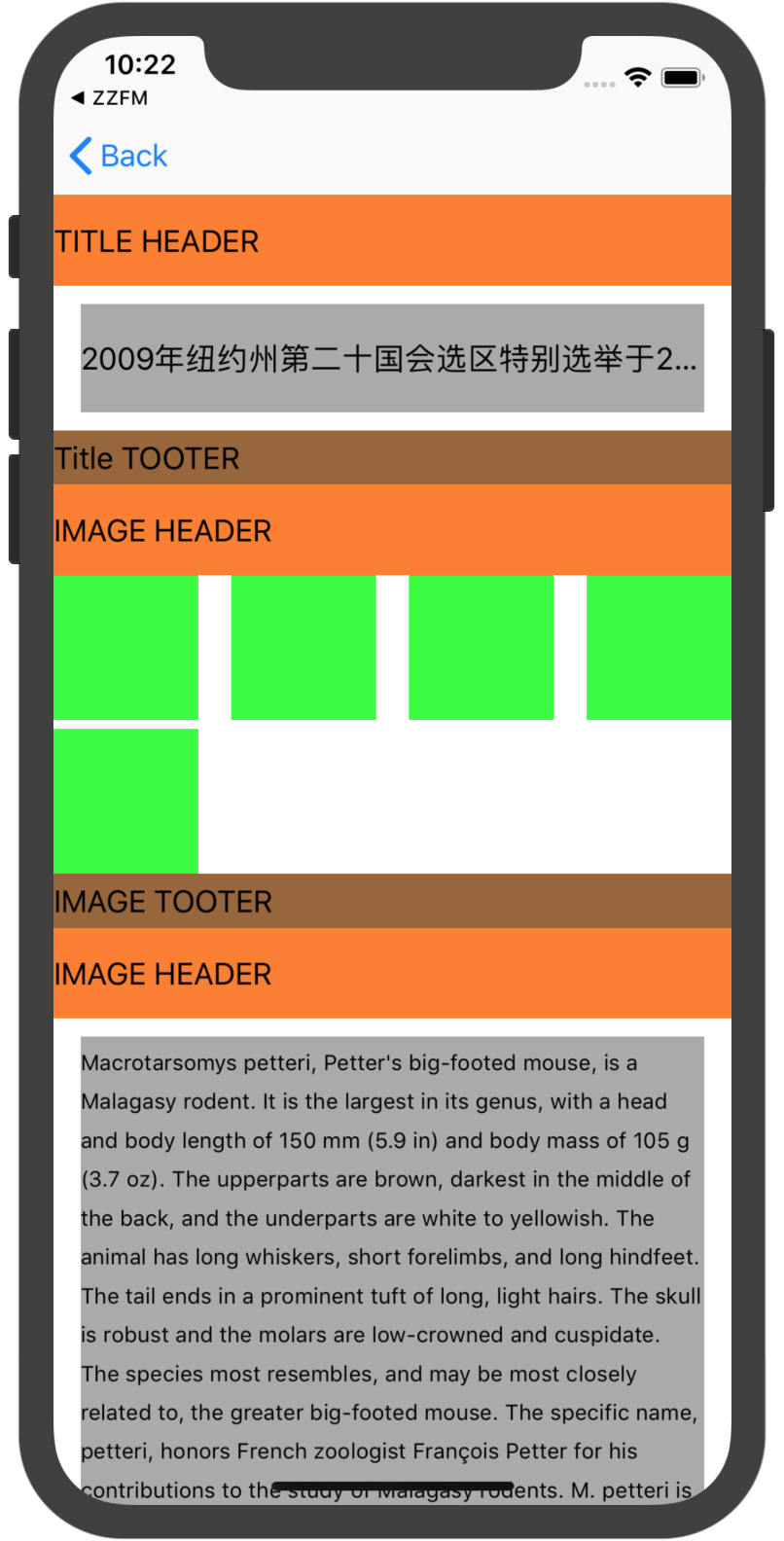To run the example project, clone the repo, and run pod install from the Example directory first.
可以通过该组件来创建模块比较多比较复杂的UICollectionView 或者tableView布局 本组件的实现代码采用的是 djs66256/DDComponent作者的DDComponent 源地址链接
原作者苍耳 关于组件对用的文章 【美学的表现层组件化之路】
第一步: 创建Root组件
@property (nonatomic, strong) DDCollectionViewRootComponent *rootComponent;
// 懒加载
- (DDCollectionViewRootComponent *)rootComponent {
if (_rootComponent == nil) {
_rootComponent = [[DDCollectionViewRootComponent alloc] initWithCollectionView:self.collectionView bind:YES];
}
return _rootComponent;
}
第二步: 创建自定义的模块组件 例如
// 标题组件
TGTitlesComponent *titlesComponent = [[TGTitlesComponent alloc] init];
titlesComponent.headerComponent = self.titleHeaderComponent;
titlesComponent.footerComponent = self.titleFooterComponent;
titlesComponent.cellModels = self.titleModels;
// 文本组件
TGTextComponent *textComponent = [[TGTextComponent alloc] init];
textComponent.headerComponent = self.headerComponent;
textComponent.footerComponent = self.footerComponent;
textComponent.cellModels = self.textModels;
// 图片组件
TGImagesComponent *imagesComponent = [[TGImagesComponent alloc] init];
imagesComponent.headerComponent = self.headerComponent;
imagesComponent.footerComponent = self.footerComponent;
imagesComponent.images = self.imageModels;
第三步: 将自定义组件数组赋值给root组件, 刷新控件
self.rootComponent.subComponents = @[titlesComponent, imagesComponent, textComponent];
[self.collectionView reloadData];
更详细的用法请看DDComponentsKit组件代码的demo
DDComponentsKit is available through CocoaPods. To install it, simply add the following line to your Podfile:
pod 'DDComponentsKit'540563689@qq.com, zhengjia@donews.com
DDComponentsKit is available under the MIT license. See the LICENSE file for more info.