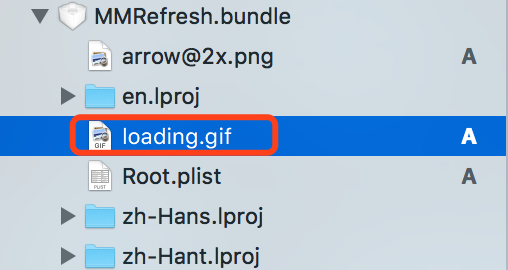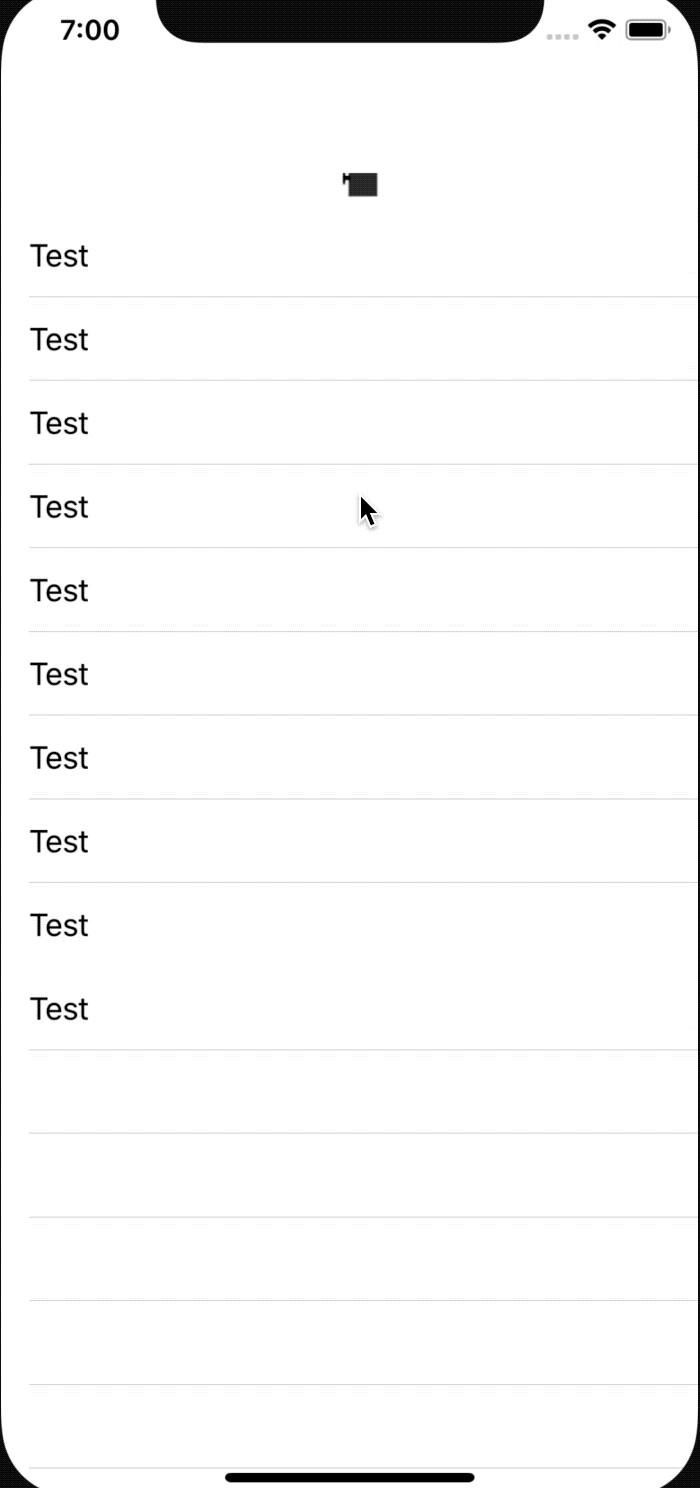To run the example project, clone the repo, and run pod install from the Example directory first.
【用法 给TableView添加下拉刷新】
导入头文件 #import <DNRefreshKit/UIScrollView+Refresh.h>
- (void)viewDidLoad
{
[super viewDidLoad];
[self.view addSubview:self.tabelView];
@weakify(self)
[self.tabelView tg_headerRefreshExecutingBlock:^{
@strongify(self)
dispatch_async(dispatch_get_main_queue(), ^{
[self.tabelView tg_headerEndRefresh];
});
}];
}
【例如给UIColletionView添加上拉、下拉刷新】
// 下拉刷新
@weakify(self)
[self.collectionView tg_headerRefreshExecutingBlock:^{
@strongify(self)
self.newsListRequest.page = 1;
[self.collectionView tg_footerEndRefresh];
[self tg_loadData];
}];
[self.collectionView tg_footerRefreshExecutingBlock:^{
@strongify(self)
self.newsListRequest.page++;
[self.collectionView tg_headerEndRefresh];
[self tg_loadData];
}];
【修改默认的下拉刷新的gif图标】
- 在项目创建名为
MMRefresh.bundle资源文件夹 - 命名图片为
loading.gif的图片拖入资源文件夹
-
在项目创建名为
MMRefreshGif.bundle资源文件夹 -
将帧动画的一组图片拖入资源文件夹,必须以png后缀结尾
-
设置 gifType 为 MMRereshGifTypeFrameAnimation
-
isChangeAlpha 表示执行gif下拉刷新时是否同时改变Alpha
[self.tabelView tg_headerRefreshExecutingBlock:^{
dispatch_async(dispatch_get_global_queue(0, 0), ^{
[NSThread sleepForTimeInterval:1];
dispatch_async(dispatch_get_main_queue(), ^{
[self.tabelView tg_headerEndRefresh];
});
});
} gifType:MMRereshGifTypeFrameAnimation isChangeAlpha:NO];
DNRefreshKit is available through CocoaPods. To install it, simply add the following line to your Podfile:
pod 'DNRefreshKit'540563689@qq.com, zhengjia@donews.com
DNRefreshKit is available under the MIT license. See the LICENSE file for more info.