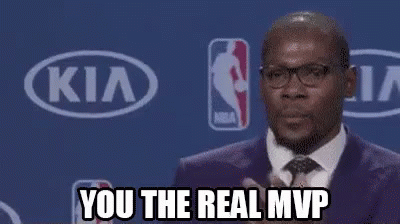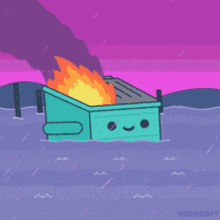DO NOT TRUST THIS README. I'LL FIX IT. COME TO DuckTapeDevOps
NeuroQuack is an innovative platform combining the power of conversational AI and advanced image synthesis to create a unique interactive experience. It allows users to upload images and engage with an AI to transform those images into personalized caricatures. Dive into a generative world where every conversation with the AI leads to a new visual discovery.
MVP: Minimal Viable Product
- Docker Container running locally for Twitch Bot with interaction with chat
- Deployable to AWS
- Walkthrough
FMVP: Finals MVP
- Integration with a Large Language Model (LLM) for dynamic conversation flow.
- Utilization of Stable Diffusion for real-time image generation based on LLM prompts.
- AWS SageMaker for hosting and auto-scaling the LLM and Stable Diffusion models.
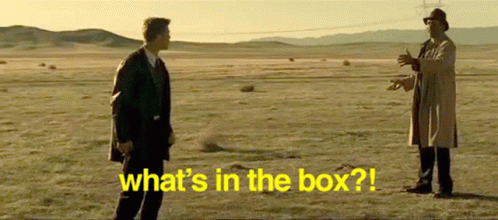 The NeuroQuack tech stack is meticulously curated to provide a robust, scalable, and responsive user experience:
The NeuroQuack tech stack is meticulously curated to provide a robust, scalable, and responsive user experience:
- Frontend: Cybernetic-themed UI, empowering users to craft their own visual journey.
- AI: Integration with a Large Language Model for engaging conversation and Stable Diffusion for dynamic image generation.
- Cloud Infrastructure: AWS SageMaker for deploying models, and Amazon S3 for data storage, all seamlessly orchestrated using Massdriver to streamline our infrastructure as code, ensuring quick, reliable, and repeatable deployments.
- Networking: Amazon Route53 for DNS management, providing a smooth and accessible user experience.
- Security and Compliance: Leveraging AWS IAM for robust access control, safeguarding user data and interactions.
Future enhancements we're considering:
- Enhanced UI/UX for the IPython Notebook to make it even more immersive.
- Expanded LLM capabilities for richer conversations and more accurate prompt suggestions.
- Advanced image editing features post Stable Diffusion processing.
- Integration with additional AWS services for monitoring, logging, and automated deployment pipelines.
Your bot Access Token can be found at https://twitchtokengenerator.com
- Run
make docker_build - Run
make docker_run - To start the bot, use the following cURL:
curl --location 'http://localhost:4000/start_bot' \
--header 'Content-Type: application/json' \
--data '{"twitch_token": "<<YOUR_BOT_ACCESS_TOKEN>>", "initial_channels": "<<YOUR_CHANNEL_NAME>>"}'
- In your Twitch chat, send
!helloand you should receiveHello {ctx.author.name}!from your bot in the Twitch chat! - To stop the bot, use the following cURL:
curl --location --request POST 'http://localhost:4000/stop_bot' \
--header 'Content-Type: application/json'
- Run
docker logs <<container_id>>to see any logs from the running container locally - Run
docker stop <<container_id>>
Here's what we're tackling next:
- Full mobile responsiveness for the IPython Notebook interface.
- Improved error handling and user feedback for image uploads and generation.
- Incorporation of user accounts and session management to save and retrieve past interactions.
- Enhanced analytics to understand user engagement and model performance.
- SDXL
- ECR: 763104351884.dkr.ecr.us-east-1.amazonaws.com/stabilityai-pytorch-inference:2.0.1-sgm0.1.0-gpu-py310-cu118-ubuntu20.04-sagemaker
- S3: s3://jumpstart-cache-prod-us-east-1/stabilityai-infer/prepack/v1.0.1/infer-prepack-model-imagegeneration-stabilityai-stable-diffusion-xl-base-1-0.tar.gz
- Instance Type: ml.g5.4xlarge
uvicorn main:app --reload to run FastAPI locally and reload with changes for testing