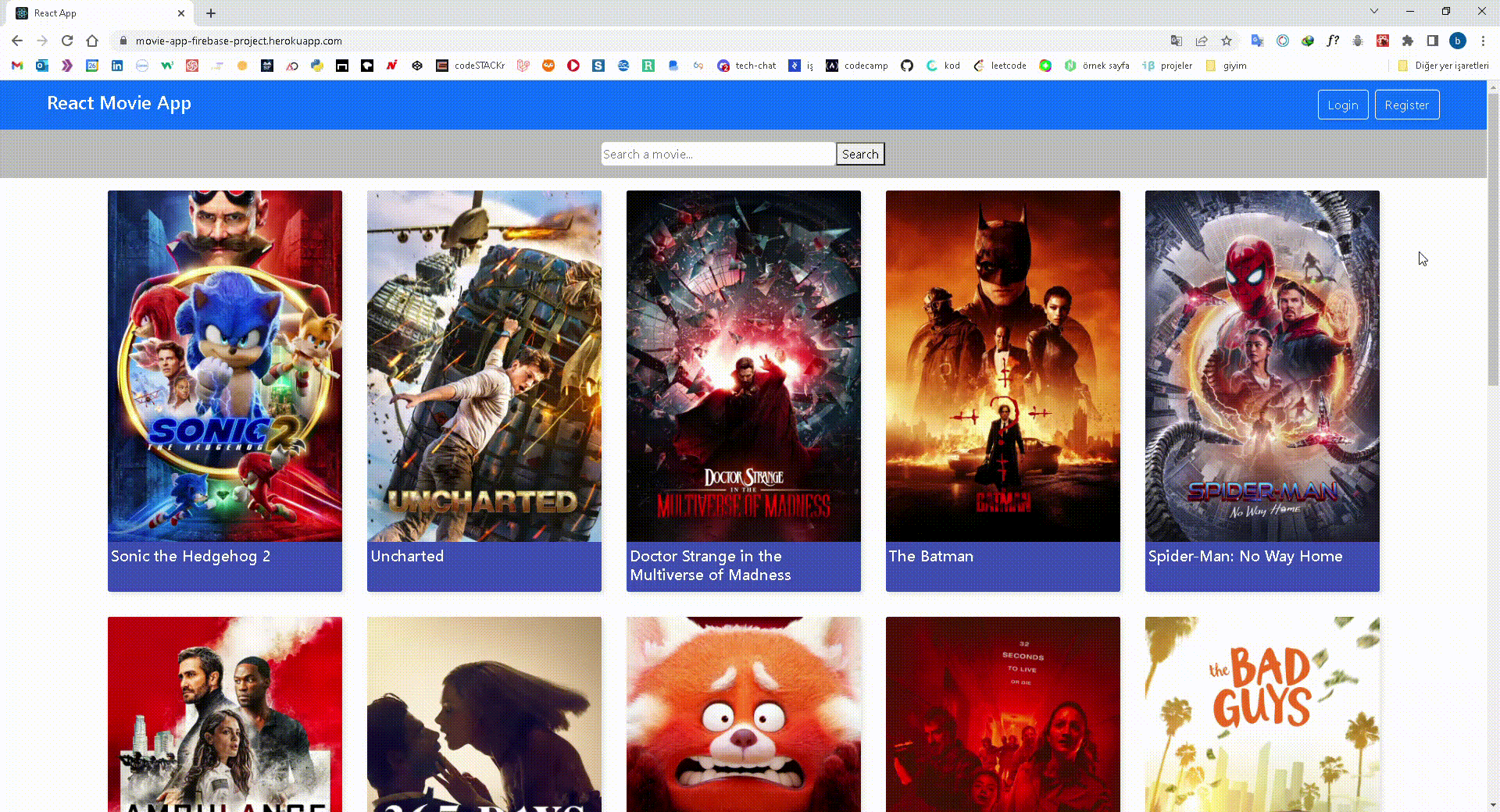Movie App
|
|----readme.md # Given to the students (Definition of the project)
SOLUTION
├── public
│ └── index.html
├── src
│ ├── auth
│ │ └── firebase.js
│ ├── components
│ │ ├── MovieCard.js
│ │ └── Navbar.js
│ │ └── VideoSection.js
│ ├── context
│ │ └── AuthContext.js
│ ├── helpers
│ │ └── ToastNotify.js
│ ├── pages
│ │ ├── Login.js
│ │ ├── Register.js
│ │ ├── Main.js
│ │ └── MovieDetail.js
│ ├── router
│ │ └── AppRouter.js
│ │ └── PrivateRouter.js
│ ├── App.js
│ ├── App.css
│ ├── index.js
│ └── index.css
├── package.json
├── .env
Open https://movie-app-firebase-project.herokuapp.com/
-
Step 1 : Create React App using
npx create-react-app movie-app -
Step 2 : Signup
https://firebase.google.com/and create new app in firebase. -
Step 3 : Use
https://firebase.google.com/docs/auth/web/startand createAuthenticationoperations. -
Step 4 : Signup
https://www.themoviedb.org/documentation/apiand get API key for getting data fromhttps://api.themoviedb.org/3/discover/movie?api_key=${API_KEY}, for searching movieshttps://api.themoviedb.org/3/search/movie?api_key=${API_KEY}&query=and for movie detailshttps://api.themoviedb.org/3/movie/${id}?api_key=${API_KEY}. -
Step 5: You can use css frameworks like Bootstrap, Semantic UI, Material UI.
-
Step 6: Add project gif to your project and README.md file.