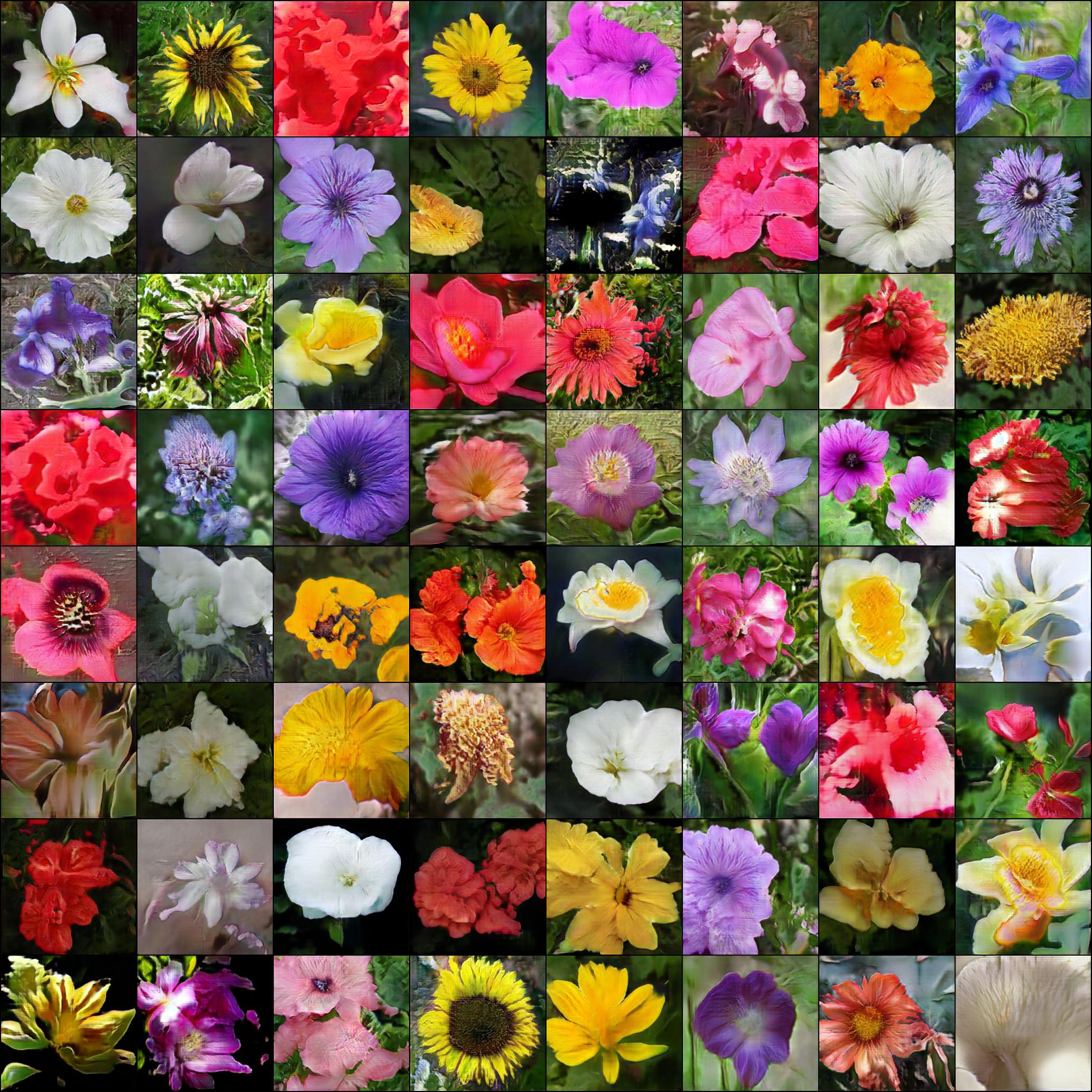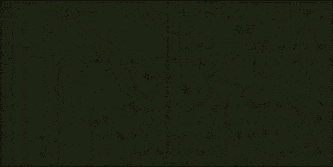512x512 flowers after 12 hours of training, 1 gpu
256x256 flowers after 12 hours of training, 1 gpu
Pizza
Implementation of 'lightweight' GAN proposed in ICLR 2021, in Pytorch. The main contributions of the paper is a skip-layer excitation in the generator, paired with autoencoding self-supervised learning in the discriminator. Quoting the one-line summary "converge on single gpu with few hours' training, on 1024 resolution sub-hundred images".
$ pip install lightweight-ganOne command
$ lightweight_gan --data ./path/to/images --image-size 512Model will be saved to ./models/{name} every 1000 iterations, and samples from the model saved to ./results/{name}. name will be default, by default.
Pretty self explanatory for deep learning practitioners
$ lightweight_gan \
--data ./path/to/images \
--name {name of run} \
--batch-size 16 \
--gradient-accumulate-every 4 \
--num-train-steps 200000Augmentation is essential for Lightweight GAN to work effectively in a low data setting
By default, the augmentation types is set to translation and cutout, with color omitted. You can include color as well with the following.
$ lightweight_gan --data ./path/to/images --aug-prob 0.25 --aug-types [translation,cutout,color]You can test and see how your images will be augmented before it pass into a neural network (if you use augmentation). Let's see how it works on this image:
Base code to augment your image, define --aug-test and put path to your image into --data:
lightweight_gan \
--aug-test \
--data ./path/to/lena.jpgAfter this will be created the file lena_augs.jpg that will be look something like this:
You can use some options to change result:
--image-size 256to change size of image tiles in the result. Default:256.--aug-type [color,cutout,translation]to combine several augmentations. Default:[cutout,translation].--batch-size 10to change count of images in the result image. Default:10.--num-image-tiles 5to change count of tiles in the result image. Default:5.
Try this command:
lightweight_gan \
--aug-test \
--data ./path/to/lena.jpg \
--batch-size 16 \
--num-image-tiles 4 \
--aug-types [color,translation]result wil be something like that:
This library contains several types of embedded augmentations.
Some of these works by default, some of these can be controlled from a command as options in the --aug-types:
- Horizontal flip (work by default, not under control, runs in the AugWrapper class);
colorrandomly change brightness, saturation and contrast;cutoutcreates random black boxes on the image;offsetrandomly moves image by x and y-axis with repeating image;offset_honly by an x-axis;offset_vonly by a y-axis;
translationrandomly moves image on the canvas with black background;
Full setup of augmentations is --aug-types [color,cutout,offset,translation].
General recommendation is using suitable augs for your data and as many as possible, then after sometime of training disable most destructive (for image) augs.
Only x-axis:
Only y-axis:
You can turn on automatic mixed precision with one flag --amp
You should expect it to be 33% faster and save up to 40% memory
Also one flag to use --multi-gpus
Once you have finished training, you can generate samples with one command. You can select which checkpoint number to load from. If --load-from is not specified, will default to the latest.
$ lightweight_gan \
--name {name of run} \
--load-from {checkpoint num} \
--generate \
--generate-types {types of result, default: [default,ema]} \
--num-image-tiles {count of image result}After run this command you will get folder near results image folder with postfix "-generated-{checkpoint num}".
You can also generate interpolations
$ lightweight_gan --name {name of run} --generate-interpolationAfter creating several checkpoints of model you can generate progress as sequence images by command:
$ lightweight_gan \
--name {name of run} \
--show-progress \
--generate-types {types of result, default: [default,ema]} \
--num-image-tiles {count of image result}After run this command you will get folder near results image folder with postfix "-progress".
The author has kindly let me know that the discriminator output size (5x5 vs 1x1) leads to different results on different datasets. (5x5 works better for art than for faces, as an example). You can toggle this with a single flag
# disc output size is by default 1x1
$ lightweight_gan --data ./path/to/art --image-size 512 --disc-output-size 5You can add linear + axial attention to specific resolution layers with the following
# make sure there are no spaces between the values within the brackets []
$ lightweight_gan --data ./path/to/images --image-size 512 --attn-res-layers [32,64] --aug-prob 0.25You can also train with transparent images
$ lightweight_gan --data ./path/to/images --transparentOr greyscale
$ lightweight_gan --data ./path/to/images --greyscaleIf you want the current state of the art GAN, you can find it at https://github.com/lucidrains/stylegan2-pytorch
@inproceedings{
anonymous2021towards,
title={Towards Faster and Stabilized {\{}GAN{\}} Training for High-fidelity Few-shot Image Synthesis},
author={Anonymous},
booktitle={Submitted to International Conference on Learning Representations},
year={2021},
url={https://openreview.net/forum?id=1Fqg133qRaI},
note={under review}
}@inproceedings{
anonymous2021global,
title={Global Self-Attention Networks},
author={Anonymous},
booktitle={Submitted to International Conference on Learning Representations},
year={2021},
url={https://openreview.net/forum?id=KiFeuZu24k},
note={under review}
}@misc{cao2020global,
title={Global Context Networks},
author={Yue Cao and Jiarui Xu and Stephen Lin and Fangyun Wei and Han Hu},
year={2020},
eprint={2012.13375},
archivePrefix={arXiv},
primaryClass={cs.CV}
}@misc{sinha2020topk,
title={Top-k Training of GANs: Improving GAN Performance by Throwing Away Bad Samples},
author={Samarth Sinha and Zhengli Zhao and Anirudh Goyal and Colin Raffel and Augustus Odena},
year={2020},
eprint={2002.06224},
archivePrefix={arXiv},
primaryClass={stat.ML}
}What I cannot create, I do not understand - Richard Feynman