Paste Image To Markdown
Paste images directly from clipboard into Markdown Documents in Intellij. Images files are deposited in a configurable directory relative to the markdown.
Installation
Use the plugin browser in Intellij to download the plugin.
It works best as extension to the official Markdown support extension provided by Jetbrains.
Usage
-
Copy an image to your clipboard. E.g by right-click + copy in your favorite browser or by doing
Command-Control-Shift-4on a mac orPrtScnon windows10 -
Press
shift-ctrl-V(or change the keybinding under `Preferences->Keymap->"Paste Image into Markdown")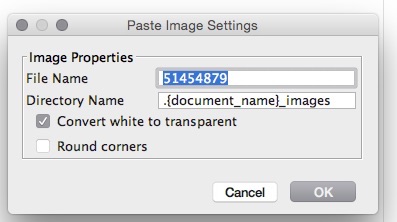
- optionally adjust file name (which defaults to a random value)
- The plugin will deposit the file relative to your source-directory and insert the markdown image element at the current cursor position:
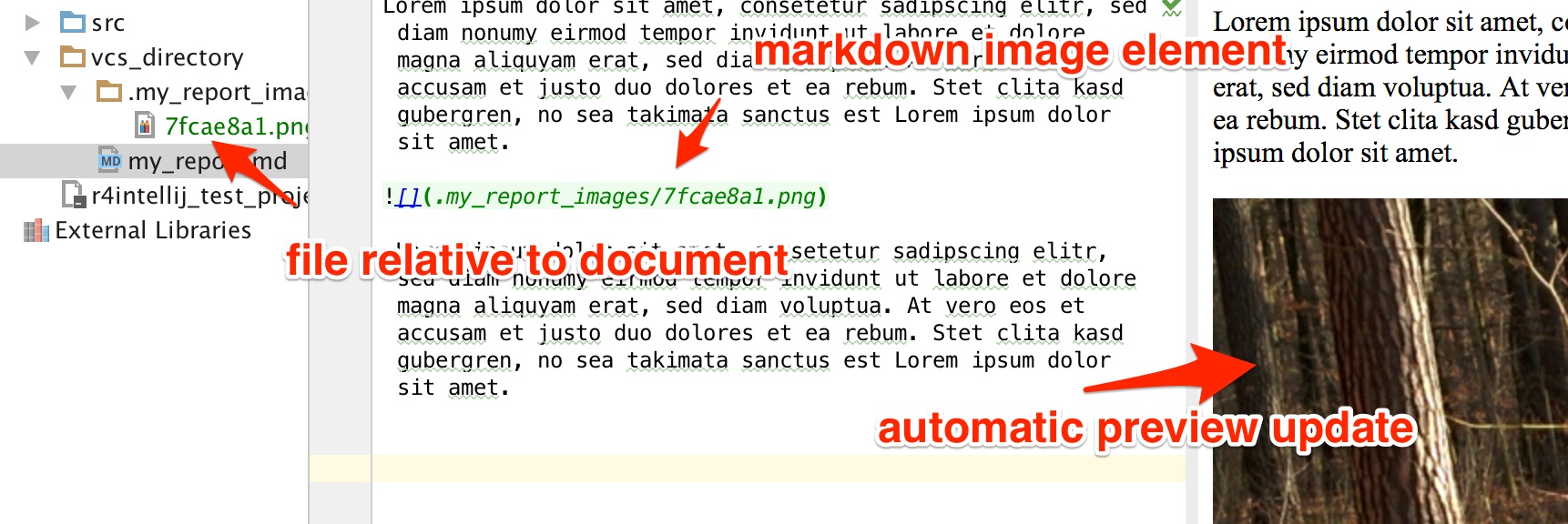
Created images will be added automatically to the VCS (if used). The plugin will remember the last directory pattern on a per file basis.
Support
Feel welcome to suggest new features or to report issues.