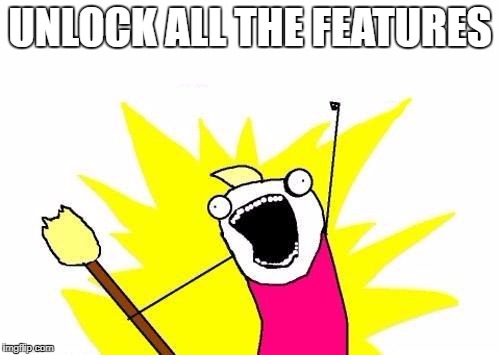Find the chinese version here:
DBAD-LICENSE: https://www.dbad-license.org/
This software is free to use, feel free to modify.
Only thing I ask for is to link this git as a start point of your own modifications.
I am not responsible for any damage done! Use your brain and all will be fine!
Also I will not include any apk to this git! You have to do everything yourself, if you cannot you should not play with stuff like this!
We will not support the Mavic Air anytime soon. Noone of us is planning of buying the drone.
Due to request I added some donation methods, thank you very much for donating so the hacking of this stuff can go on :)
PayPal: andreas.makris@gmail.com
BTC: 1QKMFRMkauTXii8MGrYvt3C6m5dTjym9NG
BCH: 12UnxVsA1Q9AHpy384spTVDNJVnudPZWXP
ETH: 0x8fc3461e971790498eb43b4608ba58f7e4300c98
Thank you emails :) -> andreas.makris@gmail.com
Join our Slack (this is where the magic happens): https://join.slack.com/t/dji-rev/shared_invite/enQtMjk5OTEyMzcyMjI3LTdlZjY4NzQ5M2M2NmE5ZWM4OTgyNThmZDVmZjdjODE4ODYyNmYwZjYxMDcyYzcxNmZlYzI5ZjI2ZGQ2NGY1ZTc
Latest version that works with these patches is app version 4.1.22. Since the original version is encrypted, you need a special decrypted version. This version can be found online. The filename is "4.1.22_V3028592-nosecneo" ONLY THIS VERSION is supported, you will not find this version on apk-mirror or such! For further information, come to slack and join #android-apk-patching
Starting from 4.1.4 the CC check dialog is gone and will not come back (still the fcc patch code is present and working)
If you get a message about different region etc. etc after using the FCC patch: YOU HAVE TO CLICK OK ONCE AFTER THE PATCH IS APPLIED! This will reboot the AC with the new Region (FCC REGION). Once you use and unmodded app the same popup will come again and if you click OK now it will reboot and apply the limits of your current region again!
-
Make sure you have
dialog,bspatch,dos2unixxmlstarletjavaandlibwebpinstalled. a)sudo apt-get install dialog bspatch dos2unix xmlstarlet openjdk-8-jreb) i)mkdir tempii)wget https://storage.googleapis.com/downloads.webmproject.org/releases/webp/libwebp-1.0.0.tar.gz -O temp/libwebp-1.0.0.tar.gziii)tar xvzf libwebp-1.0.0.tar.gziv)cd libwebp-1.0.0v)./configurevi)makevii)sudo make install -
Download needed tools manually or run the script provided.
a) Download apktool, rename it to apktool.jar and save it to tools folder: https://bitbucket.org/iBotPeaches/apktool/downloads/
b) Download sign.jar from https://github.com/appium/sign/raw/master/dist/sign.jar and put it in tools folder
-
Get the apk to modify (ver. 4.1.3), try 'Raccoon, the apk downloader' (Linux/OSX/Windows), you can get it here: http://raccoon.onyxbits.de/, or try a mirror such as http://www.apkmirror.com/
-
RunMe.sh If a Settings.xml file is present, data are read from and used to automatically field the corresponding settings. For more information, please read Settings.xml file content.
-
Install the required dependencies with Brew:
brew install dialog dos2unix imagemagick webp gnu-getopt gnu-sed xmlstarlet wgetbrew link --force gnu-getopt./download_tools.sh -
Get the apk to modify (ver. 4.1.3), try 'Raccoon, the apk downloader' (Linux/OSX/Windows), you can get it here: http://raccoon.onyxbits.de/, or try a mirror such as http://www.apkmirror.com/
-
RunMe.sh If a Settings.xml file is present, data are read from and used to automatically field the corresponding settings. For more information, please read Settings.xml file content.
(For Windows there is currently no support of the new features [app-cloning etc.] like in the Ng version on Linux)
- You may need to install Java Development Kit, you can get it here: http://www.oracle.com/technetwork/java/javase/downloads/index.html
- Run the download_tools.bat file
- Get the apk (look in the patches folder for supported versions), check above for link
- RunMe.bat (as Administrator)
Two new tools designed for that purpose instead of the old patching way search_urls.sh and url_patcher.sh Both take one argument which is the name of the decompiled directory.
Search_urls.sh generate some config files in MODDED_APK_OUT/urls/subdir_with_name_of_workdir The file fogged_urls.txt and unfogged_urls.txt can (must) be edited, changing the first column to enable / disable further application by the second script: the default files DO NOT DISABLE any url in order not to break the app. The files must be edited to goOffline (or partially offline)
url_patcher.sh applies the patching prepared in MODDED_APK_OUT/urls/subdir_with_name_of_workdir
THIS DOES NOT MEAN that the app can not reach servers by other path... take care...
After a while and discussions on Slack with active "NFZ" workers, it was decided to make a public release for the NFZ unlocking patches. There was already an app patch that removed some upgrade warnings. It has been merged with the new parts and renamed removeNFZ_ApplicationPart As the name tells, this is the Application part only and you will still need to make some firmware modifications (much simpler than module mixing) that will also be released soon. Stay tuned on Slack channel! Without the firmware part, the NFZ is still active onboard the aircraft and will actually prevent flying in a DJI NFZ.
This release has been made possible thanks to hard work of alexstalker, Len, quad808, d95gas, jezzab, bin4ry and others.
There was a previous "no NFZ unlocking policy" in the modder with following reasons:
- I don't want people flying in NFZ
- It did not work consistently
If you are authorised to fly in a RED NFZ and have problems with them activating your account, you should fallback to the firmware parameter change. This was never meant to help people fly in RED NFZ!
The first argument still stands: we do not want people to fly in a civil or military aviation's official NFZ that may exist anywere in the world. Doing this is illegal, dumb and dangerous.
However, we changed our minds because:
- The DJI unlocking system is a PITA to use and requires an account login, with all potential data leaks involved with this.
- DJI NFZ db is far from perfectly match actual NFZ areas. Some real areas are missing, some DJI db areas should have no official reality. UAV pilots should educate themselves and seek for the actual official data sources rather than relying on a third party system that is not approved by any aviation authorities.
- Having a geofence system is not a legal requirement onboard UAV's, at least we haven't heard about such rules yet... by the way, many other brands do not have this kind of "feature".
- Some people (pros) need to fly in NFZ and have official clearance to do so. Sometimes, DJI has no reason to even know about these situations...
- Now the patches work!
http://dji.retroroms.info/ - "Wiki"
https://github.com/fvantienen/dji_rev - This repository contains tools for reverse engineering DJI product firmware images.
https://github.com/Bin4ry/deejayeye-modder - APK "tweaks" for settings & "mods" for additional / altered functionality
https://github.com/hdnes/pyduml - Assistant-less firmware pushes and DUMLHacks referred to as DUMBHerring when used with "fireworks.tar" from RedHerring. DJI silently changes Assistant? Great... we will just stop using it.
https://github.com/MAVProxyUser/P0VsRedHerring - RedHerring, aka "July 4th Independence Day exploit", "FTPD directory transversal 0day", etc. (Requires Assistant). We all needed a public root exploit... why not burn some 0day?
https://github.com/MAVProxyUser/dji_system.bin - Current Archive of dji_system.bin files that compose firmware updates referenced by MD5 sum. These can be used to upgrade and downgrade, and root your I2, P4, Mavic, Spark, Goggles, and Mavic RC to your hearts content. (Use with pyduml or DUMLDore)
https://github.com/MAVProxyUser/firm_cache - Extracted contents of dji_system.bin, in the future will be used to mix and match pieces of firmware for custom upgrade files. This repo was previously private... it is now open.
https://github.com/MAVProxyUser/DUMLrub - Ruby port of PyDUML, and firmware cherry picking tool. Allows rolling of custom firmware images.
https://github.com/jezzab/DUMLdore - Even windows users need some love, so DUMLDore was created to help archive, and flash dji_system.bin files on windows platforms.
https://github.com/MAVProxyUser/DJI_ftpd_aes_unscramble - DJI has modified the GPL Busybox ftpd on Mavic, Spark, & Inspire 2 to include AES scrambling of downloaded files... this tool will reverse the scrambling.
https://github.com/darksimpson/jdjitools - Java DJI Tools, a collection of various tools/snippets tied in one CLI shell-like application.