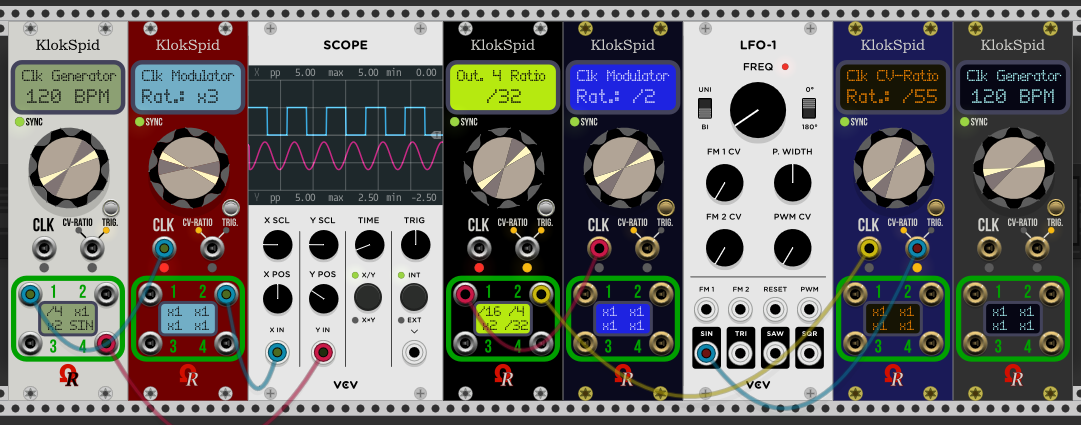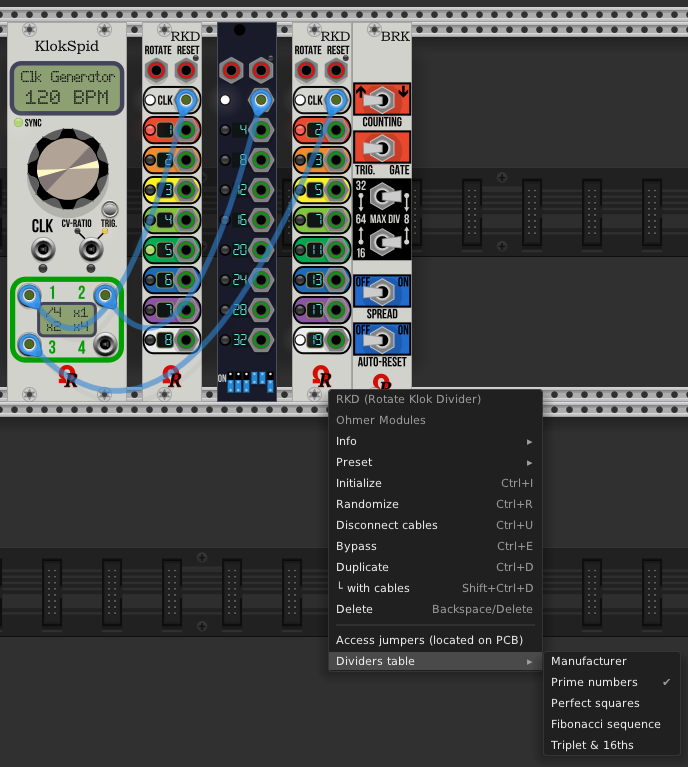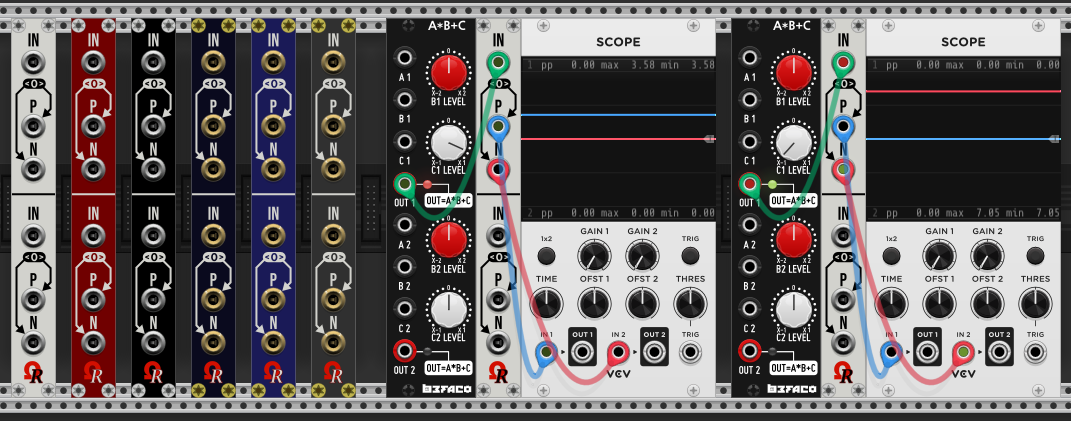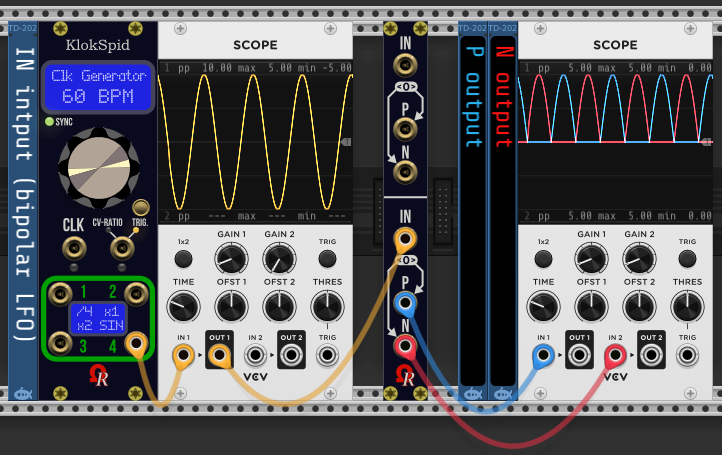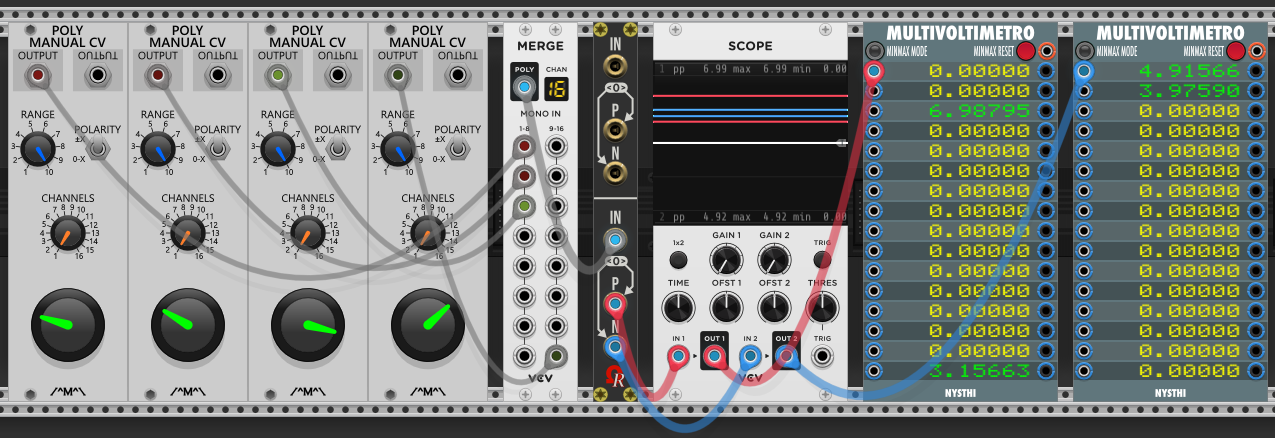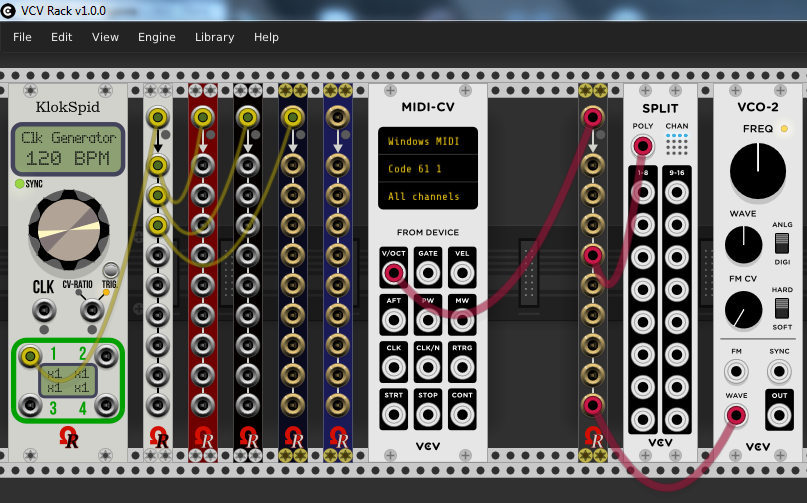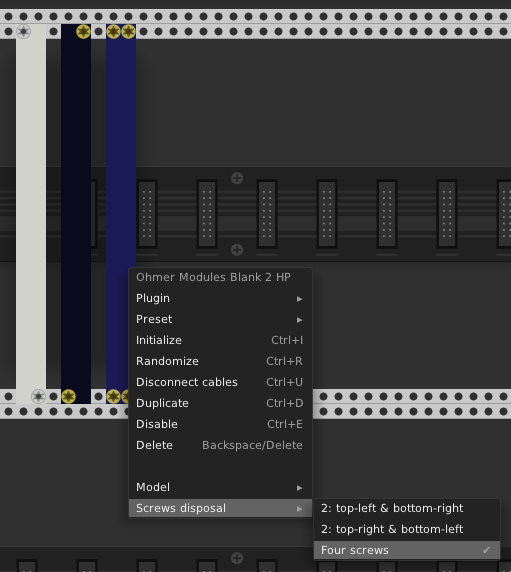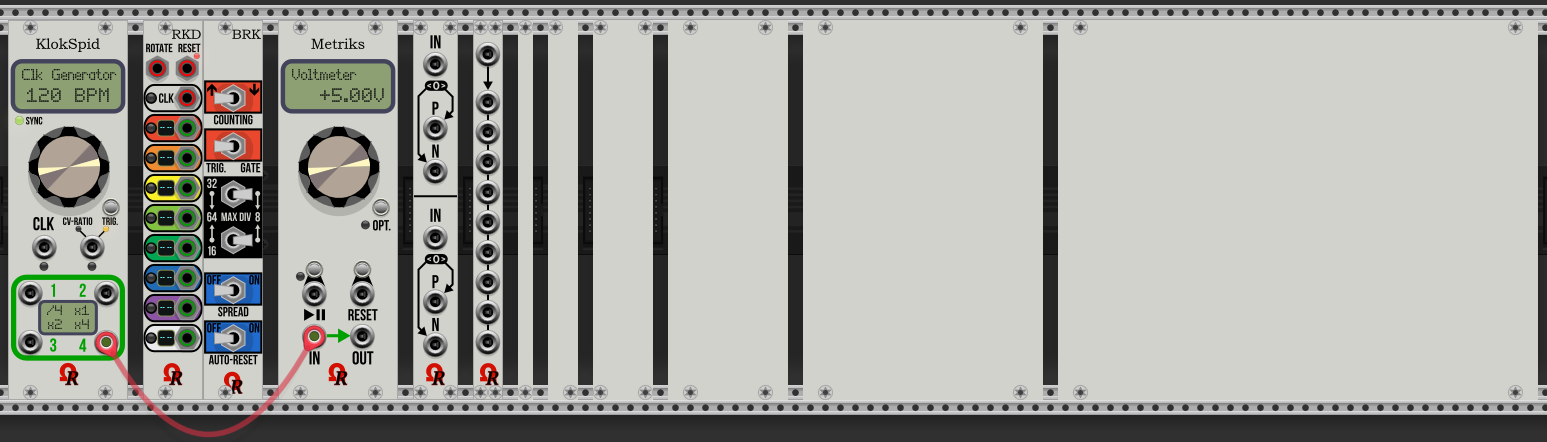RKD / RKD with "Break" User's Manual (PDF).
Metriks - Quick User's Guide (module still in development, thanks - again - for your patience!)
Flagship of Ohmer plugin is KlokSpid (pronunciation of "clock speed"), a modern "CPU-controlled"-style clocking module, designed for any rack requiring BPM-based clock sources and/or clock modulators (clock multipliers and dividers).
Available as six models (aka... GUI themes), can be changed anytime you want, via context-menu (right-click menu).
Creamy, Stage Repro and Absolute Night models embed LCD dot-matrix displays (DMD) and silver parts (button, screws and jacks). Please notice the Absolute Night model embeds a yellow-backlit LCD DMD.
Dark "Signature", Deepblue "Signature" and Titanium "Signature" models embed a plasma-gas dot-matrix displays, and luxury golden button, screws, and jacks, instead.
Since VCV Rack v2.4.0, depending Use dark panels if available option (from View menu) is enabled or not, the presented model from module browser (and the model added as new module in your rack) may be Absolute Night (as default dark panel, when enabled) or Creamy (as default light panel). When added on your rack, the model doesn't change (even if you change Use dark panels if available setting) until you select another one from context menu.
Basically, KlokSpid module provides two modes:
- BPM-based clock generator, covering all possible BPM from 1 to... 960, selectable only by encoder (no CV). The small button (at the right side of module) may be used as toggle to start or stop BPM clocking (current state is reflected by "SYNC" LED: green while running, red when stopped). However, each output jack may receives a predefined clock ratio, and jack #4 (when set at x1) may delivers LFO waveform (based on displayed BPM).
- Clock modulator (sometimes designed as clock multiplier or divider) covers a lot of predefined ratios (or rates), from 1 to 10 (all), 12, 15, 16, 24, 32 and 64, when the ratio (rate) is set manually (via encoder). However, the ratio is voltage-controllable (thanks to CV-RATIO/TRIG. input jack) to reach any multiplier or divider value you'd like, including "exotic" ratios (like x37 or /59), from 1 to 64.
Clocking mode is automatically selected by an internal sensor (and module's firmware), in fact, depending the CLK input jack is connected, or not.
If connected (patched), KlokSpid module works as clock modulator (multiplier or divider), otherwise, it works as BPM-based clock generator.
As clock modulator, generated signals are always sent to four identical outputs (like a "1x4" multi), to avoid splitter/multiples usage behind module (or multiples patch cables connected on the same jack).
However, while KlokSpid works as clock generator, several options (customizable via module's SETUP) permits to select a specific multiplier or divider for any output jack, also may outputs a specific LFO waveform to jack #4 such sine, inverted sine, triangle, inverted triangle, sawtooth or ramp (inverted sawtooth). From module's SETUP, this feature is Out. #4 LFO (disabled by default), but can be enabled only if jack #4 ratio is set as "x1" (be careful: ratio always takes priority over LFO feature).
Voltages sent to all outputs is, by default, defined to +5V, but, in case you'll need another voltage, it can be changed to either +2V, +10V, or +11.7V from module's SETUP.
Output signal duration is mainly gate-based, by default as Square waveform (aka gate 50%) of BPM pulse (if working as clock generator), or current multiplied/divided frequency (as soon as the source frequency is stable / established by the module - indicated by SYNC" LED - green means source frequency is stable). This factory setting covers major usages about a clocking device, but of course, other duration can be selected, in fact depending your needs (e.g.: to control longer sustains for ADSR envelope generators, to hold longer playing sample, etc.). Shortest durations are mostly designed to control a sequencer or to trigger a drum module.
The right-side input jack labeled both CV-RATIO and TRIG. is versatile: when KlokSpid module is working as clock multiplier/divider, this jack can accept CV to control clocking ratio (any integer value from /64 to x64), via -5V/+5V bipolar voltage (default), or optionally 0V/+10V unipolar. At the other side, when KlokSpid module is working as clock generator, this jack becomes a "trigger" input, and provides, in this case, one of these features:
- to toggle BPM "start/stop" state, exactly like a "remote" does.
- as BPM-reset (most common usage) to keep separate KlokSpid modules, as clock generators, perfectly synchronized (default) between each other. Also all waveforms generated by KlokSpid become "in phase" after a reset. Obviously, all related BPM-clock generators must have exactly the same BPM! Can be defined via module's SETUP.
TIP: two small orange LEDs belong this jack reflect, when lit, the current jack role: CV-RATIO, or TRIG.
Please note both CLK and TRIG. input jacks will trigger at +1.7V (or above), on rising edge. Low voltage for "retrigger" is +0.2V (or below), on falling edge.
One of interesting feature offered by KlokSpid module is its embedded SETUP program (like personal computer does), in order to customize some settings. To enter the module's SETUP mode, simply press and hold the small button for approx. 2 seconds, until the message - SETUP - is displayed, confirming the module's SETUP now is running. Press the button (like indicated) to go to first setting: CV Polarity.
Setting's name is displayed on first line, and its current value on second line.
During SETUP operation, you'll can notice the module continues to work, except you can't alter, via encoder, the current ratio / current BPM, because the encoder becomes... the value selector (to select next or previous value, for current displayed setting, simply turn the knob clockwise or counter-clockwise). Any setting you're currently editing is reflected, in real-time, by the module, it may be useful, for example, to experiment different output durations, voltages, CV polarity, LFO on jack #4 behaviors...
To advance to next setting, just press the button.
Note: as long as you don't touch the encoder, the current value (for related parameter) remains unaffected.
The last setting is SETUP-exit "human decision" (you'll can use encoder to change, then press button):
- Save/Exit: all changes made during SETUP operation are saved (this option is always default).
- Canc./Exit: settings prior entered SETUP are fully restored (meaning all changes made are ignored).
- Review...: return to first setting (CV Polarity) and browse all settings again!
- Factory: restore initial settings (same as fresh module mounted in rack), aka "reset to factory".
TIP: while SETUP is running, long press/hold on button does an immediate "Save/Exit", it's a kind of "shortcut", or quick way to quit SETUP, as soon as you consider the current settings are fine, useful to avoid browsing all remaining settings until SETUP-exit decision!
Obviously, all settings you've defined via SETUP are automatically saved along your ".vcv" patch file (including "autosave.vcv"). Also, all current settings are transferred "on-the-fly" when you duplicate (clone) the module, even during SETUP operation (in this situation, new clone isn't running SETUP mode, however, because cloning assumes an "automatic Save/Exit" for its clone!)
RKD (Rotate Klok Divider), inspired by 4ms Company RCD module (with limited permission).
BRK, inspired by 4ms Company RCDBO module (with limited permission), as RKD expander.
BRK is basically an additional panel (4 HP, must be placed alongside RKD) providing six deported switches. By this way, it's more comfortable to change module's settings "on-the-fly", without need to access PCB to change jumpers. When RKD module was set correctly, you'll can remove its BRK expander.
Please take a look on RKD / RKD with "Break" User's Manual (PDF).
Please notice both RKD and BRK modules support Use dark panels if available feature (from View menu) since VCV Rack v2.4.0. Depending the setting, the panels are dark or light, automatically.
Metriks, a 8 HP metering module, for now providing voltmeter and CV tuner modes only (please notice other modes, such BPM Meter, Frequency Counter and Peak Counter are temporary disabled, like a "scrolling message" says on the dot-matrix display when you select one of these unavailable modes).
Metriks - Quick Guide is here! please notice this Metriks module remains in development.
Since VCV Rack v2.4.0, depending Use dark panels if available option (from View menu) is enabled or not, the presented model from module browser (and the model added as new module in your rack) may be Absolute Night (as default dark panel, when enabled) or Creamy (as default light panel). When added on your rack, the model doesn't change (even if you change Use dark panels if available setting) until you select another one from context menu.
Polarity Switch, a dual module will route incoming voltage on IN jack to P output jack if the incoming voltage is positive, or to N output jack (as absolute value) if the incoming voltage is negative.
Voltage applied on IN jack may be kept 'as is' (default behavior), or converted/forced to +5V or +10V - option via contextual menu, per module part (upper and lower parts are totally independent, like "two modules in one"). Please consider all outputted voltages are always positive, even on N jacks!
Like KlokSpid and Metriks, this module is also available all six liveries (models, from context-menu). It supports both monophonic or polyphonic cables.
Example by using bipolar LFO sine on input (provided by KlokSpid, sine LFO on jack #4):
Polarity Switch against polyphony (using lower part of module only):
NOTE: as upper and lower parts are totally independent (like "two modules in one"), both module parts may have different polyphony settings.
Since VCV Rack v2.4.0, depending Use dark panels if available option (from View menu) is enabled or not, the presented model from module browser (and the model added as new module in your rack) may be Absolute Night (as default dark panel, when enabled) or Creamy (as default light panel). When added on your rack, the model doesn't change (even if you change Use dark panels if available setting) until you select another one from context menu.
Splitter 1x9, a simple "multi" 1-input to 9-outputs. Like KlokSpid and Metriks, this module is also available all six liveries (models, from context-menu). It supports both monophonic or polyphonic cables.
Since VCV Rack v2.4.0, depending Use dark panels if available option (from View menu) is enabled or not, the presented model from module browser (and the model added as new module in your rack) may be Absolute Night (as default dark panel, when enabled) or Creamy (as default light panel). When added on your rack, the model doesn't change (even if you change Use dark panels if available setting) until you select another one from context menu.
Set of blank panels (without logo yet) to fill any holes in your rack: 1 HP, 2 HP, 4 HP, 8 HP, 16 HP and 32 HP. Like KlokSpid, Metriks, Polarity Switch, and (introduced in v1.0.0) Splitter 1x9, these "blank" panels have six models too!
Please notice the 2 HP blank panel have an extra context-menu, in order to customize screws disposal:
Since VCV Rack v2.4.0, depending Use dark panels if available option (from View menu) is enabled or not, the presented model from module browser (and the model added as new module in your rack) may be Absolute Night (as default dark panel, when enabled) or Creamy (as default light panel). When added on your rack, the model doesn't change (even if you change Use dark panels if available setting) until you select another one from context menu.
KlokSpid (Deepblue "Signature" model), Metriks (Absolute Night) and RKD, together, during night session (VCV Rack 2 room brightness feature):
All modules included in Ohmer plugin (Creamy beige GUI themes):
Releases for Windows, MacOS (Intel), MacOS (ARM64) and Linux platforms are available either from VCV Rack 2 Plugin Library, and from my GitHub "releases" page (each platform have its .vcvplugin file).
Current release: v2.4.1 (August 26th, 2023), vs. Rack-SDK-2 v2.4.1:
All bug-fixes, new features/modules and enhancements are described in details into CHANGELOG.TXT.
All Ohmer modules are free, source code is provided.
Source code is licensed under BSD 3-Clause, by Dominique Camus. Some graphic materials can't be used for derivative works without my permission.
About RKD modules: the 4ms Company doesn't endorse any support or responsibility about this conversion for VCV Rack, anyway! These modules follow guidelines given by 4ms Company, including respect of non-usage of company logo, brand name (4ms), and trademarked modules names (RCD, Rotating Clock Divider, RCDBO, and RCD Breakout). Both RKD and BRK modules use exclusively 100% homemade C++ open-source code, have many variations regarding some graphical and technical specifications, and provide additional features, such different colors on panels, and segment-LED displays (instead of silkscreen prints) showing dividers for every output jack, in real-time.
Feature requests, suggestions, and bug reports are welcome on GitHub repository.
- Andrew Belt (and development team) for his fantastic VCV Rack software, now in v2!
- Xavier Belmont for his fantastic work around SVG graphics (silver/gold connectors and buttons).
- Marc Boulé for C++ tips (in particular about C++ code to swap SVG graphics for input & output ports).
- Artur Karlov about KlokSpid source code merge tip (source maintenance is more easy, BTW).
- Dale Johnson (author of Valley's Topograph & Dexter modules), for GUI-change on the fly and framing.
- Michael Struggl , for similar suggestion (about Audible Instruments' Tidal, using similar feature).
- Gerhard Brandt, about Prime numbers & Fibonacci tables for RKD module.
- 4ms Company, for their (conditional) permission about their RCD / RCDBO modules conversion.
- Builders for MacOS & Linux (particular mention to Jens Peter Nielsen, Clément Foulc, Steve Baker and Marc Boulé for MacOS builds, also to Zulu Echo Romeo-Oscar for Linux builds).
- Many enthusiast users!
- Generous contributors, coding tips & optimizations, enhancements, and features ideas!
- The most important: our existing (and growing every day) communities around VCV Rack!
My name is Dominique CAMUS, 59-years old French guy, my job is networks and systems admin (but at the moment, I'm unemployed). I'm living now in south of France, near Nîmes (Gard - 30). Mine hobbies are mainly C.M. experimentations (as curious guy I am), playing keyboard (live performance at home, in my living room, using Native Instruments KOMPLETE KONTROL S61 MK2 keyboard, and Arturia BeatStep Pro controller), flight simulation (Prepar3D v5, flying mainly airliners such Airbus A319/A320, Boeing 737-800, Boeing 777-200/-300), Kerbal Space Program, Elite: Dangerous Horizons, videogame emulators (for sure, I'm a nostalgic guy) such M.A.M.E, pinball games, infiltration games (HITMAN franchise, Metal Gear, Sniper Ghost Warrior), homemade developments, friends, family, swimming pool, my lovely village...