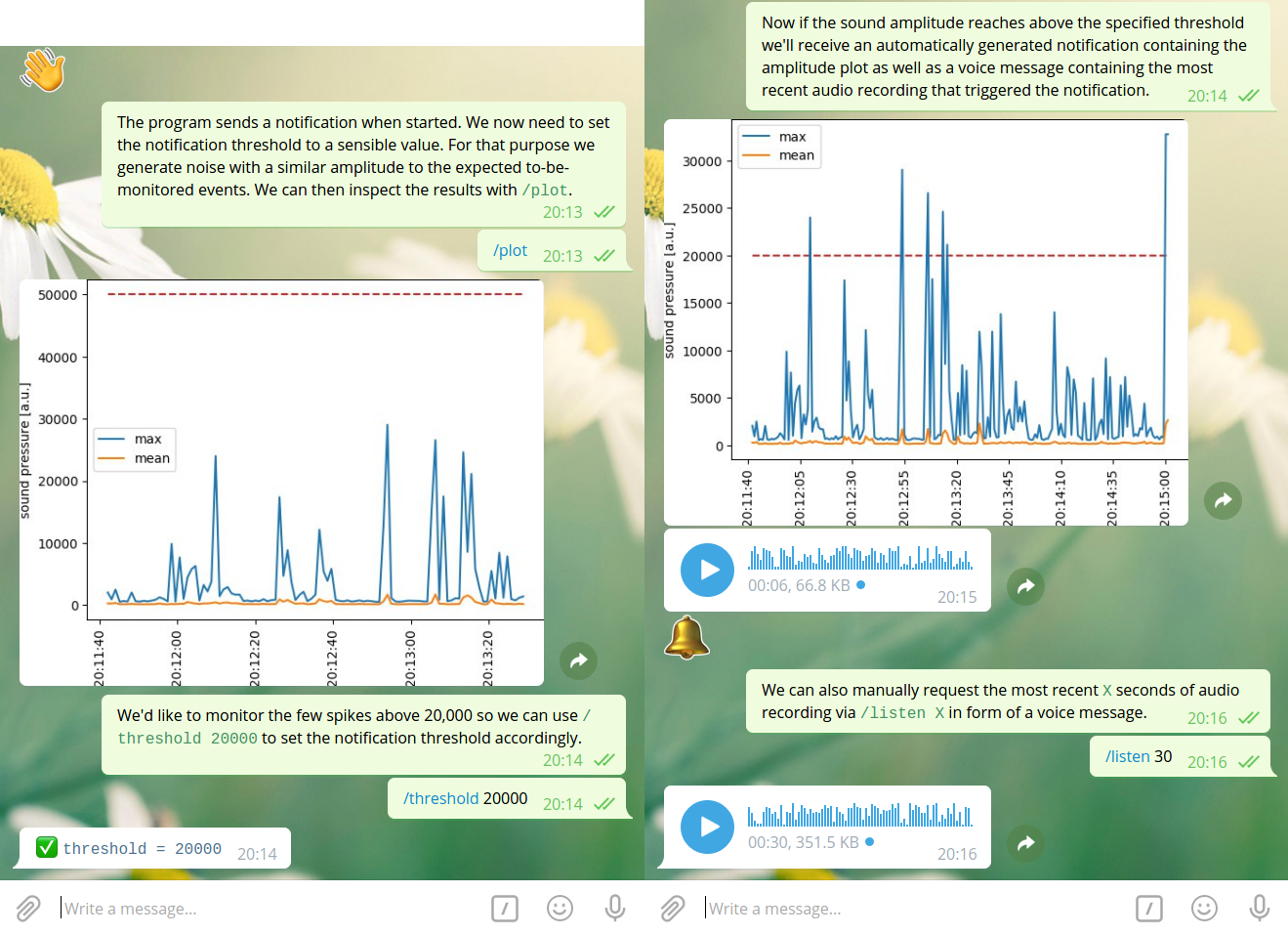Audio Monitor
This program can be used to monitor the environment with a connected microphone. The user interface is realized with the Telegram API and allows notifications when the sound amplitude is too high.
Setup
Requirements:
- The program records audio via the
arecordcommand line utility and encodes the resulting stream viaopusenc- these two programs need to be available on the PATH.
Setup:
- The required packages can be installed via
pip install -r requirements.txt. - The configuration at
config.pyneeds to be filled in.
Most default values in the configuration file should work without modification (config.py contains comments describing the details).
The audio.device value can be checked via arecord -l. The output should be something like this:
**** List of CAPTURE Hardware Devices ****
card 1: PCH [HDA Intel PCH], device 0: ALC3234 Analog [ALC3234 Analog]
Subdevices: 1/1
Subdevice #0: subdevice #0
In this case the device is located at card 1, device 0 so the default value of device='1,0' is correct (adjust this value as needed).
The Telegram handler accepts the following commands, so the Telegram bot's command list should be updated accordingly:
/ping-- asks the bot to say hello in order to verify it's still running/threshold X-- sets the notification threshold for sound amplitude toX(i.e. when the sound amplitude goes aboveXa notification is sent)/listen X-- requests a voice message containing the most recentXseconds of audio recording (ifXis omitted then the full recording is sent)/plot-- requests a plot showing the sound amplitude maximum and mean value over time/reset-- clears all the data collected thus far
Usage
Running python main.py starts the program and should immediately send a notification over Telegram. It's then ready to use.
In order to determine a sensible value for the notification threshold one should generate noise with a similar volume that is expected to be monitored.
With /plot the corresponding sound pressure which has been recorded can be checked and the notification threshold can be set via /threshold X accordingly.