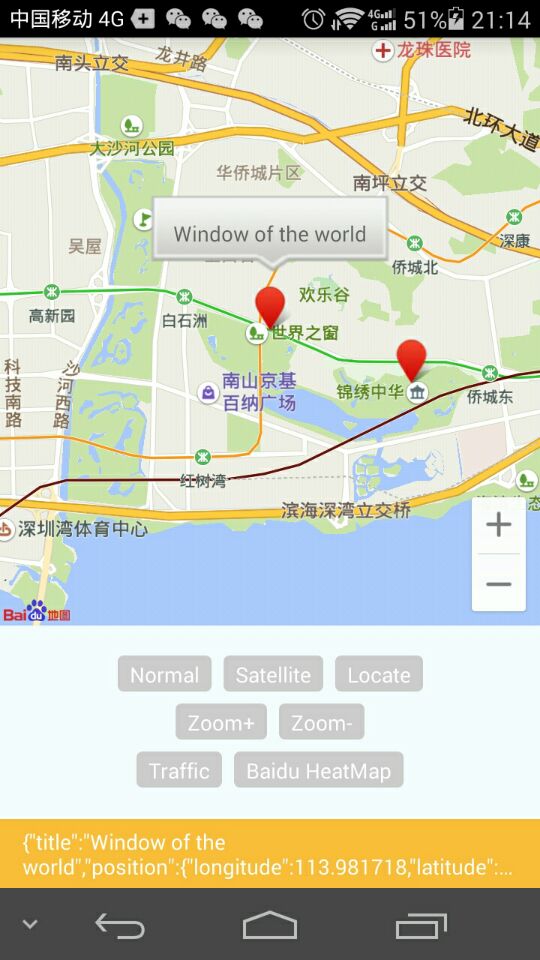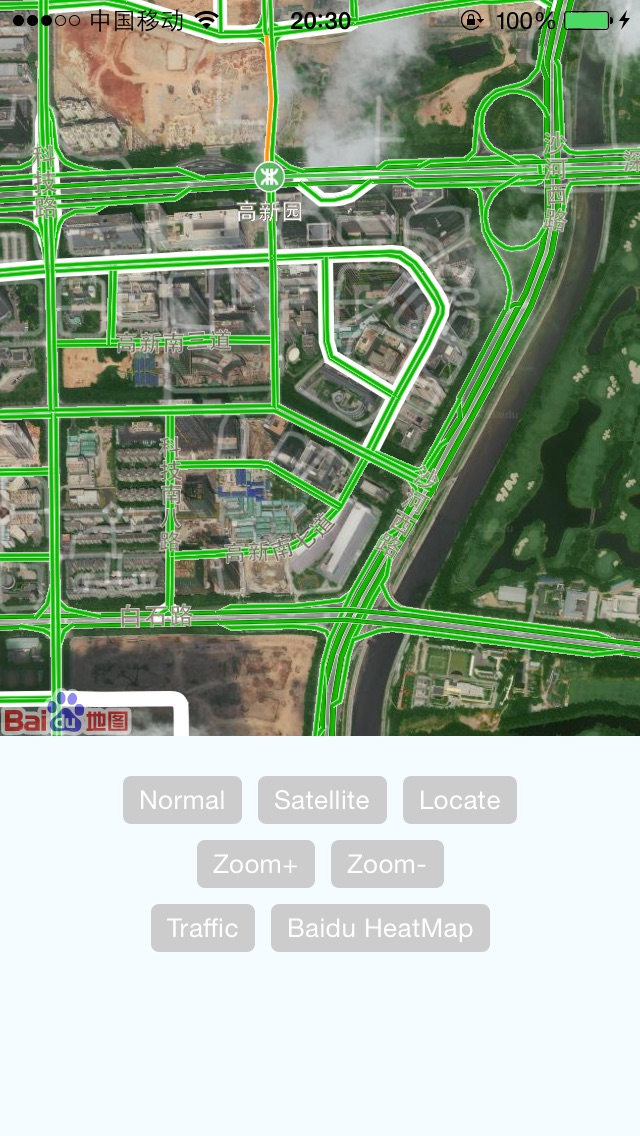Baidu Map SDK modules and view for React Native(Android & IOS), support react native 0.57+
百度地图 React Native 模块,支持 react native 0.57+,已更新到最新的百度地图SDK版本。
1.JS
- node: 8.0 及以上
2.Android
- Android SDK: api 28 及上以上
- gradle: 4.6
- Android Studio: 3.1.3 及以上
3.IOS
- XCode: 8.0 及以上
npm install react-native-baidu-map --save
1.导入
方法一:
react-native link react-native-baidu-map
方法二:使用 mavenCentral,编辑 app/build.gradle,添加依赖
repositories {
mavenCentral()
}
dependencies {
implementation 'org.lovebing.reactnative:baidu-map:1.0.1'
}方法三:使用本地 aar (打包后生成)
- 在 app/libs 目录下添加 baidu-map-release.aar
- 编辑 app/build.gradle,添加依赖
android {
repositories {
flatDir {
dirs 'libs'
}
}
}
dependencies {
implementation fileTree(dir: "libs", include: ["*.jar", "*.aar"])
}2.编辑 MainApplication.java,添加 BaiduMapPackage
public class MainApplication extends Application implements ReactApplication {
@Override
protected List<ReactPackage> getPackages() {
return Arrays.<ReactPackage>asList(
new MainReactPackage(), new BaiduMapPackage()
);
}
}-
Project navigator->Libraries->Add Files to 选择 react-native-baidu-map/ios/RCTBaiduMap.xcodeproj
-
Project navigator->Build Phases->Link Binary With Libraries 加入 libRCTBaiduMap.a
-
Project navigator->Build Settings->Search Paths, Framework search paths 添加 react-native-baidu-map/ios/lib,Header search paths 添加 react-native-baidu-map/ios/RCTBaiduMap
-
添加依赖, react-native-baidu-map/ios/lib 下的全部 framwordk, CoreLocation.framework和QuartzCore.framework、OpenGLES.framework、SystemConfiguration.framework、CoreGraphics.framework、Security.framework、libsqlite3.0.tbd(xcode7以前为 libsqlite3.0.dylib)、CoreTelephony.framework 、libstdc++.6.0.9.tbd(xcode7以前为libstdc++.6.0.9.dylib)
-
添加 BaiduMapAPI_Map.framework/Resources/mapapi.bundle
-
其它一些注意事项可参考百度地图LBS文档
#import "RCTBaiduMapViewManager.h"
- (BOOL)application:(UIApplication *)application didFinishLaunchingWithOptions:(NSDictionary *)launchOptions
{
...
[RCTBaiduMapViewManager initSDK:@"api key"];
...
}
import { MapView, MapTypes, Geolocation, Overelay } from 'react-native-baidu-map
| Prop | Type | Default | Description |
|---|---|---|---|
| zoomControlsVisible | bool | true | Android only |
| trafficEnabled | bool | false | |
| baiduHeatMapEnabled | bool | false | |
| mapType | number | 1 | |
| zoom | number | 10 | |
| center | object | null | {latitude: 0, longitude: 0} |
| onMapStatusChangeStart | func | undefined | Android only |
| onMapStatusChange | func | undefined | |
| onMapStatusChangeFinish | func | undefined | Android only |
| onMapLoaded | func | undefined | |
| onMapClick | func | undefined | |
| onMapDoubleClick | func | undefined | |
| onMarkerClick | func | undefined | |
| onMapPoiClick | func | undefined |
const { Marker, Arc, Circle, Polyline, Polygon, Text, InfoWindow } = Overelay;
| Prop | Type | Default | Description |
|---|---|---|---|
| title | string | null | |
| location | object | {latitude: 0, longitude: 0} | |
| perspective | bool | null | |
| flat | bool | null | |
| rotate | float | 0 | |
| icon | any | null | icon图片,同 |
| alpha | float | 1 |
| Prop | Type | Default | Description |
|---|---|---|---|
| color | string | AA00FF00 | |
| width | int | 4 | |
| poins | array | [{latitude: 0, longitude: 0}, {latitude: 0, longitude: 0}, {latitude: 0, longitude: 0}] | 数值长度必须为 3 |
| Prop | Type | Default | Description |
|---|---|---|---|
| radius | int | 1400 | |
| fillColor | string | 000000FF | |
| stroke | object | {width: 5, color: 'AA000000'} | |
| center | object | {latitude: 0, longitude: 0} |
| Prop | Type | Default | Description |
|---|---|---|---|
| points | array | [{latitude: 0, longitude: 0}] | |
| color | string | AAFF0000 |
| Prop | Type | Default | Description |
|---|---|---|---|
| points | array | [{latitude: 0, longitude: 0}] | |
| fillColor | string | AAFFFF00 | |
| stroke | object | {width: 5, color: 'AA00FF00'} |
| Prop | Type | Default | Description |
|---|---|---|---|
| text | string | ||
| fontSize | int | ||
| fontColor | string | ||
| bgColor | string | ||
| rotate | float | ||
| location | object | {latitude: 0, longitude: 0} |
| Prop | Type | Default | Description |
|---|---|---|---|
| location | object | {latitude: 0, longitude: 0} | |
| visible | bool | false | 点击 marker 后才能设为 true |
| Method | Result |
|---|---|
| Promise reverseGeoCode(double lat, double lng) | {"address": "", "province": "", "cityCode": "", "city": "", "district": "", "streetName": "", "streetNumber": ""} |
| Promise reverseGeoCodeGPS(double lat, double lng) | {"address": "", "province": "", "cityCode": "", "city": "", "district": "", "streetName": "", "streetNumber": ""} |
| Promise geocode(String city, String addr) | {"latitude": 0.0, "longitude": 0.0} |
| Promise getCurrentPosition() | IOS: {"latitude": 0.0, "longitude": 0.0, "address": "", "province": "", "cityCode": "", "city": "", "district": "", "streetName": "", "streetNumber": ""} Android: {"latitude": 0.0, "longitude": 0.0, "direction": -1, "altitude": 0.0, "radius": 0.0, "address": "", "countryCode": "", "country": "", "province": "", "cityCode": "", "city": "", "district": "", "street": "", "streetNumber": "", "buildingId": "", "buildingName": ""} |