Recognize your face, lock your computer when you are absent or when others appear.
When you leave your computer, FaceLock lost track of you.
When somebody else come into the vesion of your computer, and last for sometime, FaceLock will begin to count down.
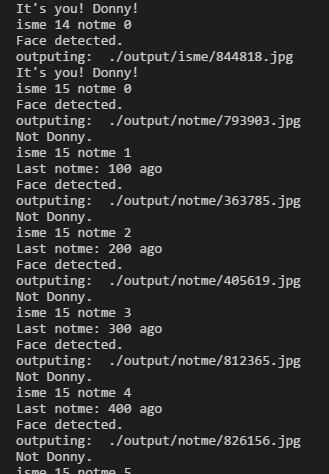
When count down to MaxFailDelay, FaceLock lock your computer automatically.
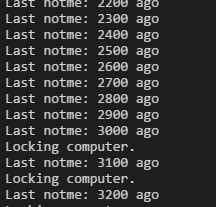
The valid result is as follow. Please be aware that it's just tested with limit cases and may be different vary to images inputted.
Valid result using Adam optimizer:
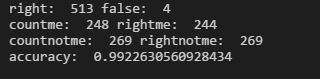
Valid result using SGD optimizer:
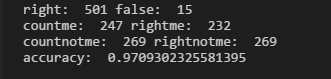
From the valid result we can see that Adam reaches better accuracy in less epochs comparing to SGD.
So far, FaceLock has never mistake others for me during my test after I add some layers and increase epoch. Although sometimes it might fail to recognize me if I make faces.
Please let me know if in your case FaceLock happens to mistake someone else for you.
- Python3.5
- Windows 10
- WebCamera
- Lots of images of you and others
Put the training images to data/train/me and data/train/other.
Put the validation images to data/valid/me and data/valid/other.
Please notice that validating image should be different from training image. Validating serves as a simulation for real time input.
In case you are puzzled about how much images will be enought, I am using about 160 images of myself and 290 images of others.
Install Tensorflow, Keras, OpenCV.
> pip install tensorflow
> pip install keras
> pip install opencv-python
Remember to use tensorflow backend for keras (instead of Theano).
First of all, train the network.
> python train.py
Then, validate the network.
> python valid.py
Finally, start FaceLock.
> python main.py
To start FaceLock in background, use pythonw on windows.
> pythonw \path\to\FaceLock\main.py 1>stdout.txt 2>stderr.txt
Comparing to Hironsan's project BossSensor, I use grayscale images instead of BGR images. In my opinion, neutral network trained with grayscale images has better fitness, and is less affected by the environment. Of course, it takes longer to train. So I reduce the dropout rate and increase the training epoch. It turns out to work fine.
You can switch between gray mode and BGR mode, simply change GRAY_MODE in input.py to True or False.
# input.py
GRAY_MODE = True Thank to the inspiration from Hironsan, whose project BossSensor inspires me a lot, and lead to the birth of my FaceLock project.