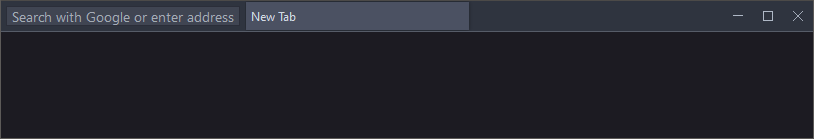Click the green 'Code' button above and then 'Download ZIP'
-
Extract contents of
@programFilesinto your Firefox install folder (example:C:\Program Files\Mozilla Firefox) -
Extract contents of
@profileFolderinto your Firefox profile folder (example:C:\Users\Dustee\AppData\Roaming\Mozilla\Firefox\Profiles\j6raiima.dustee)how to find profile folder?
in firefox open theabout:profilespage, look for the profile that is in use and open its Root Directory
You can do it automatically by clicking the button that looks like this 
Here are some clean looking dark styles i recommend:
Open the about:config page and search for onelinerdeluxe. The changes you make should be immediately visible without the need to restart your browser.