GPTOS is a simulated operating system built using Python and the Pygame library. It features a basic CLI, file system, text editor, snake game, and a process and task manager.
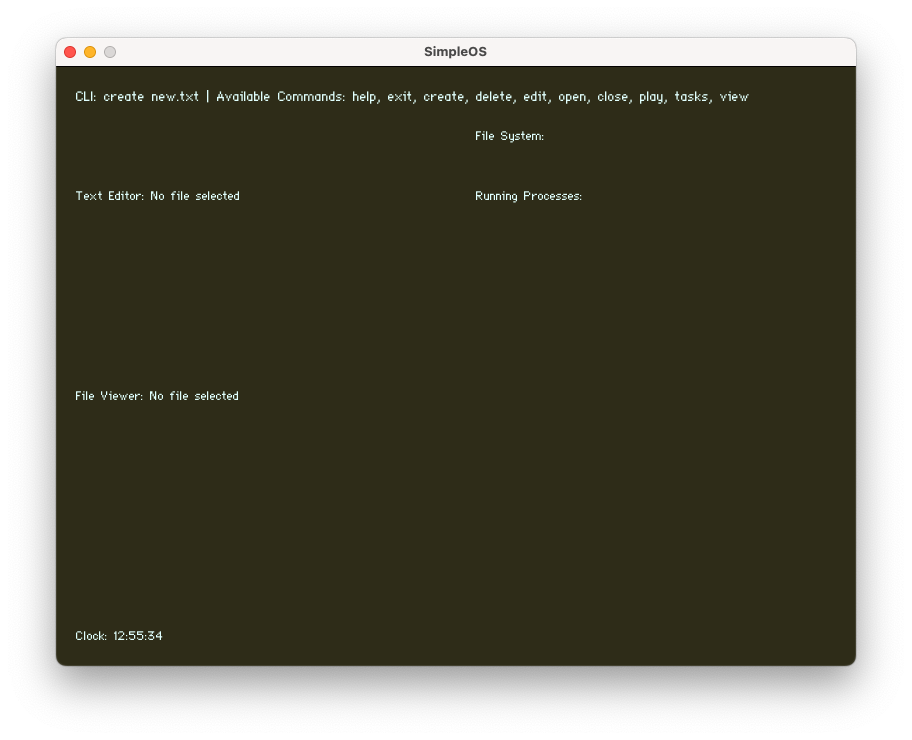
- CLI (Command Line Interface): Provides a command-line interface for user interaction.
- File System: Allows basic file operations like create, delete, and edit.
- Text Editor: A simple text editor for file manipulation.
- Snake Game: A built-in snake game.
- Process Manager: Manages running processes.
- Task Manager: Displays current tasks.
- File Viewer: Allows you to view files.
- Window Manager: Manages open windows in the UI.
- Make sure you have Python 3.x and Pygame installed.
- Clone the repository:
git clone https://github.com/YourUsername/GPTOS.git - Navigate to the cloned directory:
cd GPTOS - Run
python main.pyto start the application.
help: List available commands.exit: Exit the application.create [filename]: Create a new file.delete [filename]: Delete a file.edit [filename]: Edit a file using the text editor.open [filename]: Open a file in the File Viewer.close [filename]: Close a currently open window.play [game_name]: Play a game.tasks: Toggle the task manager.view [filename]: View a file.
Feel free to fork the repository and submit pull requests.
MIT License