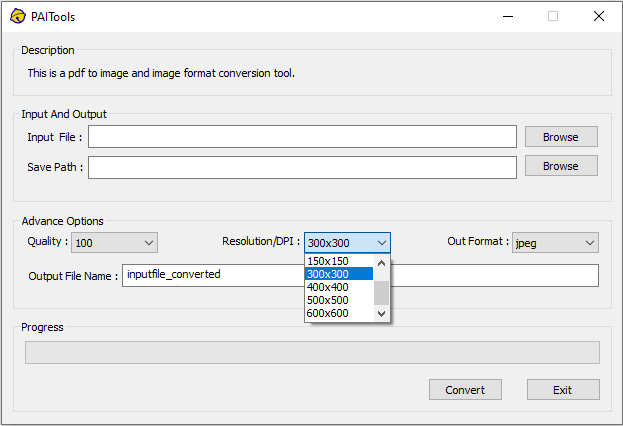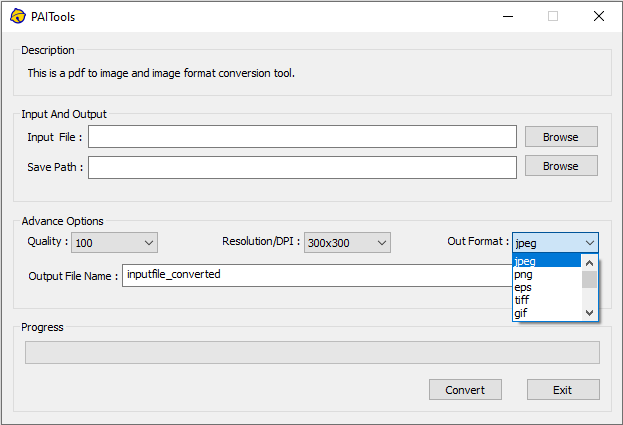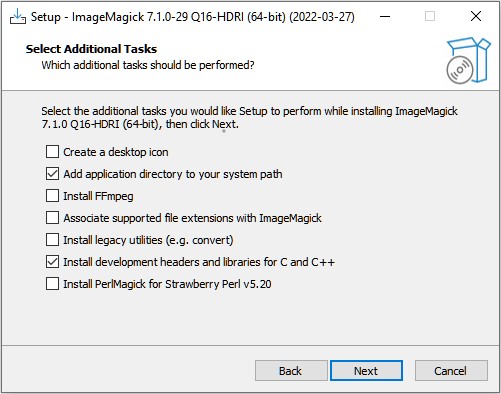A tool for converting between PDF to image and image formats.
The core function of the software is implemented based on ImageMagick's Magick++, and the graphical interface is based on the MFC framework. Its main function is to achieve high-quality conversion between PDF to image and image formats.
This is an impromptu rough little program, the code is badly written, and the functions can only be used as needed.
Input a PDF file, set the output resolution and format, click convert to convert PDF to image.
Support mutual conversion between various commonly used image formats.
Step1. Download the installation package from PDF-AND-IMAGPAIToolsSetup/Release/PAIToolsSetup.msi and install it.
Step2. Download ImageMagick installation package from https://imagemagick.org/script/download.php#windows and install it. Please check the "Add application directory to your system path" and "Install development headers and libraries for C and C++" options when installing.
Step3. Install the Ghostscript from https://www.ghostscript.com/.
Step4. Running.
1). The path and output file name do not support Chinese, please enter the English path and the name.
2). PDF to image only supports single page pdf.
1). Redesigned program interface.
2). Automatically recognize and automatic fill the output file path.
3). Fix some known bugs