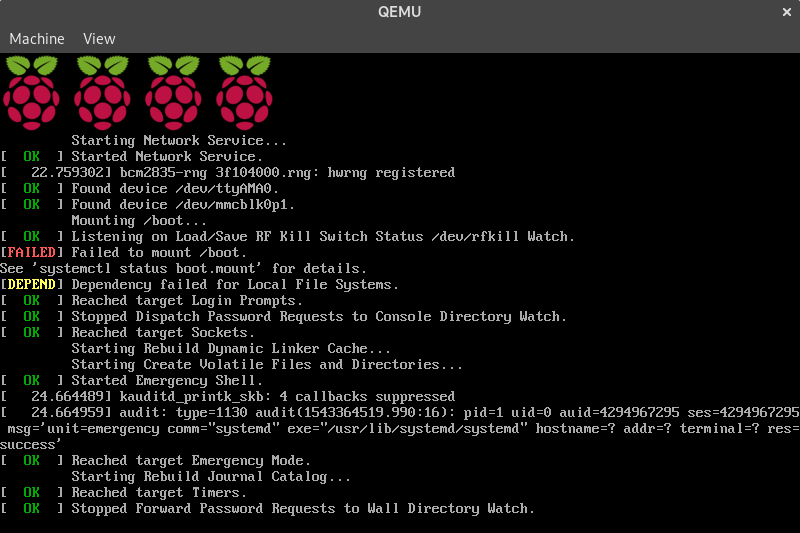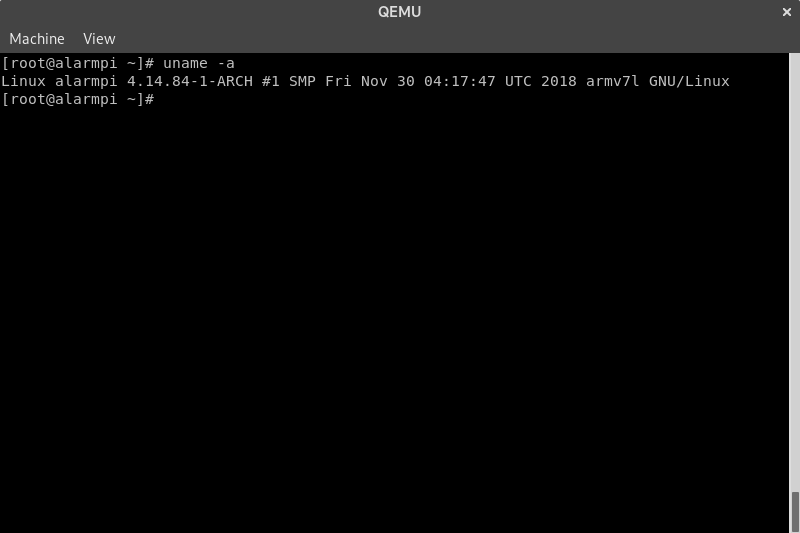ArchlinuxARM emulator using QEMU Easy setup script.
I made this script after messing around quite a bit on how to get the qemu working for rpi emulation of the latest archlinuxarm.
goals of this script is to be able to:
git clone https://github.com/dotrar/qemu-rpi-archlinuxarm
cd qemu-rpi-archlinuxarm
./setup
./runthe setup file will install a desktop file, you can specify -d to output to console, thereby avoiding the desktop file install
Important Read the Known Issues section
- After
./runyou must switch toserial0to log in via root; that's as far as i got.
If anyone wants to help put networking in the run script; then we'd be golden.
The start command I use to start-up archlinux arm is: (note, some filenames differ)
#:: startup
qemu-system-arm \
-kernel ./boot/kernel7.img \
-cpu arm1176 \
-M raspi2 \
-dtb ./boot/bcm2709-rpi-2-b.dtb\
-sd fs.img \
-initrd ./boot/initramfs-linux.img\
-append "root=/dev/mmcblk0p1 rw rootwait console=ttyAMA0,9600 console=tty1 selinux=0 plymouth.enable=0 smsc95xx.turbo_mode=N dwc_otg.lpm_enable=0 elevator=noop"This process includes no seperate boot partition, If you want a seperate boot, you must change
root=/dev/mccblk0p2 or where-ever your root partition now is.
the fs.img is a qemu-qcow2 image but might also work with raw images.
Built the fs.img to be 8GB, format with mkfs.ext4
then mounted with qemu-nbd
Copied the files from wget http://os.archlinuxarm.org/os/ArchLinuxARM-rpi-2-latest.tar.gz
bsdtar -xpf ArchLinuxARM-rpi-2-latest.tar.gz -C fs.mountpoint
copy the kernel, dtb, and the initramfs out.
Still submit patches to get the issues resolved
- Serial causes kernel panics, but can be the only way to get log-in, drivers crash but kernel keeps chugging.
- No Network yet.