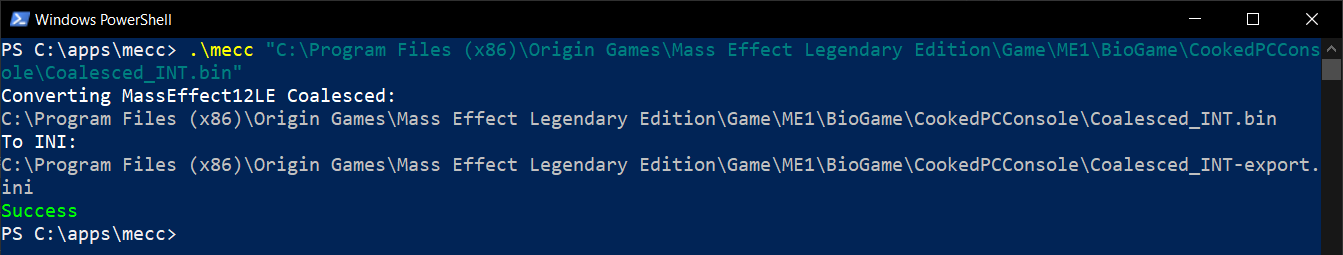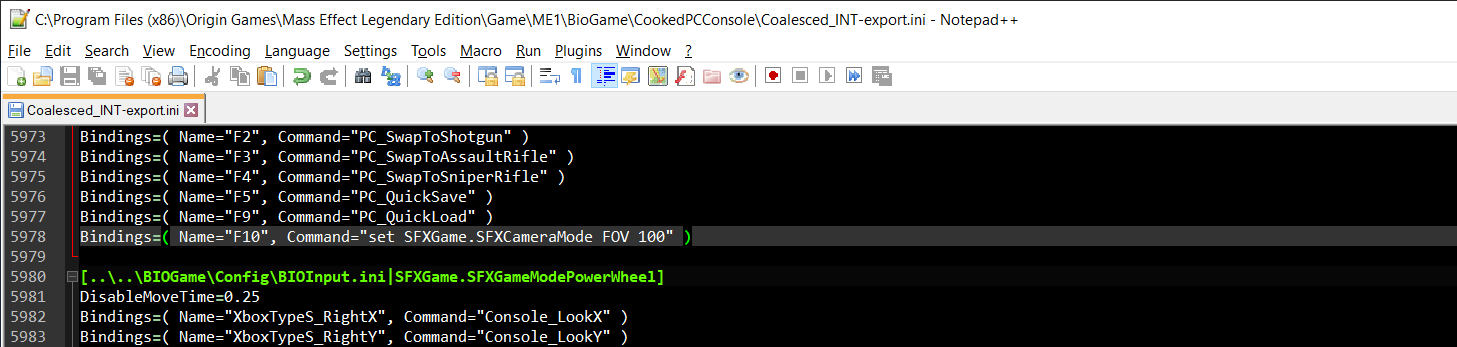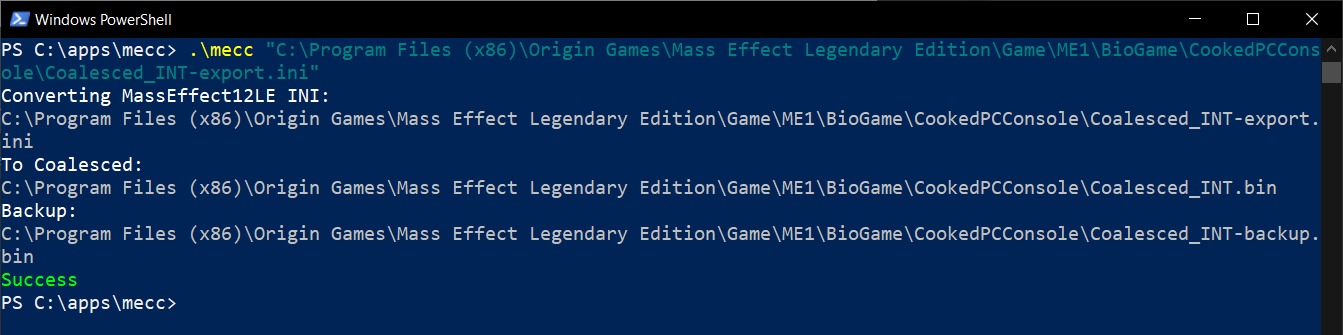A command line utility that can convert a Mass Effect "Coalesced" file into a regular text INI, or vice-versa. This allows you to make changes to the file without breaking its structure.
Supported File Formats:
- Mass Effect 2
- Mass Effect 3
- Mass Effect Legendary Edition (1, 2, and 3)
- Navigate to the releases page.
- Find the file matching your current operating system and architecture.
- If you're not sure which one you have, it's likely
win-x64.
- If you're not sure which one you have, it's likely
- Save the file as
mecc.exeif you are on Windows, ormeccif you are on Linux or Mac.
NOTE: This example will use Mass Effect 1 Legendary Edition, downloaded by Origin. Your paths may differ.
Open a console prompt (cmd / PowerShell) and navigate to the folder where you downloaded the application.
Type .\mecc "C:\Program Files (x86)\Origin Games\Mass Effect Legendary Edition\Game\ME1\BioGame\CookedPCConsole\Coalesced_INT.bin"
This will create a new file Coalesced_INT-export.ini in the same folder. Edit this file using the text editor of your choice.
Once you've completed your changes, run mecc again, this time passing in the file name of the .ini text file you just edited.
.\mecc "C:\Program Files (x86)\Origin Games\Mass Effect Legendary Edition\Game\ME1\BioGame\CookedPCConsole\Coalesced_INT-export.ini"
It will save your changes to Coalesced_INT.bin. The first time this is done, the app will make a backup of the original file (just in case).
Play the game.
- Include the .NET runtime with the application so that there is no longer a dependency to have it installed.
- Changed file name to mecc.exe, because it's easier to type and remember than mecoalc.