RGB triangle generator (hybrid x86-64)
Mini-project for exploring x86-64 assembly language.
The program provides an interactive console line interface for drawing colorful triangles on RGB24 pixelmap and saving it to file.
By default, program runs in non-interactive mode drawing the testing set of triangles and exiting. Interactive mode can be entered by supplying --interactive program argument.
Pixelmap dimensions and output file name can be specified as program's arguments. Triangle's color and position are to be supplied using the CLI (draw command). Additionally, output file name can be supplied in the same manner (as an argument to save command).
In order to determine boundaries of the triangle and correctly mix colors, linear interpolation is used:
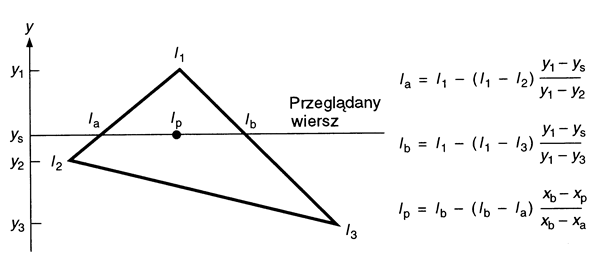
Non-interactive program execution should result in the following image:
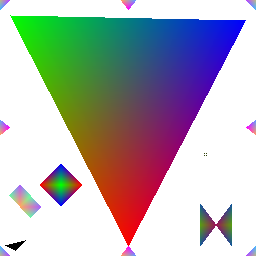
The project was carried out as an assignment for CPU architecture-related subject.
Make sure to check out its other incarnations: MIPS-32 version, x86/C version.
Building
The tool can be easily built using make. It requires GCC (MinGW on Windows) compiler and NASM assembler.
Usage
SSE2 instruction support is needed in order to successfully run the program.
For starting the program use:
rgb_triangle [--interactive] [output_filename [bitmap_width bitmap_height]]
where output_filename specifies the default output file and bitmap_width and bitmap_height defines the bitmap dimensions.
By using --interactive switch you can enter the interactive mode where the following internal CLI instructions are supported:
| Instruction | Arguments | Description |
|---|---|---|
help |
- | shows help message |
draw |
x y color x y color x y color |
draws a triangle |
clear |
[color] |
fills the bitmap using a color (default: #ffffff) |
save |
[filename] |
saves the bitmap to a file (default: specified as program argument) |
kill |
- | exits the program without saving the bitmap |
quit |
- | exits the program saving the bitmap to the default file |
color can be provided as #rrggbb hex value or rrr ggg bbb decimal value set.