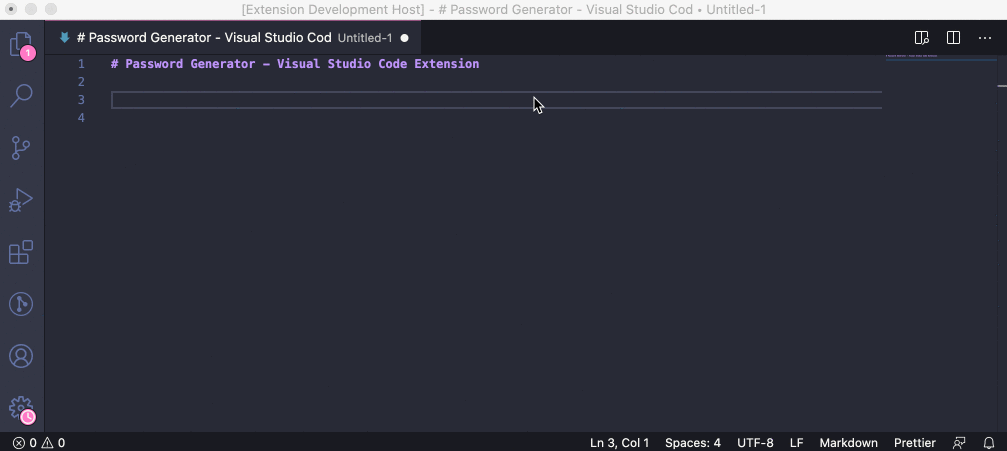This extension provides you options to generate four types of security passwords and allows you to copy the generated passwords without having to hit Control + C.
At any time, you can press ⌘ + ⇧ + P on Mac or Control + ⇧ + P on Windows / Linux and start typing Password Generator. The options should appear as fast as expected.
After selecting the one you feel most comfortable with, click the copy button and use your security password generated.
Have a question or feedback?
You can use this repository to:
- Search for existing issues already reported for potential workarounds.
- Report a problem if you don't find what you are looking for.
See our CONTRIBUTING guide for more details.