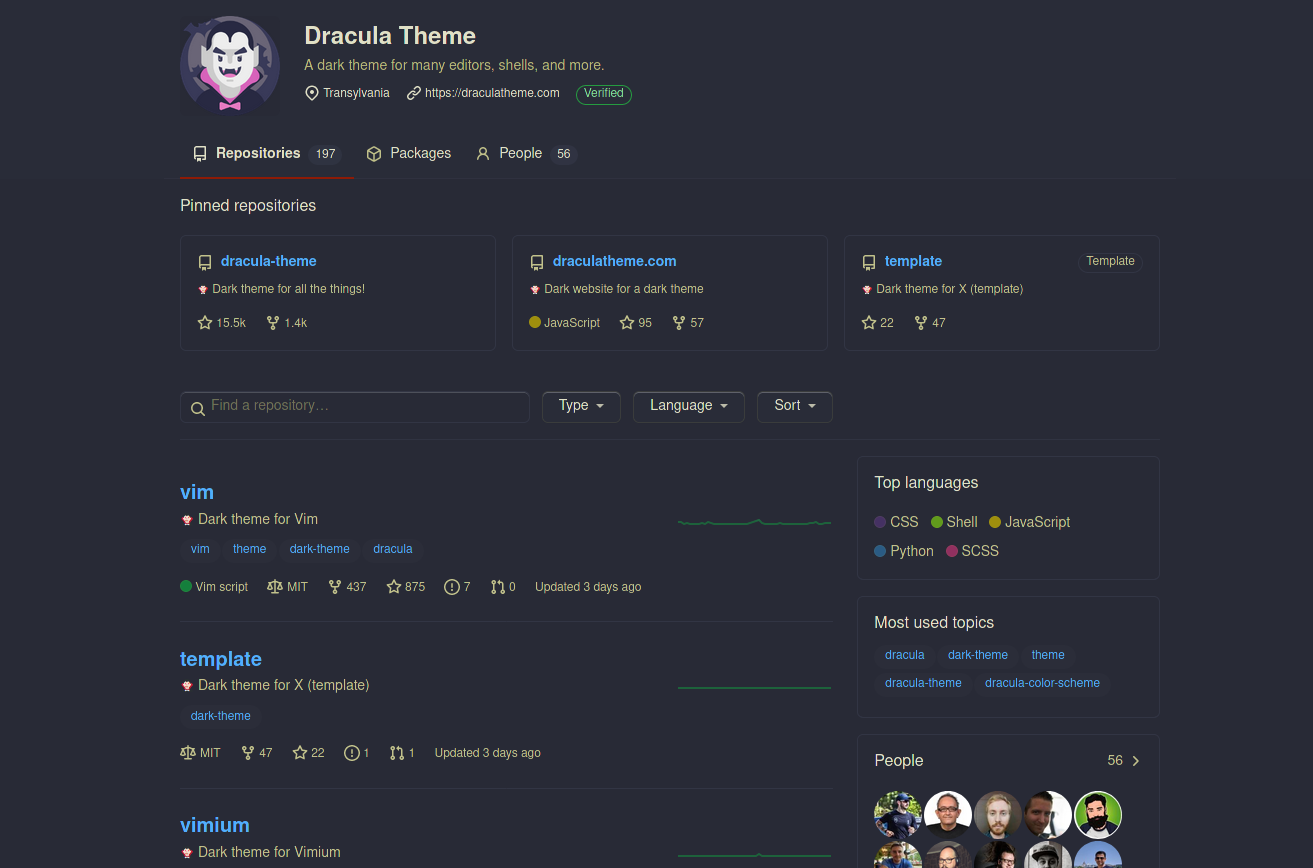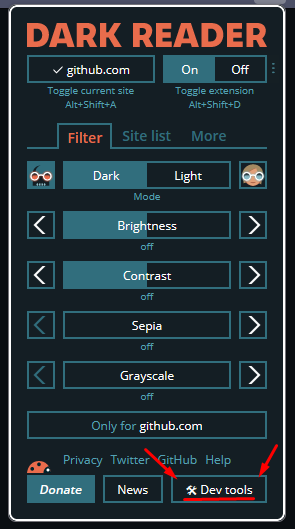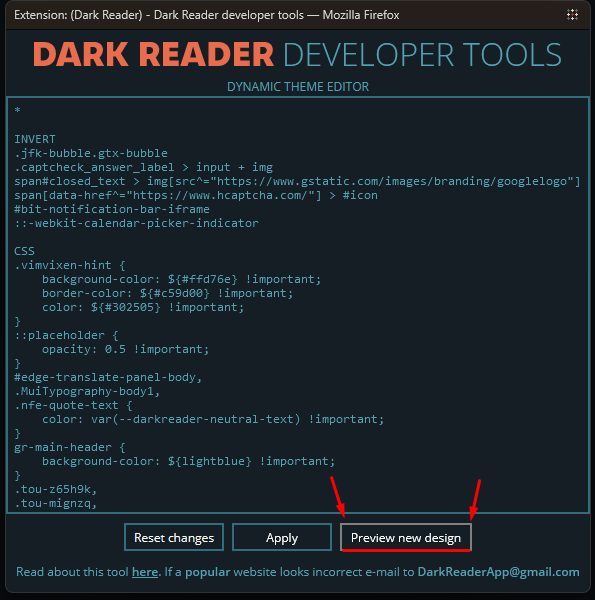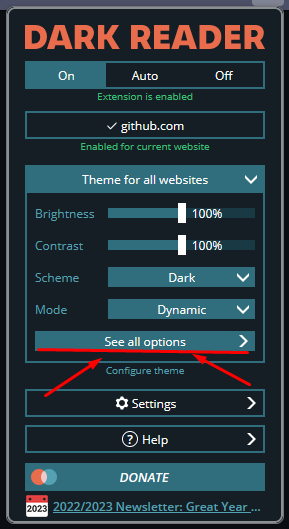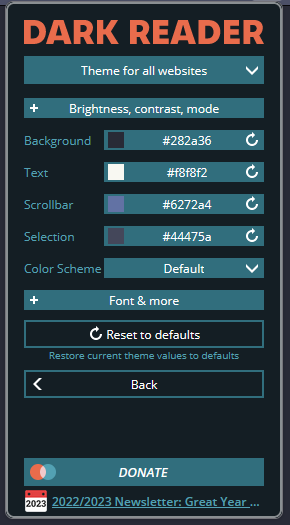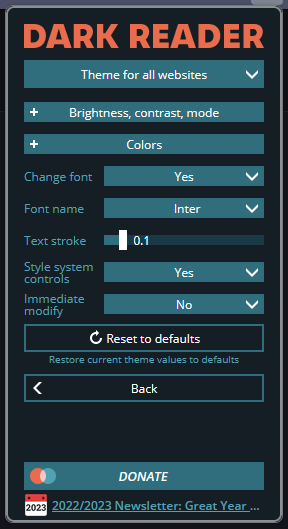Dracula for Dark Reader
A dark theme for Dark Reader.
After installing a Dark Reader to your web browser of choice, follow the steps bellow to add Dracula theme to your Dark Reader:
- Click on "Dev Tools"
- Enable "Preview new design"
- Click "See all options"
-
Click on "Colors"
-
set the following values:
| Field | Value |
|---|---|
| Background | #282a36 |
| Text | #f8f8f2 |
| Scrollbar --> custom | #6272a4 |
| Selection --> custom | #44475a |
Dark Reader also allows you to set custom fonts that will used on the websites you visit.
To apply this, get back to "See all options", and then "Fonts & more".
Switch the "Change font" setting to Yes, then you will be able to change your fonts under "Font name".
The drop down has a few default choices, but you can manually type your font of choice if you want.
This theme is maintained by the following person(s) and a bunch of awesome contributors.
 |
 |
|---|---|
| Dpbm | JakubZ0 |