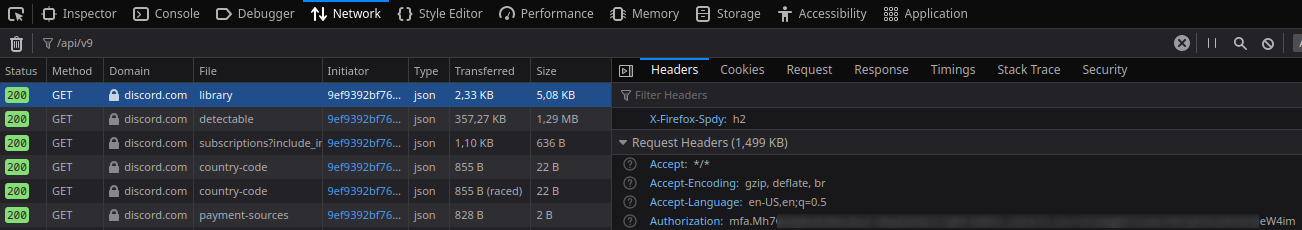- Open Discord in any browser (you can also use the desktop client, but then you first have to do this).
- Log in, if you are not already logged in.
- Press Ctrl + Shift + I or F12 to open the developer tools.
- Go to the
Networktab. - In the filter box, type
/api/v9. - Refresh the page/client with Ctrl + R or F5.
- Click any of the items in the list that just appeared.
- On the right side, under
Headers, find an entry calledauthorization(it should be underRequest Headers). - Copy the value, this is your token.
- In a terminal, go to the
Turbulence.CLIdirectory. - Run
dotnet user-secrets set token [your token here].
Now you can run Turbulence.CLI.